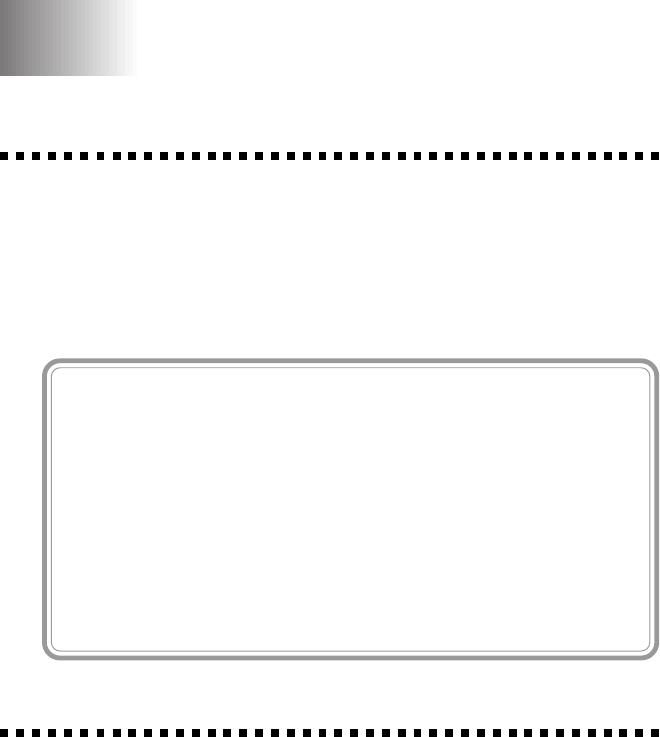
19 - 1
COLOR FAXING
19
19
Color Faxing with FaxSpeed
(For Windows
®
3.1
x
and 95/98 Only)
Introduction
FaxSpeed is a Windows
®
color PC fax software application that allows
you to convert color image files so you can fax them to the receiving
party’s PC. (See Creating FaxSpeed Read Module Disks for Recipients,
page 19-4.)
The receiving party must be able to receive faxes and must have the free
FaxSpeed Reader program.
This chapter is only an Introduction to FaxSpeed.
After you install FaxSpeed on your computer,
check the README.WRI file in the root directory
of the CD-ROM for last-minute important
information and troubleshooting tips that
were not included in the On-Line Documentation.
Use the Help pull down menu in FaxSpeed to
access HELP, as needed, to learn the many features
and functions available in FaxSpeed.
How FaxSpeed Works
Because FaxSpeed is a binary file transfer application, you can send,
receive and store documents (including scanned documents) containing
confidential information on plain paper in a special coded format
(InfoImage). Transmission is through Multi-Function Link
®
Pro
software on your computer and reception can be either into your
Multi-Function Link
®
Pro Log Manager on your computer or on paper on
your Brother MFC. Receiving parties that do not have an MFC and
Multi-Function Link
®
Pro software may receive InfoImages from you via
their fax-modem or fax machine and scanner.
The maximum InfoImage file size that can be transmitted is 32K.


















