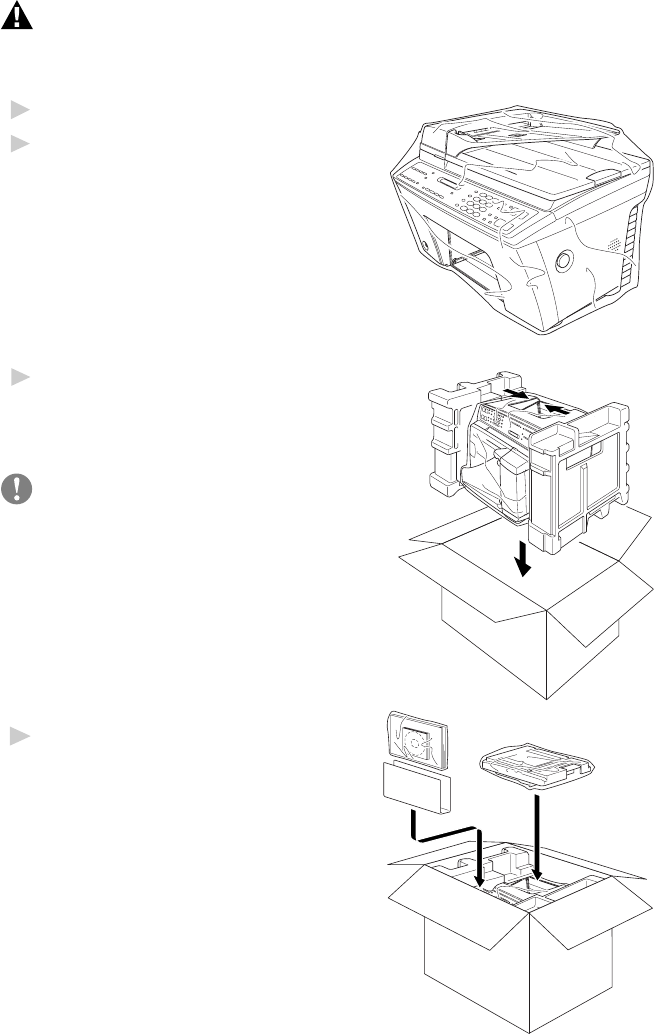
21 - 13
TROUBLESHOOTING AND ROUTINE MAINTENANCE
WARNING
Damage caused to your MFC by failure to lock the scanner before moving
and shipping will void your warranty.
4
Remove the paper cassette and pack them.
5
Remove the ink cartridges
and replace them with the
yellow shipping cover
that was part of the original
packing materials.
6
Wrap the MFC in the plastic
bag and place it in the original
carton with the original packing
material.
Caution
If you are unable to locate the
shipping cover, do not remove
the ink cartridges before shipping.
It is essential that either the yellow
shipping cover or the ink cartridges
be in position during shipment.
Otherwise, the print head will
be damaged, voiding your warranty.
7
Place additional parts (such
as manual and paper cassette) and
documents (such as your
manual) into the carton.


















