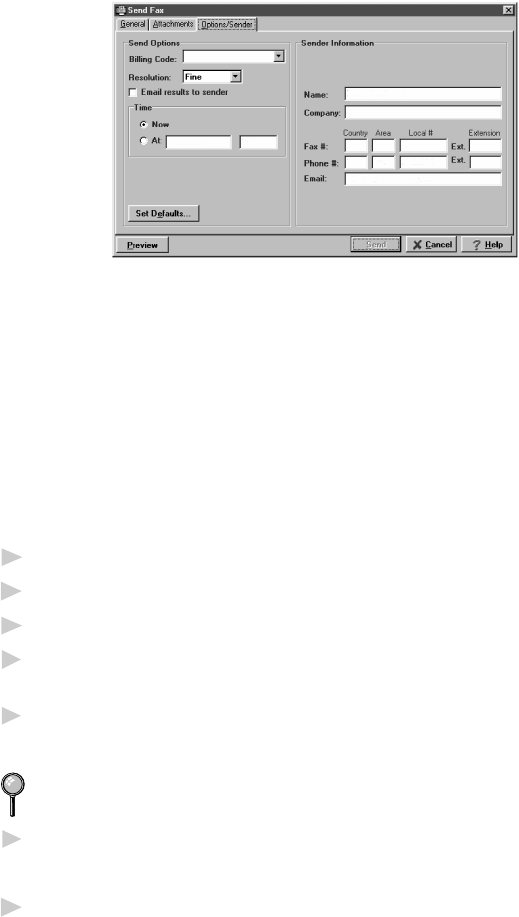
17 - 9
FAXING WITH NETCENTRIC
™
FAXSTORM
Options/Sender Tab
Use the Options/Sender tab to specify the billing code, resolution, request
e-mail notification, when to send the fax and a change to the sender
information.
To set the defaults of all your faxes, click the Set Defaults button in the
lower left-hand corner. Options modified in the Send Fax window apply to
this fax only and appear on the cover sheet of your fax.
Sending from Other Windows
®
Applications
When you install the Print Driver (included with NetCentric
™
FaxStorm)
onto your computer, it will be available in your list of printers to use for
faxing from any Windows
®
application.
If You Are Using Windows
®
95/98
1
Open the document you wish to fax.
2
Select Print from the File menu.
3
Select NetCentric
™
FaxStorm from the list of printers.
4
Click Properties (or click the button that displays the properties of the
printer in the application you are using).
5
Select Print to Fax and click OK to close the Properties dialog box.
The Print Driver saves these properties until you change them again.
If you are printing to a file rather than faxing, open the Properties dialog
box to select Print2File.
6
Click OK to print the document.
The Send Fax dialog box appears.
7
Enter the recipient’s fax number, select a cover page plus any options.


















