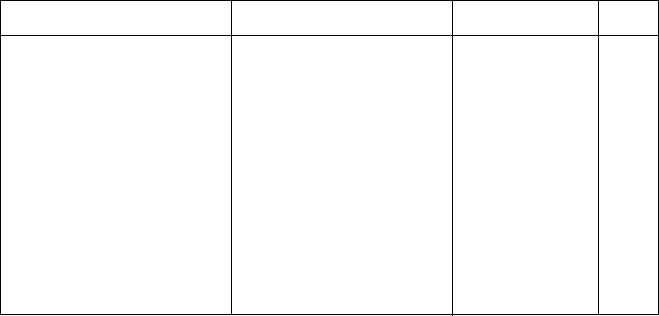
ON-SCREEN PROGRAMMING
3 - 6
4. Video Functions
Function Description Factory Set Page
1. PAPER TYPE Identify the type of paper PLAIN PAPER 11-6
in the cassette.
2. QUALITY Select Normal or High HIGH 11-6
print.
3. VIDEO TYPE Select Moving or Still MOVING 11-6
video signal.
4. PRINT SIZE Select the size you want the 5.75"x4.25" 11-7
captured frame to print.
5. COLOR ADJUST Adjust the amount of Red, — 11-7
Green, or Blue in video
printing.
6. BRIGHTNESS Adjust the brightness. — 11-8


















