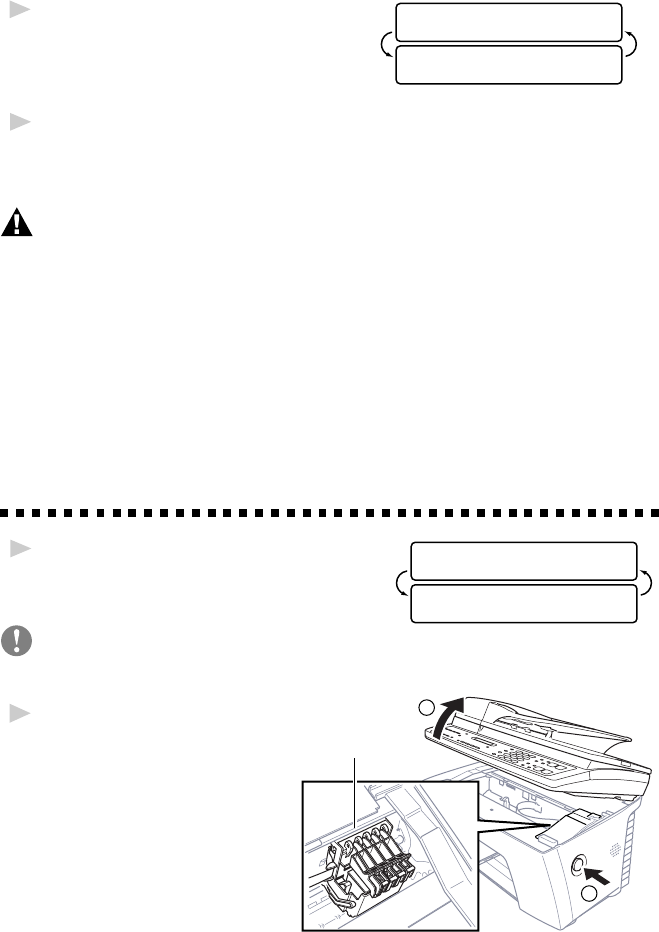
ASSEMBLY AND CONNECTIONS
2 - 8
2
Connect the power cord.
SET CARTRIDGES
OFFLINE
PLS OPEN COVER
OFFLINE
There is no ON/OFF switch. When you
plug in the power cord, the power goes
on and the screen alternately displays.
3
Connect the telephone line cord.
Connect one end of the telephone line cord to the jack on the MFC and the
other end to a modular wall jack.
WARNING
■
The MFC must be grounded using a 3-prong plug.
■
Since the MFC is grounded through the power outlet, protect yourself
from potentially hazardous electrical conditions on the telephone line by
keeping the power to your MFC on when you connect it to a telephone
line. When you want to move your MFC, protect yourself by
disconnecting the telephone line first, and then the power cord.
■
Operating the MFC before you install the ink cartridges will
permanently damage the print head.
Installing the Ink Cartridges
1
Check that you turned on the power
SET CARTRIDGES
OFFLINE
PLS OPEN COVER
OFFLINE
(by plugging in the power cord).
The screen alternately displays
Caution
Close the document cover before you open the Scanner Cover.
2
Press the blue Scanner
Print Head
2
1
Cover Release Button
on the right side of the
MFC and lift the
scanner cover. After a
few seconds, the print
head will move left to
its replacement position.


















