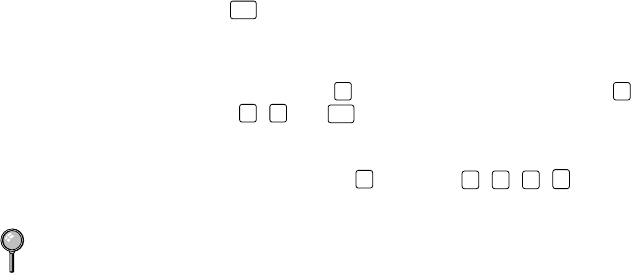
AUTO DIAL NUMBERS AND DIALING OPTIONS
7 - 6
Dialing Access Codes and Credit Card Numbers
Sometimes you may want to choose from among several long distance
carriers when you make a call. Rates may vary depending upon the time
and destination. To take advantage of low rates, you can store the access
codes or long-distance carriers as One Touch and Speed Dial numbers. You
can store these long dialing sequences by dividing them and setting them up
separately in any combination. You can even include manual dialing using
the dial pad. The combined number will be dialed in the order you entered
it, as soon as you press
Start
. (See Storing One Touch Dial Numbers,
page 7-1.)
For example:
You store “555” on One Touch key
03
and “7000” on One Touch key
02
.
If you press One Touch
03
,
02
and
Start
you can dial “555-7000”. To
temporarily change a number, you can substitute part of the number with
manual dialing using the dial pad. For example, to change the number to
555-7001 you could press One Touch
03
and press
7
,
0
,
0
,
1
using the
dialing pad.
Pause after dialing Speed Dial numbers for the name to be displayed
before you enter the next portion of the dialing sequence.


















