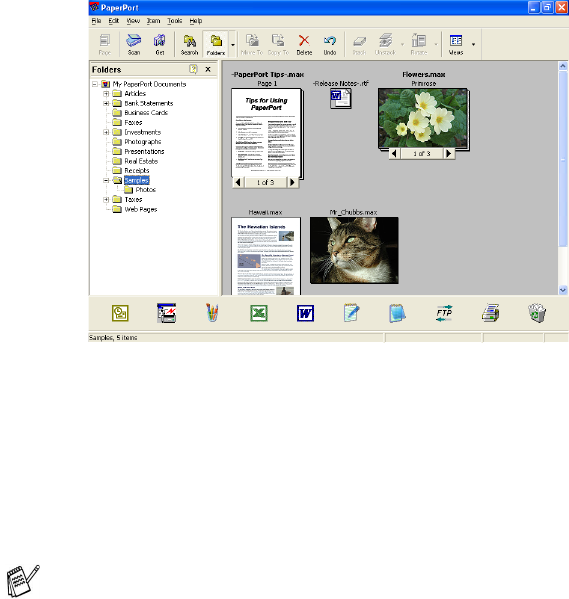
HOW TO SCAN USING WINDOWS
®
15 - 19
Using ScanSoft
™
PaperPort
®
and
TextBridge
®
OCR
ScanSoft
™
PaperPort
®
for Brother is a document management
application. You will use PaperPort
®
to view scanned documents.
PaperPort
®
has a sophisticated, yet easy-to-use, filing system that
will help you organize your graphics and text documents. It allows
you to combine or “stack” documents of different formats for printing,
faxing or filing.
ScanSoft
™
PaperPort
®
can be accessed through the ScanSoft
™
PaperPort
®
program group.
See On-Line Documentation for Multi-Function Link
®
Pro on the CD-
ROM.
The complete ScanSoft
™
PaperPort
®
Users Guide, including
ScanSoft
™
TextBridge
®
OCR, is in the On-Line documentation on
the CD-ROM.
This chapter is only an introduction to the basic operations.
When you install Multi-Function Link
®
Pro, ScanSoft
™
PaperPort
®
for
Brother and ScanSoft
™
TextBridge
®
OCR are installed with it
automatically.
If you are using Windows
®
XP or Windows
®
2000 Professional,
we recommend that you are logged on as an administrator.


















