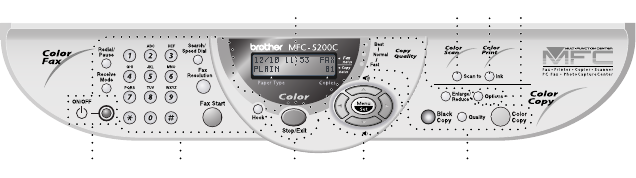
INTRODUCTION 1 - 3
MFC-5200C control panel overview
1 ON/OFF
You can turn the MFC on or off.
2 Fax and telephone keys:
Redial/Pause
Redials the last number you
called. It also inserts a pause
in auto dial numbers.
Receive Mode
Use to select how the MFC
will handle incoming calls.
Dial Pad
Use this to dial telephone and
fax numbers and as a
keyboard for entering
information into the MFC.
The # key lets you switch the
dialing type during a telephone
call from Tone to Pulse
Search/Speed Dial
Lets you look up numbers that
are stored in the dialing
memory. It also lets you dial
stored numbers by pressing #
and a two-digit number.
Fax Resolution
Sets the resolution when you
send a fax.
Fax Start
Starts an operation, such as
sending a fax.
Hook
Lets you dial numbers without
picking up the handset.
3 Stop/Exit
Stops a fax, cancels an
operation or exits from the
Menu.
31
9876
425


















