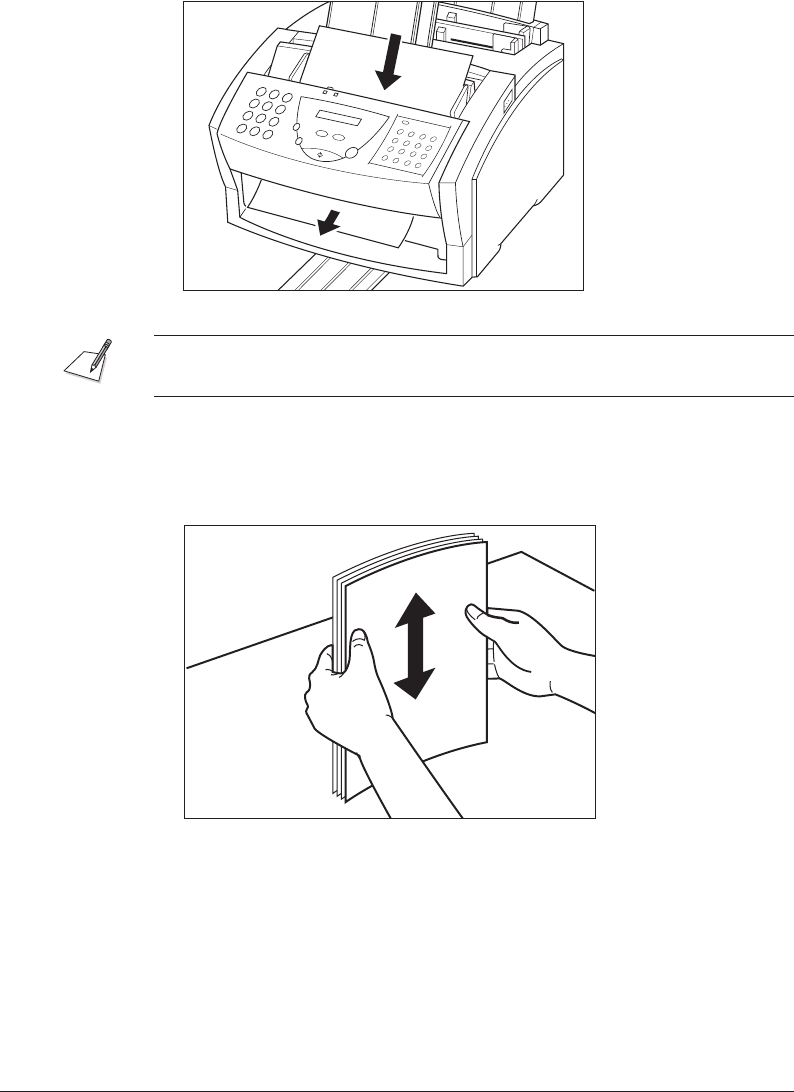
Canon MultiPASS L60 User’s Manual ENGLISH
6-9Chapter 6 Sending Faxes
The document is now ready for scanning. The MultiPASS L60 automatically
feeds the pages one by one from the bottom of the stack.
Wait until all pages of your document have been scanned completely before
starting a new job.
Trouble With Multipage Documents
If you have trouble feeding a multipage document, do the following:
1. Remove the stack and tap it on a flat surface to even the edges.


















