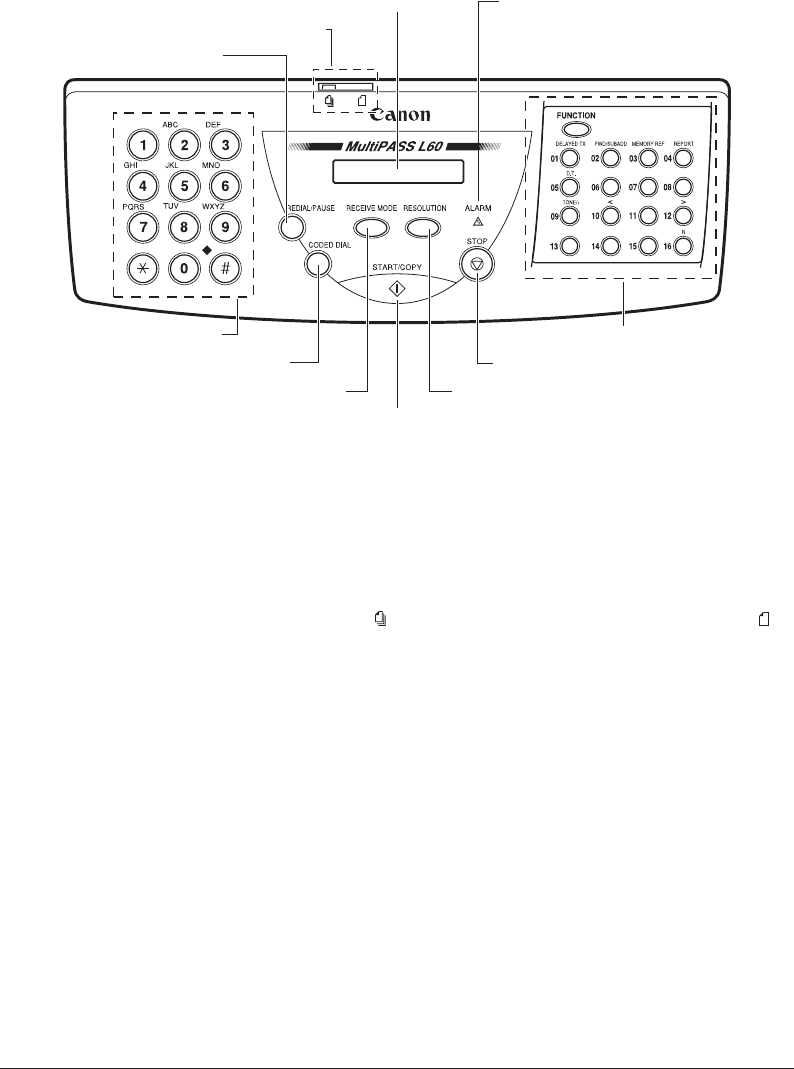
Canon MultiPASS L60 User’s Manual ENGLISH
2-23Chapter 2 Setting Up Your MultiPASS L60
The Operation Panel
³ REDIAL/PAUSE
· DOCUMENT FEED LEVER
» LCD DISPLAY ¿ ALARM
´ NUMERIC BUTTONS
² CODED DIAL
¶ RECEIVE MODE
º START/COPY
¾ RESOLUTION
µ STOP
¸ ONE-TOUCH SPEED DIAL/SPECIAL
FUNCTION BUTTONS
³ REDIAL/PAUSE button
Press this button to redial the last number that was dialled using the numeric
buttons, or to enter pauses between digits when dialling or registering fax
numbers.
· Document feed lever
Set this lever to the left (
) for automatic document feed, or to the right ( )
for manual document feed.
» LCD display
The LCD display shows messages and prompts during operation, and displays
selections, text, numbers and names when registering information.
¿ ALARM lamp
This lamp flashes when an error occurs, or when the MultiPASS L60 is out of
paper or toner.


















