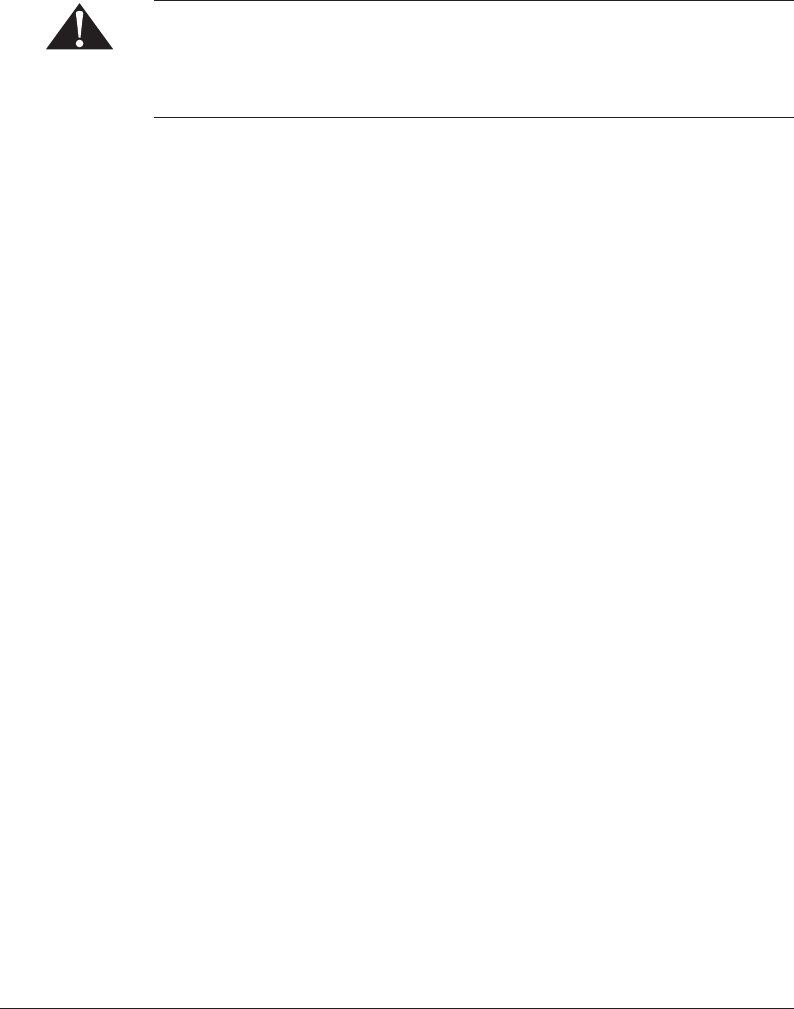
Canon MultiPASS L60 User’s Manual ENGLISH
1-15Chapter 1 Introducing the MultiPASS L60
Safety Instructions
Read these safety instructions thoroughly before using your MultiPASS L60, and
keep them handy in case you need to refer to them later.
Except as specifically described in this user’s guide, do not attempt to service the
MultiPASS L60 yourself. Never attempt to disassemble the unit: opening and
removing its interior covers will expose you to dangerous voltages and other
risks. For all service, contact your local authorised Canon dealer or the Canon
help line.
½ Always follow all warnings and instructions marked on the MultiPASS L60.
½ Use the MultiPASS L60 only on a sturdy, stable, level surface. If the unit falls,
it could be seriously damaged.
½ Do not use the MultiPASS L60 near water. If you spill liquid on or into the
unit, unplug it immediately and call your local authorised Canon dealer or the
Canon help line.
½ The back of the MultiPASS L60 includes slots and openings for ventilation. To
keep the MultiPASS L60 from overheating (which can cause it to operate
abnormally and create a fire risk), take care not to block or cover these
openings. Do not operate the unit on a bed, sofa, rug, or other similar soft
surface, or near a radiator or other heat source. Do not place the MultiPASS
L60 in a cupboard or cabinet or on shelves unless adequate ventilation is
available. See ”Choosing a Location for Your MultiPASS L60” on page 2-3 for
guidelines on how much space the unit needs for ventilation.
½ Operate the MultiPASS L60 only from the type of power source indicated on
the unit’s label. If you are unsure of the type of power available from your
wall outlets, contact your local power company.
½ Make sure the total amperage used by all devices plugged into the wall outlet
does not exceed the ampere rating of the outlet’s circuit breaker.
½ Do not allow anything to rest on the power cord or place the MultiPASS L60
where the cord will be walked on. Make sure the cord is not knotted or
kinked.


















