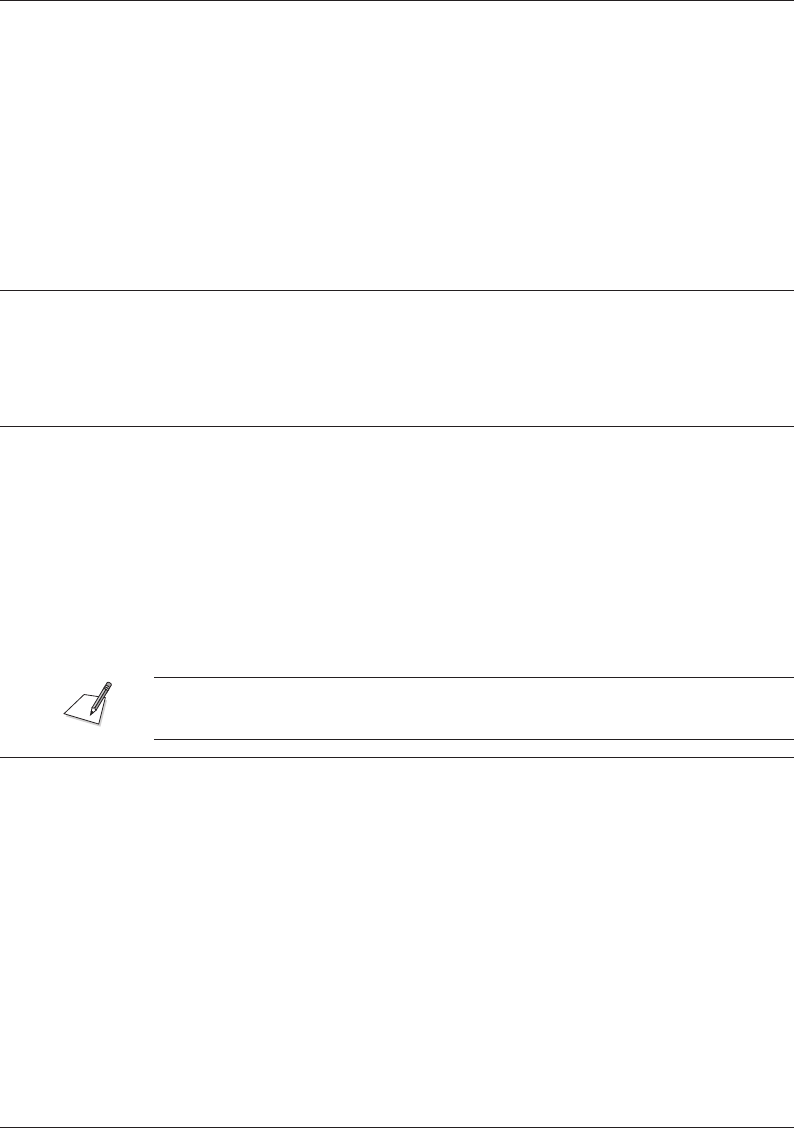
Canon MultiPASS L60 User’s Manual ENGLISH
11-25Chapter 11 Frequently Asked Questions
Problem Possible cause Solution
The MultiPASS L60 will not
switch between telephone and
fax calls automatically?
(continued)
An error may have occurred
during reception.
Check the LCD display for an
error massage. See page 11-36
for a listing of the MultiPASS
L60’s error messages.
Print an activity report and look
for an error code. See page 10-2.
The multi-purpose tray may
be empty.
Make sure the multi-purpose
tray has paper in it.
The sending fax machine may
not send the CNG signal that
tells the MultiPASS L60 that
the incoming signal is a fax.
In such cases, you will have to
receive the document manually.
See page 7-9.
The MultiPASS L60 will not
receive faxes manually?
You may not have pressed
the START/COPY button
before hanging up the
handset.
Always press the START/COPY
button before hanging up the
handset. If you hang up before
pressing the START/COPY
button you will disconnect the
call.
The print quality is poor? You may not be using the
correct paper.
Make sure the paper in the
multi-purpose tray meets the
requirements given on page 4-2.
The sending fax machine may
not be operating properly.
Make a copy with your
MultiPASS L60. If the copy
looks all right, then your
MultiPASS L60 is operating
properly. Contact the sender and
have them check their fax
machine.
See also ”Printing Problems” on page 11-29.


















