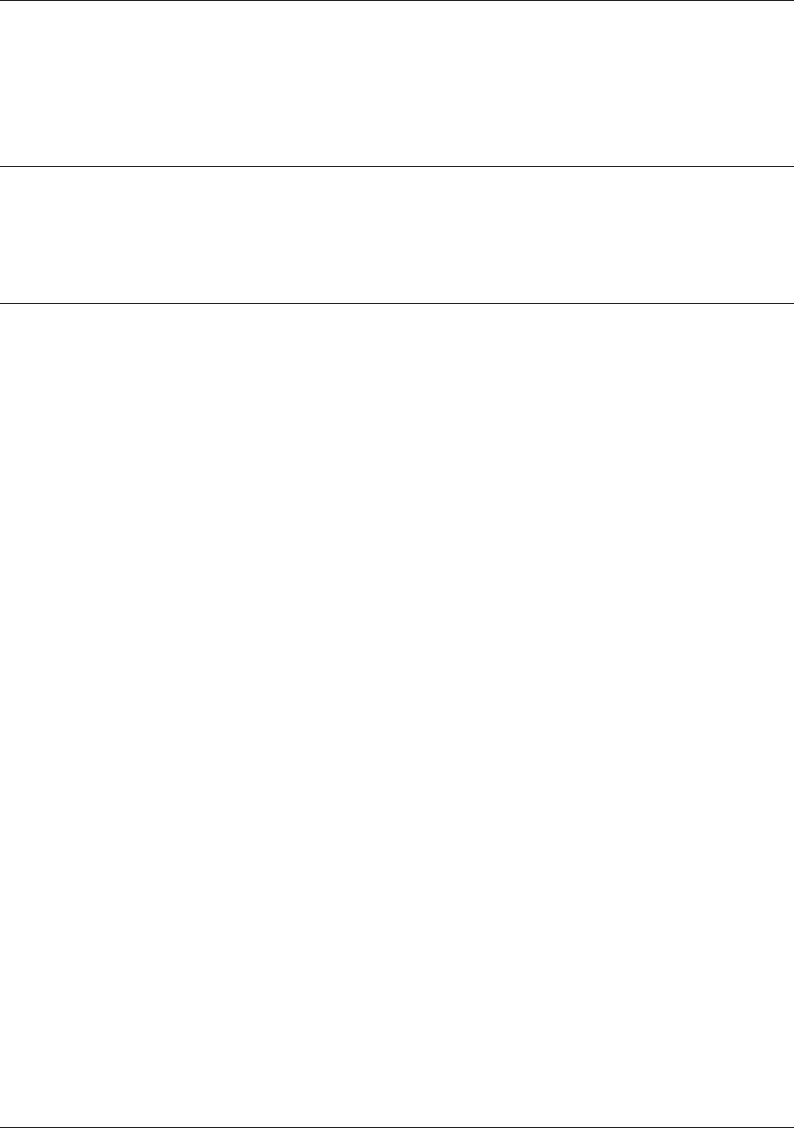
Canon MultiPASS L60 User’s Manual ENGLISH
11-23Chapter 11 Frequently Asked Questions
Problem Possible cause Solution
The MultiPASS L60 cannot
send a fax using ECM?
(continued)
ECM receiving on the
receiving fax machine may be
turned off.
If the receiving fax machine does
support ECM reception, call the
other party and have them check
if ECM reception is turned on.
ECM sending on the
MultiPASS L60 may be
turned off.
Turn ECM sending on. See pages
13-8 and 13-9 or the MultiPASS
Desktop Manager User’s Guide.
Errors occur frequently while
sending faxes?
The phone line may be in
poor condition, or you may
have a poor connection.
Lower the speed at which the
unit starts sending faxes in the
TX START SPEED setting. See
pages 13-14 and 13-15 or the
MultiPASS Desktop Manager
User’s Guide.


















