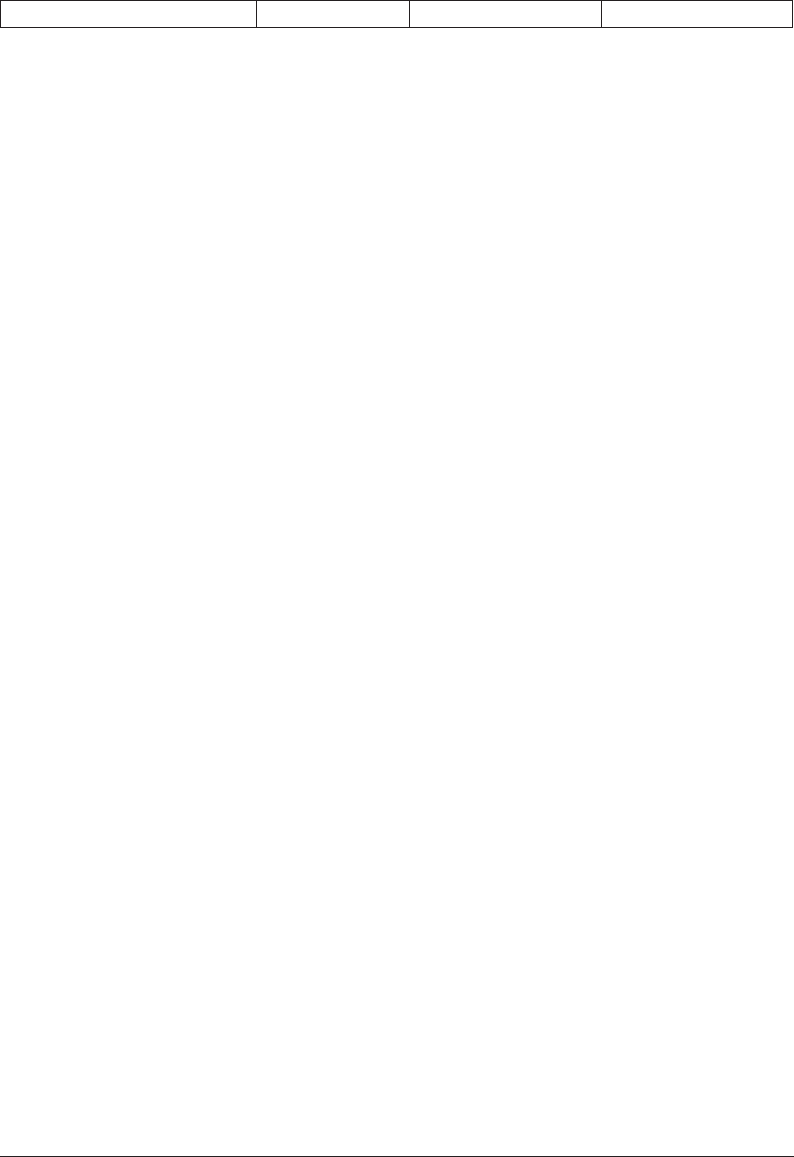
Canon MultiPASS L60 User’s Manual ENGLISH
11-40 Chapter 11Frequently Asked Questions
Message Error Code Cause Action
REC’D IN FILE – The PC was off and a
document was received
in the MultiPASS L60
memory.
Turn your PC on to upload
the fax to your PC, or print
out the fax as described on
page 7-14.
START AGAIN – An error occurred in
the phone line or in the
system.
Start the procedure again
from the beginning.
TX/RX CANCELLED – You pressed the STOP
button to cancel the
transmission.
–
TX/RX NO. nnnn – When the MultiPASS
L60 sends or receives a
fax, it assigns a unique
identification number
to it.
Write the number down if
you will need it later. You
can also print an activity
report after the
transmission to check the
TX/RX number if
necessary. See page 10-2.


















