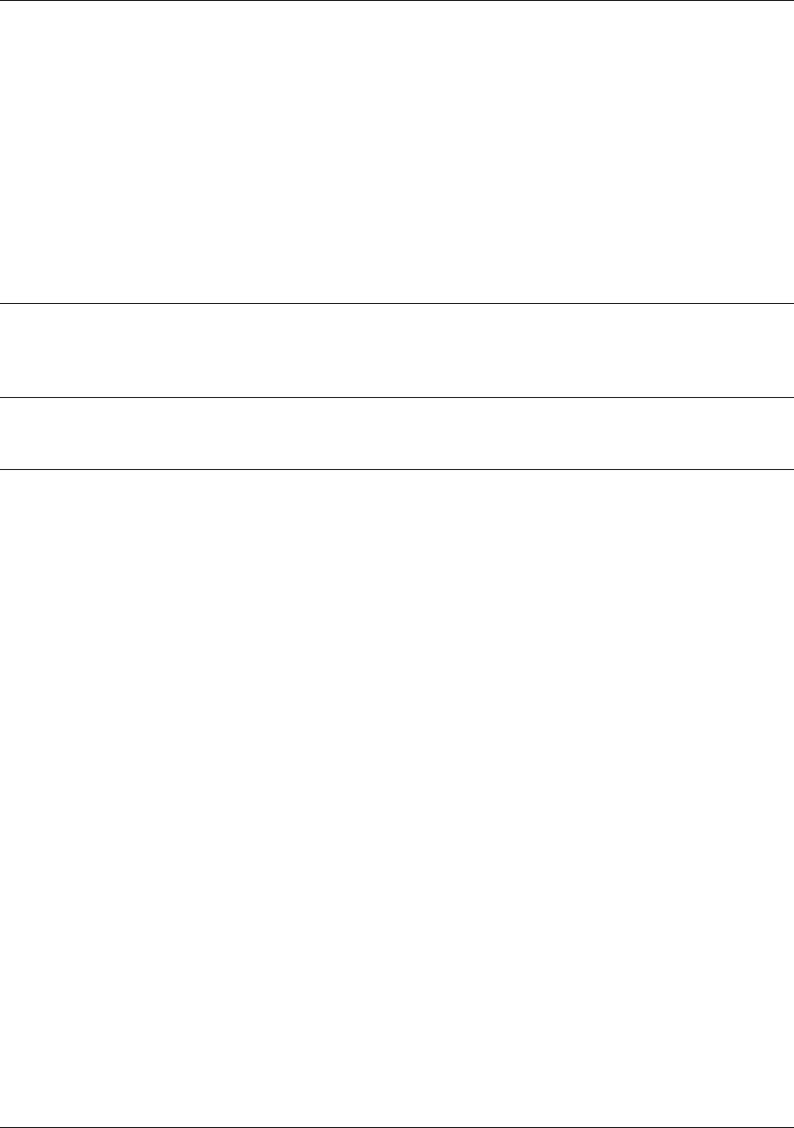
Canon MultiPASS L60 User’s Manual ENGLISH
11-32 Chapter 11Frequently Asked Questions
Problem Possible cause Solution
Printout does not match paper
size?
Paper may not be loaded and
aligned correctly in the multi-
purpose tray.
Make sure the paper is loaded
correctly. See page 2-35.
The application’s page size
and margin settings may be
incorrect.
Make sure the paper size and
margin set in your application
are correct for the paper in the
multi-purpose tray. See your
application’s documentation for
setting the paper size.
The selected printer driver
may be incorrect.
Make sure you select the
MultiPASS L60 Printer Driver.
See the MultiPASS Desktop
Manager User’s Guide.
The printout curls? Your pages may include a
large amount of toner.
Remove the printout as soon as
it exits the MultiPASS L60 and
then roll it in the direction
opposite of the curl.
The paper jams? You may be using face-down
delivery for media other than
plain paper.
Use the paper delivery selector
to select face-up delivery.


















