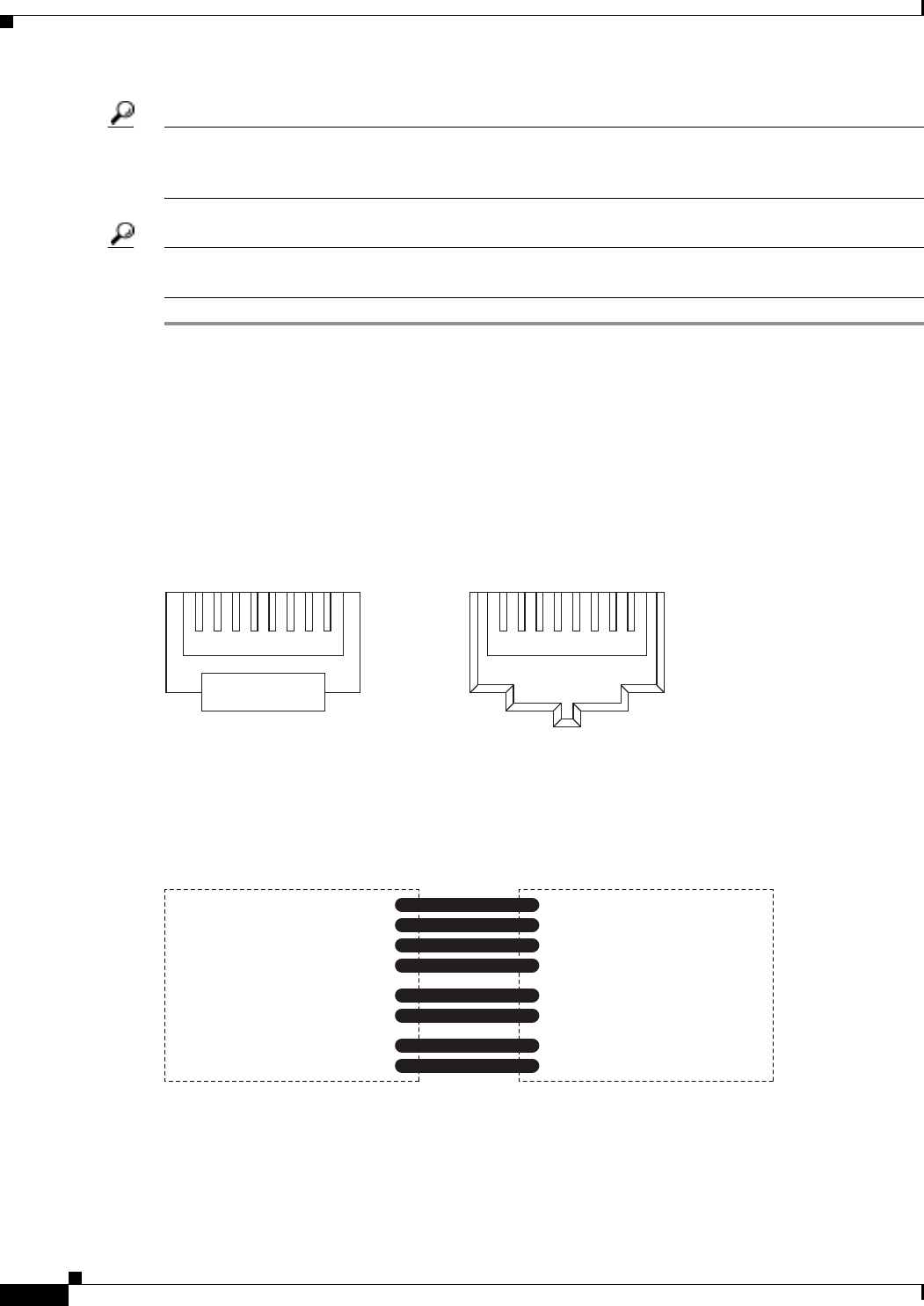
1-74
Cisco ONS 15327 Troubleshooting Guide, R3.4
April 2003
Chapter 1 General Troubleshooting
Fiber and Cabling
Tip To prevent overloading the receiver, use an attenuator on the fiber between the card transmitter and the
receiver. Place the attenuator on the receive transmitter of the cards. Refer to the attenuator
documentation for specific instructions.
Tip Most fiber has text printed on only one of the two fiber strands. Use this to identify which fiber is
connected to Tx and which fiber is connected to Rx.
1.8.2.1 Crimp Replacement LAN Cables
You can crimp your own LAN cables for use with the ONS 15327. Use a cross-over cable when
connecting an ONS 15327 to a hub, LAN modem, or switch, and use a LAN cable when connecting an
ONS 15327 to a router or workstation. Use #22 or #24 AWG shielded wire with RJ-45 connectors, and
a crimping tool. Figure 1-26 shows the layout of an RJ-45 connector.
Figure 1-26 RJ-45 Pin Numbers
Figure 1-27 shows the layout of a LAN cable.
Figure 1-27 LAN Cable Layout
55048
87654321 12345678
End view of RJ-45 plug Looking into an RJ-45 jack
1
2
3
4
5
6
7
8
1
2
3
4
5
6
7
8
55415


















