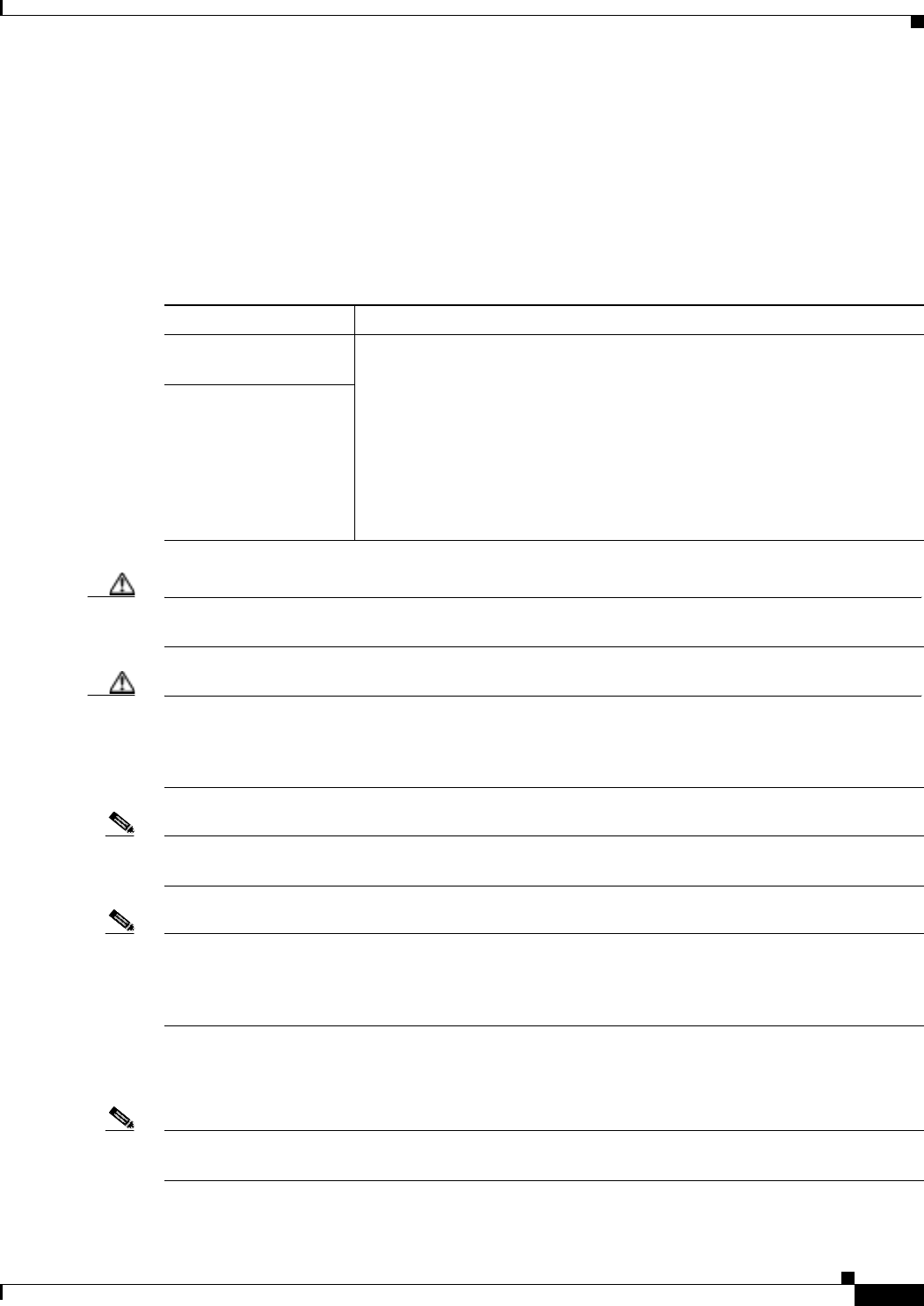
1-43
Cisco ONS 15327 Troubleshooting Guide, R3.4
April 2003
Chapter 1 General Troubleshooting
Restoring the Database and Default Settings
1.4.2 Restore the Node to Factory Configuration
Symptom A node has both XTC cards in standby state, and you are unable reset the XTC cards to make
the node functional.
Table 1-2 describes the potential cause(s) of the symptom and the solution(s).
Caution If you are restoring the database on multiple nodes, wait until the XTC cards have rebooted on each node
before proceeding to the next node.
Caution Cisco strongly recommends that you keep different node databases in separate folders. This is because
the reinitialization tool chooses the first product-specific software package in the specified directory if
you only use the Search Path field. You might accidentally copy an incorrect database if multiple
databases are kept in the specified directory.
Note If the software package files and database backup files are located in different directories, complete the
Package and Database fields (Figure 1-19 on page 1-44).
Note The following parameters are not backed up and restored: node name, IP address, mask and gateway, and
IIOP port. If you change the node name and then restore a backed up database with a different node
name, the circuits map to the new renamed node. Cisco recommends keeping a record of the old and new
node names.
Procedure: Use the Reinitialization Tool to Clear the Database and Upload Software (Windows)
Note The XTC cards reboot several times during this procedure. Wait until they are completely rebooted
before continuing.
Table 1-2 Restore the Node to Factory Configuration
Possible Problem Solution
Failure of both XTC
cards in the node.
To restore the node to factory configuration, see the “Use the Reinitialization
Tool to Clear the Database and Upload Software (Windows)” procedure on
page 1-43 or the “Use the Reinitialization Tool to Clear the Database and
Upload Software (UNIX)” procedure on page 1-45.
This procedure describes how to restore the node to factory configuration
using the RE-INIT.jar JAVA file, which is referred to as the reinitialization
tool in this documentation. Use this tool to upload the software package
and/or restore the database after it has been backed up. You need the CD
containing the latest software, the node’s NE defaults, and the recovery tool.
Replacement of both
XTC cards at the same
time.


















