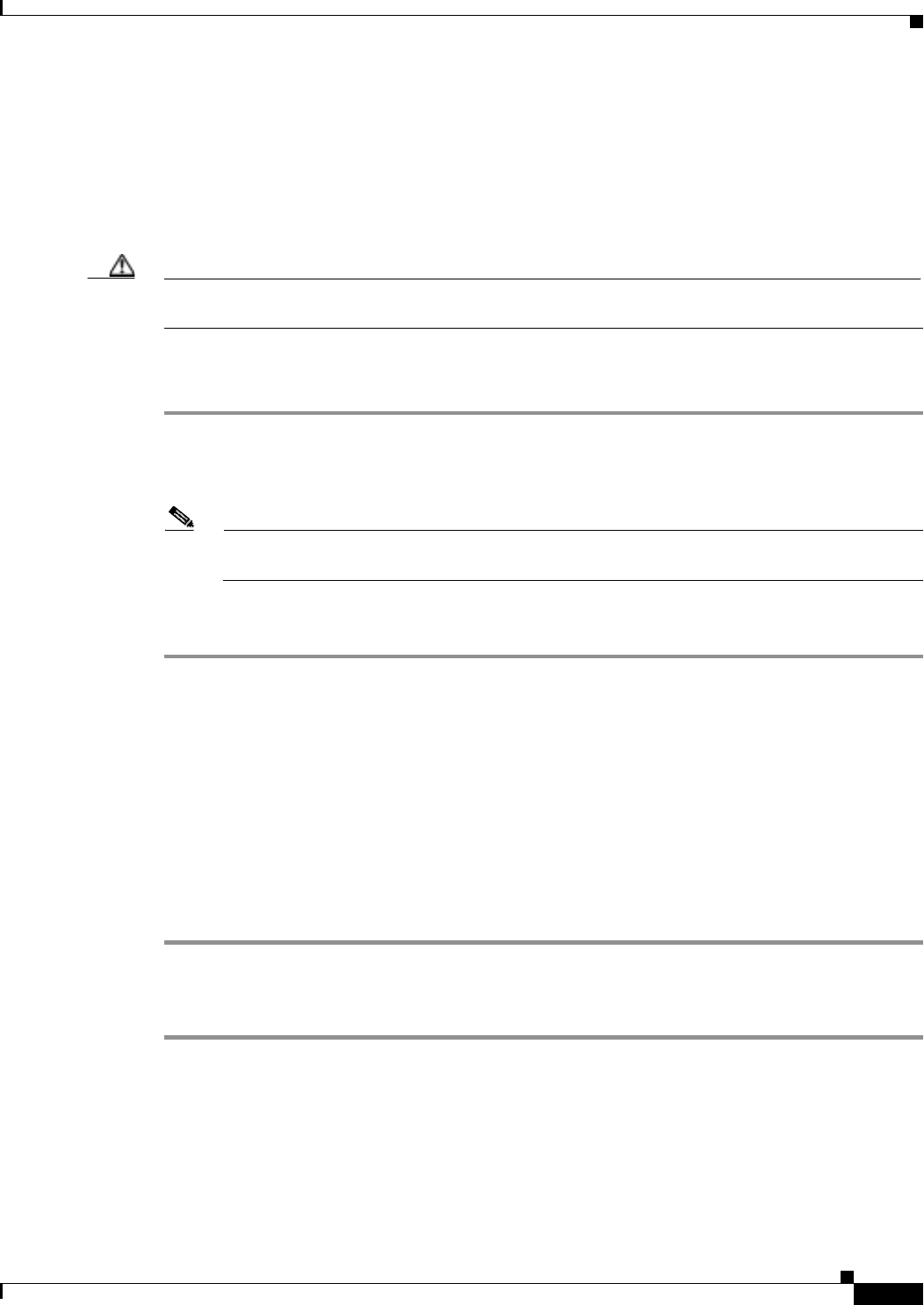
2-25
Cisco ONS 15327 Troubleshooting Guide, R3.4
March 2004
Chapter 2 Alarm Troubleshooting
Alarm Procedures
2.6.16 AUTORESET
• Minor (MN), Non-Service Affecting (NSA)
The Automatic System Reset (AUTORESET) alarm occurs when you change an IP address or perform
any other operation that causes an automatic card-level reboot. This alarm typically clears after a card
reboots (up to ten minutes). If the alarm does not clear, complete the following procedure.
Caution Always use the supplied electrostatic discharge wristband when working with a powered ONS 15327.
Plug the wristband cable into the ESD jack located between the top high-speed and XTC slots.
Procedure: Clear the AUTORESET Alarm
Step 1 Look for any additional alarms that might have triggered an automatic reset.
Step 2 If the card automatically resets more than once a month with no apparent cause, complete the “Physically
Replace a Card” procedure on page 2-130.
Note When replacing a card with an identical type of card, no additional CTC provisioning is
required.
Step 3 If the alarm does not clear, log onto http://www.cisco.com/tac for more information or call TAC
(1-800-553-2447).
2.6.17 AUTOSW-AIS
• Not Reported (NR), Non-Service Affecting (NSA)
The Automatic UPSR Switch Caused by AIS (AUTOSW-AIS) condition indicates that automatic UPSR
protection switching occurred because of an AIS condition. If the UPSR is configured for revertive
switching, it will revert to the working path after the fault clears.
Procedure: Clear the AUTOSW-AIS Condition
Step 1 Complete the “Clear the AIS Condition” procedure on page 2-16.
Step 2 If the condition does not clear, log onto http://www.cisco.com/tac for more information or call TAC
(1-800-553-2447).


















