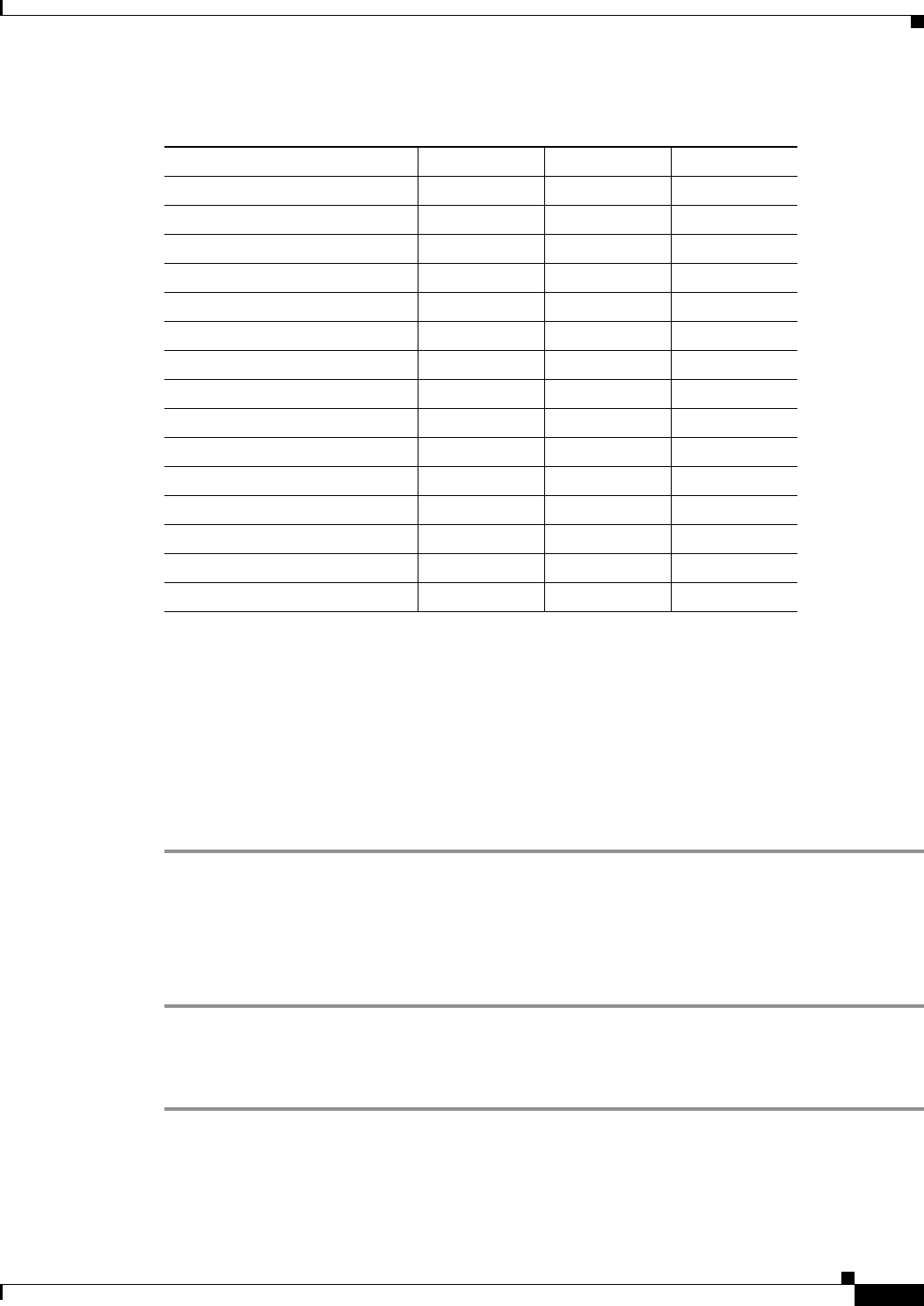
2-125
Cisco ONS 15327 Troubleshooting Guide, R3.4
March 2004
Chapter 2 Alarm Troubleshooting
Common Procedures in Alarm Troubleshooting
2.8 Common Procedures in Alarm Troubleshooting
This section gives common procedures that are frequently used when troubleshooting alarms. For more
information about ring or node traffic switching operations, refer to the Cisco ONS 15327 Procedure
Guide.
Procedure: Identify a Ring ID or Node ID Number
Step 1 Log into a node on the network. If you are already logged in, go to Step 2.
Step 2 In node view, click View > Go to Network View.
Step 3 Click the Provisioning > BLSR tabs.
From the Ring ID column, record the Ring ID, or in the nodes column, record the Node IDs in the BLSR.
The Node IDs are the numbers in parentheses next to the node name.
Procedure: Change a Ring ID Number
Step 1 Log into a node on the network. If you are already logged in, go to Step 2.
Step 2 In node view, click View > Go to Network View.
Step 3 Click the Provisioning > BLSR tabs.
Table 2-8 DS3-12E Line Alarms
Alarm UNFRAMED D4 ESF
LOS Yes Yes Yes
AIS Yes Yes Yes
LOF No Yes Yes
IDLE No Yes Yes
RAI No Yes Yes
Terminal Lpbk Yes Yes Yes
Facility Lpbk Yes Yes Yes
FE Lpbk No No Yes
FE Common Equipment Failure No No Yes
FE Equipment Failure-SA No No Yes
FE LOS NoNoYes
FE LOF NoNoYes
FE AIS NoNoYes
FE IDLE No No Yes
FE Equipment Failure-NSA No No Yes


















