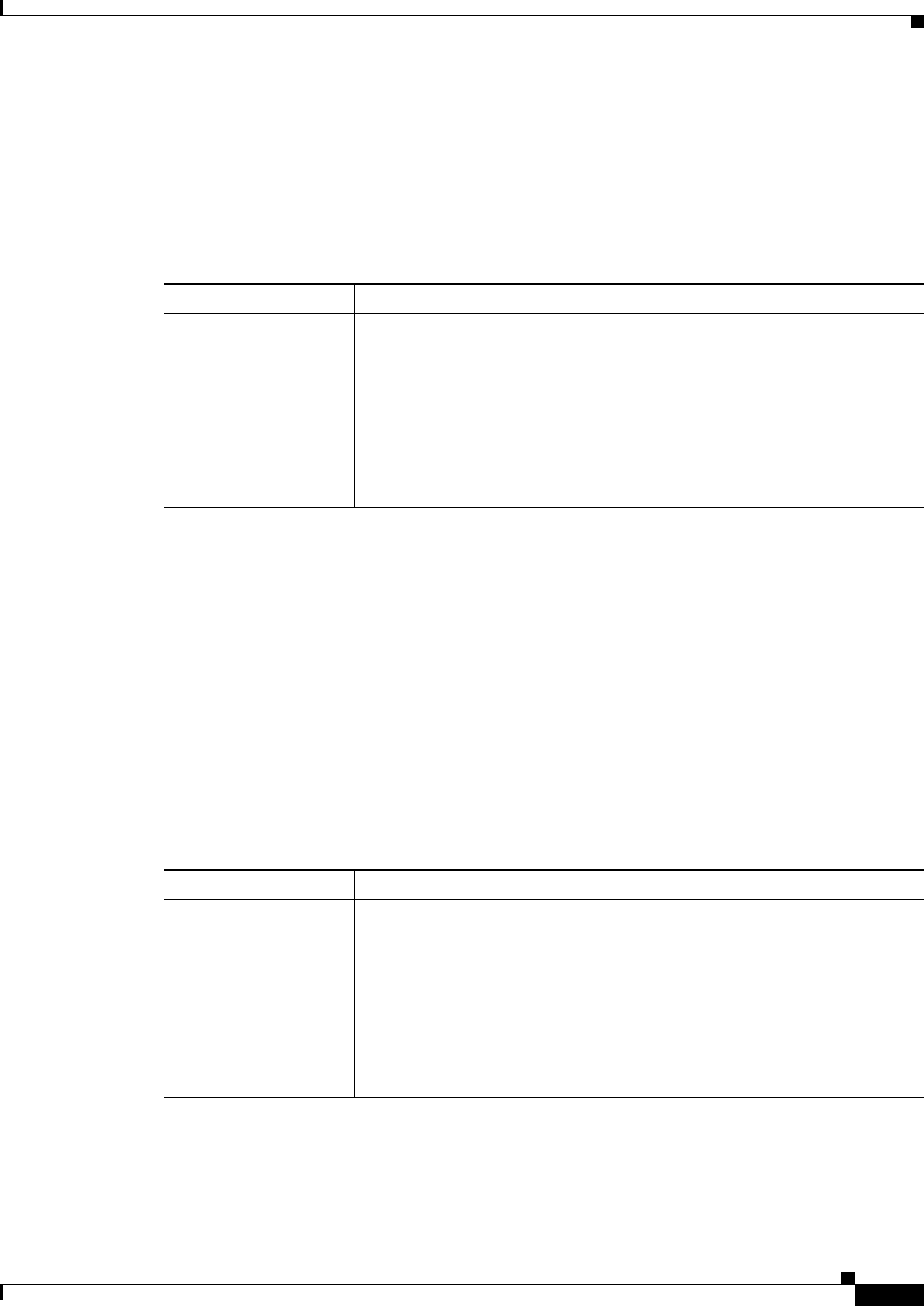
1-71
Cisco ONS 15327 Troubleshooting Guide, R3.4
April 2003
Chapter 1 General Troubleshooting
Fiber and Cabling
1.7.10 Blinking STAT LED after Installing a Card
Symptom After installing a card, the STAT LED blinks continuously for more than 60 seconds.
Table 1-34 describes the potential cause of the symptom and the solution.
1.8 Fiber and Cabling
This section explains problems typically caused by cabling connectivity errors. It also includes
instructions for crimping Category 5 cable and lists the optical fiber connectivity levels.
1.8.1 Bit Errors Appear for a Traffic Card
Symptom A traffic card has multiple bit errors.
Table 1-35 describes the potential cause of the symptom and the solution.
Table 1-34 Blinking STAT LED on Installed Card
Possible Problem Solution
The card cannot boot
because it failed the
Power On Shelf Test
(POST) diagnostics.
The blinking STAT LED indicates that POST diagnostics are being
performed. If the LED continues to blink more than 60 seconds, the card has
failed the POST diagnostics test and has failed to boot.
If the card has truly failed, an EQPT-BOOT alarm is raised against the slot
number with an “Equipment Fails To Boot” description. Check the alarm tab
for this alarm to appear for the slot where the card is installed.
To attempt recovery, remove and reinstall the card and observe the card boot
process. If the card fails to boot, replace the card.
Table 1-35 Bit Errors Appear for a Line Card
Possible Problem Solution
Faulty cabling or low
optical-line levels.
Bit errors on line (traffic) cards usually originate from cabling problems or
low optical-line levels. The errors can be caused by synchronization
problems, especially if PJ (pointer justification) errors are reported. Moving
cards into different error-free slots isolates the cause. Use a test set whenever
possible because the cause of the errors could be external cabling, fiber, or
external equipment connecting to the ONS 15327. Troubleshoot cabling
problems using the “1.1 Network Troubleshooting Tests” section on
page 1-2. Troubleshoot low optical levels using the “1.8.2 Faulty
Fiber-Optic Connections” section on page 1-72.


















