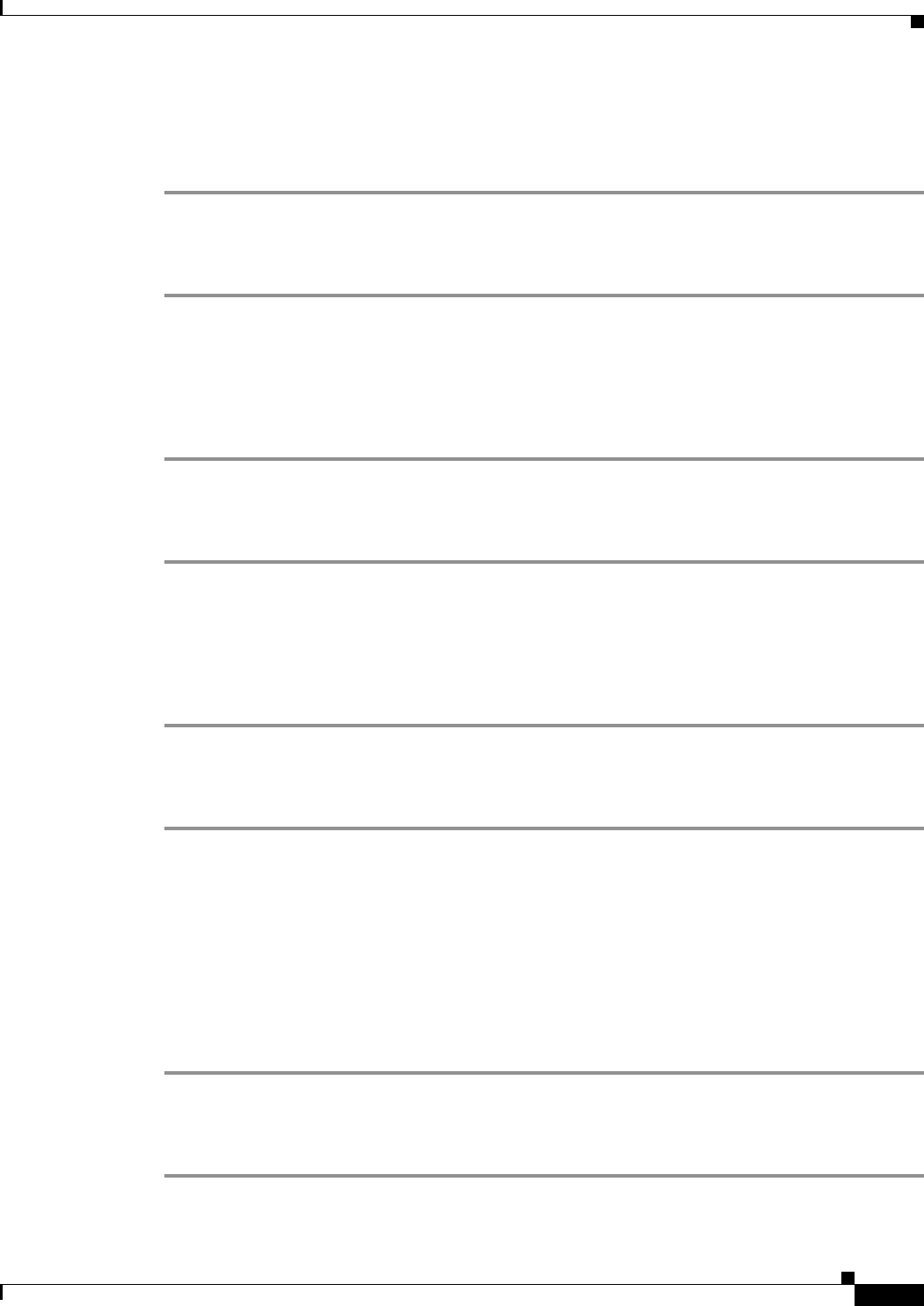
2-127
Cisco ONS 15327 Troubleshooting Guide, R3.4
March 2004
Chapter 2 Alarm Troubleshooting
Common Procedures in Alarm Troubleshooting
c. In the Port State area, click the Set to IS radio button.
d. Verify that the Disable OSPF on Link check box is unchecked.
e. Click OK.
Procedure: Lock Out a BLSR Span
Step 1 Log into a node on the network. If you are already logged in, go to Step 2.
Step 2 In node view, click the Maintenance > BLSR tabs.
Step 3 Click the BLSR row table cell under the West Switch column to reveal the drop-down menu.
Step 4 Choose LOCKOUT SPAN and click Apply.
Step 5 Click OK on the BLSR Operations dialog box.
Procedure: Clear a BLSR Span Lock Out
Step 1 Log into a node on the network. If you are already logged in, go to Step 2.
Step 2 In node view, click the Maintenance > BLSR tabs.
Step 3 Click the BLSR row table cell under the West Switch column to reveal the drop-down menu.
Step 4 Choose CLEAR and click Apply.
Step 5 Click OK on the BLSR Operations dialog box.
Procedure: Clear a UPSR Lock Out
Step 1 Log into a node on the network. If you are already logged in, go to Step 2.
Step 2 In node view, click View > Go to Network View.
Step 3 Right-click the span where you want to clear the switch. Choose Circuits from the shortcut menu.
Step 4 In the Circuits on Span dialog box, choose CLEAR from the Perform UPSR Span Switching drop-down
menu to remove a previously set switch command. Click Apply.
Step 5 In the Confirm UPSR Switch dialog box, click Ye s.
Step 6 In the Protection Switch Result dialog box, click OK.
In the Circuits on Span window, the switch state for all UPSR circuits is CLEAR.
Procedure: Switch Protection Group Traffic with an External Switching Command
Step 1 Log into a node on the network. If you are already logged in, go to Step 2.


















