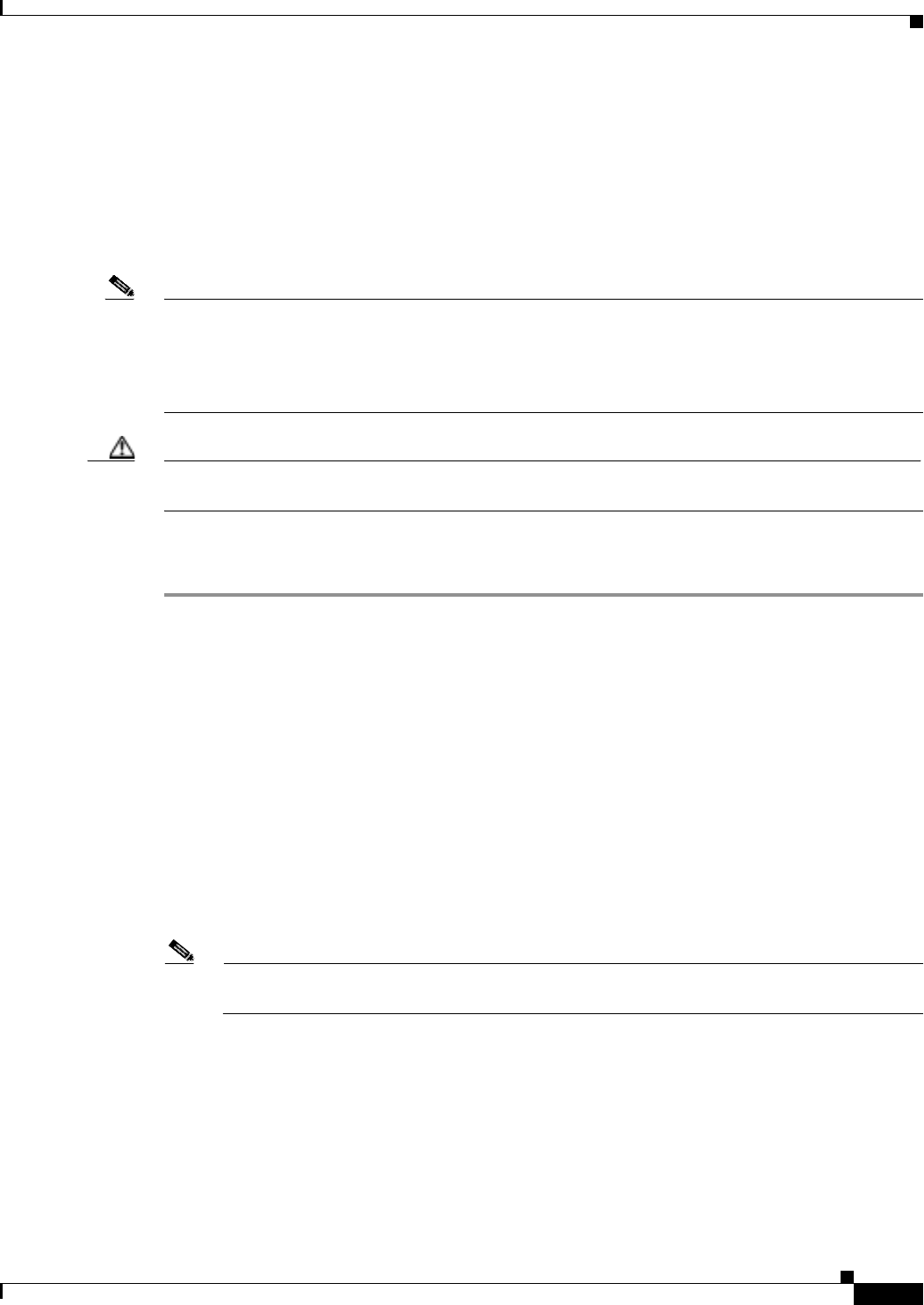
2-43
Cisco ONS 15327 Troubleshooting Guide, R3.4
March 2004
Chapter 2 Alarm Troubleshooting
Alarm Procedures
2.6.41 CTNEQPT-PBWORK
• Critical (CR), Service Affecting (SA)
The Interconnection Equipment Failure Working XTC Card Payload Bus (CTNEQPT-PBWORK) alarm
indicates a failure in the main payload bus between the active XTC card the reporting traffic card. The
XTC card and the reporting card are no longer communicating. The problem exists in the XTC card or
the reporting traffic card.
Note If all traffic cards show CTNEQPT-PBWORK alarm, complete the “Reset the Active XTC Card in CTC”
procedure on page 2-129 for the active XTC card and then complete the “Remove and Reinsert (Reseat)
the Standby XTC” procedure on page 3-3. If the reseat fails to clear the alarm, complete the “Physically
Replace a Card” procedure on page 2-130 for the XTC card. Do not physically reseat an active XTC
card; it disrupts traffic.
Caution Always use the supplied electrostatic discharge wristband when working with a powered ONS 15327.
Plug the wristband cable into the ESD jack located between the top high-speed and XTC slots.
Procedure: Clear the CTNEQPT-PBWORK Alarm
Step 1 Complete the “Reset the Active XTC Card in CTC” procedure on page 2-129 for the active XTC card.
Verify that the active card you reset is now standby. The ACT/STBY LED of this card should be amber,
and the newly active XTC card LED should be green.
Step 2 Complete the “Reset a Traffic Card in CTC” procedure on page 2-129 for the reporting card.
The reboot takes up to ten minutes.
Step 3 Verify that the reset is complete and error-free:
• No new alarms appear in the Alarms window in CTC.
• If you are looking at the physical ONS 15327, the ACT/STBY LED is illuminated.
• If you are looking at the node view of the ONS 15327, an amber LED depiction with “Sby” has
replaced the white “LDG” depiction on the card in CTC.
Step 4 If the alarm does not clear, complete the “Remove and Reinsert (Reseat) a Card” procedure on
page 2-130 for the standby XTC card.
Note The ACT/STBY LED of the active card is green. The ACT/STBY LED of the standby card is
amber.
Step 5 If the alarm does not clear and the reporting traffic card is the active card in the protection group,
complete the “Switch Protection Group Traffic with an External Switching Command” procedure on
page 2-127. If the card is standby, or if you have moved traffic off the active card, proceed with the
following steps.
Step 6 Complete the “Reset a Traffic Card in CTC” procedure on page 2-129 for the reporting card:
• While the card resets, the FAIL LED on the physical card blinks and turns off.
• While the card resets, the white LED with the letters “LDG” appears on the reset card in CTC.


















