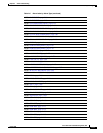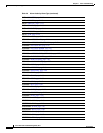2-19
Cisco ONS 15327 Troubleshooting Guide, R3.4
March 2004
Chapter 2 Alarm Troubleshooting
Alarm Procedures
Warning
Invisible laser radiation might be emitted from the end of the unterminated fiber cable or connector.
Do not stare into the beam directly with optical instruments. Viewing the laser output with certain
optical instruments (for example, eye loupes, magnifiers, and microscopes) within a distance of 100
mm might pose an eye hazard. Use of controls or adjustments or performance of procedures other than
those specified might result in hazardous radiation exposure.
Caution Always use the supplied electrostatic discharge wristband when working with a powered ONS 15327.
Plug the wristband cable into the ESD jack located between the top high-speed and XTC slots.
Procedure: Clear the APSCDFLTK Alarm
Step 1 Complete the “Identify a Ring ID or Node ID Number” procedure on page 2-125 to verify that each node
has a unique node ID number.
Step 2 Repeat Step 1 for all nodes in the ring.
Step 3 If two nodes have the same node ID number, complete the “Change a Node ID Number” procedure on
page 2-126 to change one node’s ID number so that each node ID is unique.
Step 4 If the alarm does not clear, verify correct configuration of east port and west port optical fibers. (See the
“E-W-MISMATCH” section on page 2-51.) West port fibers must connect to east port fibers, and vice
versa. The Cisco ONS 15327 Procedure Guide provides a procedure for fibering BLSRs.
Step 5 If the alarm does not clear and if the network is a BLSR, make sure that each protect fiber is connected
to another protect fiber and each working fiber is connected to another working fiber. The software does
not report any alarm if a working fiber is incorrectly attached to a protection fiber.
Step 6 If the alarm does not clear, complete the “Verify Node Visibility for Other Nodes” procedure on
page 2-126.
Step 7 If nodes are not visible, complete the “Verify or Create Node DCC Terminations” procedure on
page 2-126 to ensure that SONET DCC terminations exist on each node.
Step 8 If the alarm does not clear, log onto http://www.cisco.com/tac for more information or call TAC
(1-800-553-2447).
2.6.7 APSC-IMP
• Minor (MN), Non-Service Affecting (NSA)
An Improper SONET APS Code (APSC-IMP) alarm indicates invalid K bytes. The APSC-IMP alarm
occurs on OC-N cards in a BLSR configuration. The receiving equipment monitors K bytes or K1 and
K2 APS bytes for an indication to switch from the working card to the protect card or vice versa. K1/K2
bytes also contain bits that tell the receiving equipment whether the K byte is valid. APSCIMP occurs
when these bits indicate a bad or invalid K byte. The alarm clears when the node receives valid K bytes.