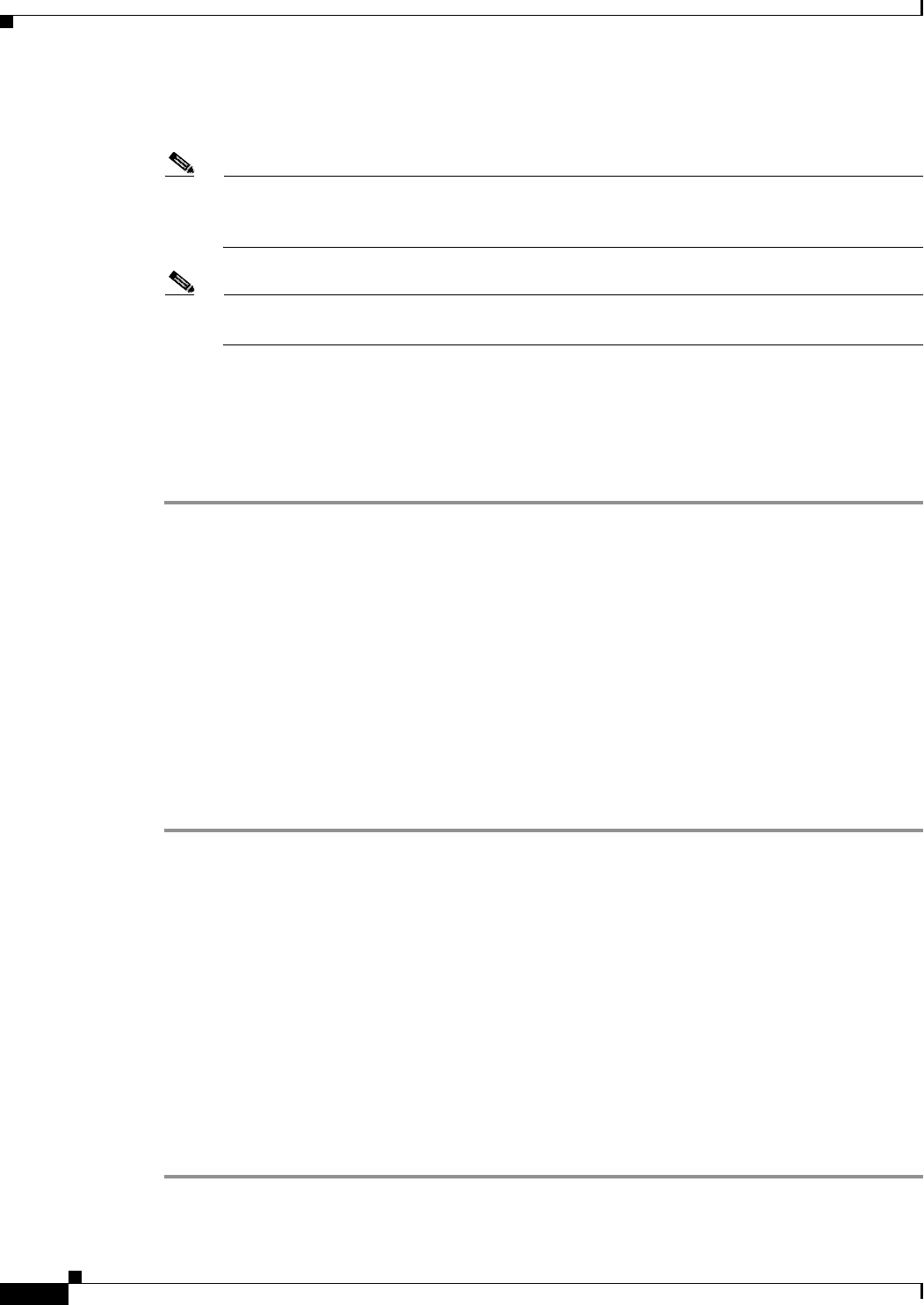
2-22
Cisco ONS 15327 Troubleshooting Guide, R3.4
March 2004
Chapter 2 Alarm Troubleshooting
Alarm Procedures
Step 4 If two nodes have the same node ID number, complete the “Change a Node ID Number” procedure on
page 2-126 to change one node’s ID number so that each node ID is unique.
Note If the node names shown in the network view do not correlate with the node IDs, log into each
node and click the Provisioning > BLSR tabs. The BLSR window shows the node ID of the
login node.
Note Applying and removing a lock out on a span causes the ONS 15327 to generate a new K byte.
The APSCNMIS alarm clears when the node receives a K byte containing the correct node ID.
Step 5 If the alarm does not clear, use the “Lock Out a BLSR Span” procedure on page 2-127 to lock out the
span.
Step 6 Complete the “Clear a BLSR Span Lock Out” procedure on page 2-127 to clear the lock out.
Step 7 If the alarm does not clear, log onto http://www.cisco.com/tac for more information or call TAC to report
a service-affecting problem (1-800-553-2447).
2.6.11 APSMM
• Minor (MN), Non-Service Affecting (NSA)
An APS Mode Mismatch failure (APSMM) alarm occurs when there is a mismatch of the protection
switching schemes at the two ends of the span. If one node is provisioned for bidirectional switching,
the node at the other end of the span must also be provisioned for bidirectional switching. If one end is
provisioned for bidirectional and the other is provisioned for unidirectional, an APSMM alarm occurs
in the ONS node that is provisioned for bidirectional. The APSMM alarm occurs in a 1+1 configuration.
Procedure: Clear the APSMM Alarm
Step 1 For the reporting ONS 15327, display the node view and verify the protection scheme provisioning:
a. Click the Provisioning > Protection tabs.
b. Choose the 1+1 protection group configured for the OC-N cards.
The chosen protection group is the protection group optically connected (with DCC connectivity) to
the far end.
Record whether the Bidirectional Switching check box is checked.
Step 2 Log into the far-end node and verify that the OC-N 1+1 protection group is provisioned.
Step 3 Verify that the Bidirectional Switching check box matches the checked or unchecked condition of the
box recorded in Step 1. If not, change it to match.
Step 4 Click Apply.
Step 5 If the alarm does not clear, log onto http://www.cisco.com/tac for more information or call TAC
(1-800-553-2447).


















