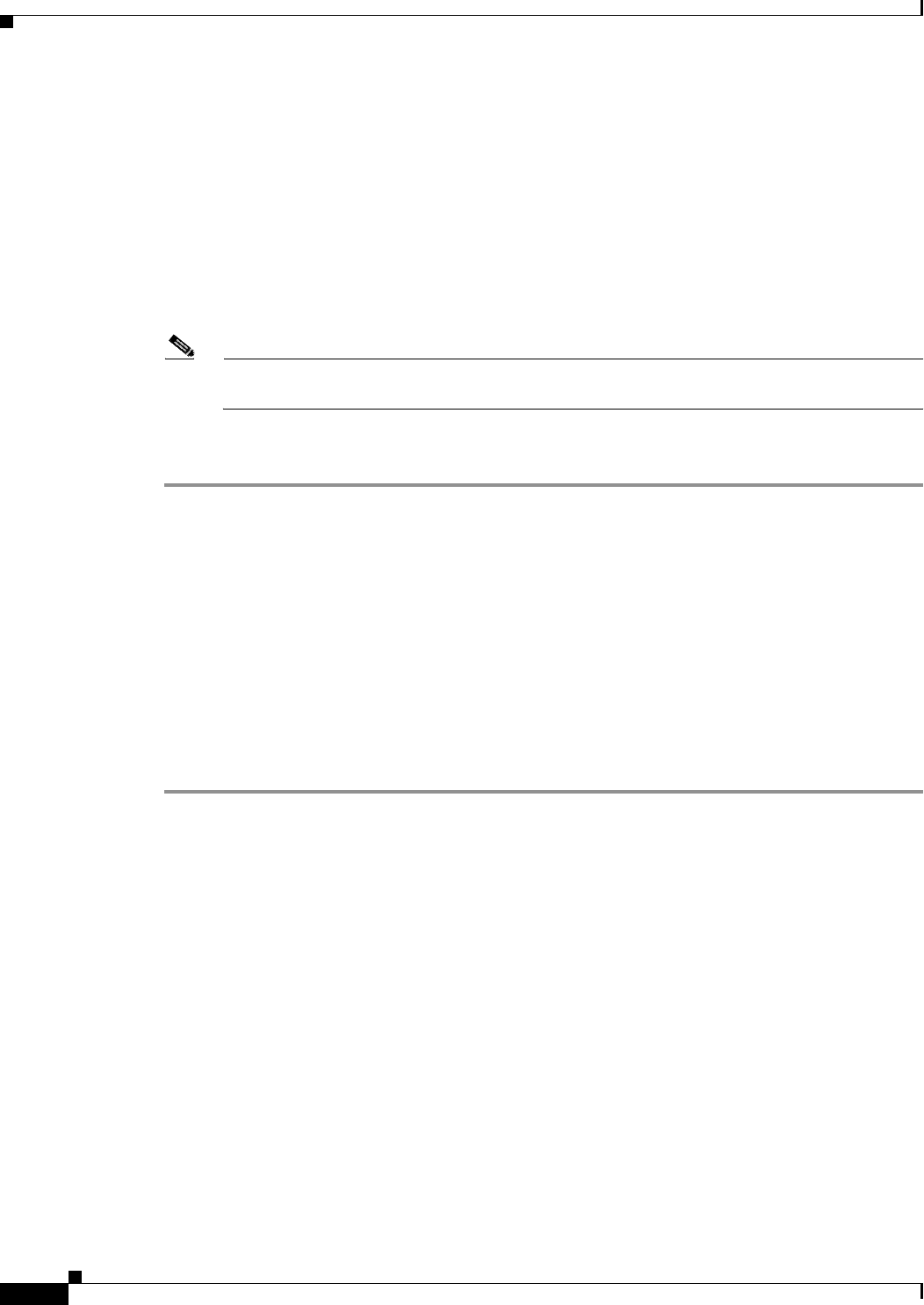
2-94
Cisco ONS 15327 Troubleshooting Guide, R3.4
March 2004
Chapter 2 Alarm Troubleshooting
Alarm Procedures
Step 4 Recreate the circuit with the correct circuit size. Refer to the Cisco ONS 15327 Procedure Guide for
detailed procedures to create circuits.
Step 5 If circuit deletion and recreation does not clear the condition, verify that the far-end OC-N card
providing STS payload to the reporting card is not errored.
Step 6 If the condition does not clear, confirm the cross-connect between the OC-N card and the reporting card.
Step 7 If the condition does not clear, clean the far-end optical fiber according to site practice. If no site practice
exists, complete the procedure in the Cisco ONS 15327 Procedure Guide.
Step 8 If the condition does not clear, complete the “Physically Replace a Card” procedure on page 2-130 for
the optical/electrical cards.
Note When replacing a card with an identical type of card, no additional CTC provisioning is
required.
Step 9 If the condition does not clear, log onto http://www.cisco.com/tac for more information or call TAC
(1-800-553-2447).
2.6.132 PEER-NORESPONSE
• Major (MJ), Non-Service Affecting (NSA)
The Peer Card Not Responding (PEER-NORESPONSE) alarm is raised by the switch agent if either
traffic card in a protection group does not receive a response to the peer status request message.
PEER-NORESPONSE is a software failure and occurs at the task level, as opposed to a communication
failure, which is a hardware failure between peer cards.
Procedure: Clear the PEER-NORESPONSE Alarm
Step 1 Complete the “Reset a Traffic Card in CTC” procedure on page 2-129 for the protect card:
• While the card resets, the FAIL LED on the physical card blinks and turns off.
• While the card resets, the white LED with the letters “LDG” (loading) appears on the reset card in
CTC.
Step 2 Verify that the reset is complete and error-free:
• No new alarms appear in the Alarms window in CTC.
• If you are looking at the physical ONS 15327, the ACT/STBY LED is illuminated.
• If you are looking at the node view of the ONS 15327, an amber LED depiction with “Sby” has
replaced the white “LDG” depiction on the card in CTC.
Step 3 Complete the “Reset a Traffic Card in CTC” procedure on page 2-129 for the working card:
• While the card resets, the FAIL LED on the physical card blinks and turns off.
• While the card resets, the white LED with the letters “LDG” appears on the reset card in CTC.
Step 4 Verify that the reset is complete and error-free:
• No new alarms appear in the Alarms window in CTC.
• If you are looking at the physical ONS 15327, the ACT/STBY LED is illuminated.


















