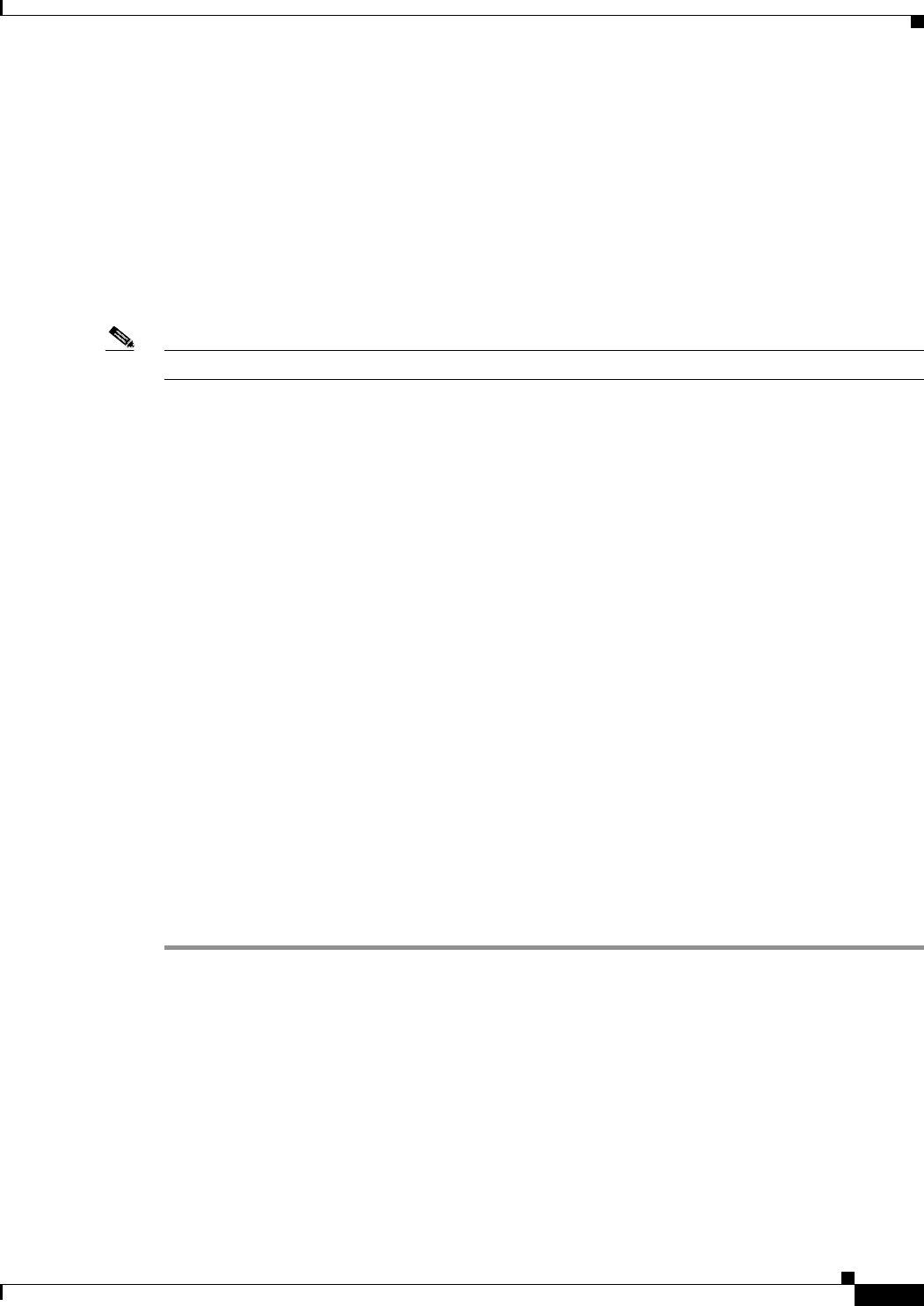
2-119
Cisco ONS 15327 Troubleshooting Guide, R3.4
March 2004
Chapter 2 Alarm Troubleshooting
Alarm Procedures
2.6.181 SYSBOOT
• Major (MJ), Service Affecting (SA)
The System Reboot (SYSBOOT) alarm indicates that new software is booting on the XTC card. No
action is required. The alarm clears when all cards finish rebooting the new software. The reboot takes
up to 10 minutes if the same version of software is present on both cards, or up to 30 minutes if the
software is being updated from one XTC to the other.
If it does not clear, log onto http://www.cisco.com/tac for more information or call TAC to report a
service-affecting problem (1-800-553-2447).
Note SYSBOOT is an informational alarm. It only requires troubleshooting if it does not clear.
2.6.182 TIM-P
• Critical (CR), Service Affecting (SA) for STSTERM
• Minor (MN), Non-Service Affecting (NSA) for STSMON
The Trace Identifier Mismatch (TIM) Path alarm occurs when the expected path trace string does not
match the received path trace string. Path Trace Mode must be set to manual or Auto for the TIM-P alarm
to occur.
In manual mode at the Path Trace window, the user types the expected string into the Current Expected
String field for the receiving port. The string must match the string typed into the Transmit String field
for the sending port. If these fields do not match, the login node raises the TIM-P alarm. In Auto mode
on the receiving port, the card sets the expected string to the value of the received string. If the alarm
occurs on a port that has been operating with no alarms, the circuit path has changed or someone entered
a new incorrect value into the Current Transmit String field. Complete the following procedure to clear
either instance.
TIM-P also occurs on a port that has previously been operating without alarms if someone switches or
removes the DS-3 cables or optical fibers that connect the ports. TIM-P is usually accompanied by other
alarms, such as an LOS (OC-N) alarm (see page 2-84), an UNEQ-P alarm (see page 2-122), or a PLM-P
alarm (see page 2-95). If these alarms accompany TIM-P, reattach or replace the original cables/fibers
to clear the alarms.
Procedure: Clear the TIM-P Alarm
Step 1 Log into the circuit source node and click the Circuits tab.
Step 2 Select the circuit reporting the alarm, then click Edit.
Step 3 In the Edit Circuit window, check the Show Detailed Map check box.
Step 4 On the detailed circuit map, right-click the source circuit port and choose Edit J1 Path Trace from the
shortcut menu.
Step 5 On the detailed circuit map, right-click the drop/destination circuit port and choose Edit Path Trace
from the shortcut menu.
Step 6 Compare the Current Transmit String and the Current Expected String entries in the Edit J1 Path Trace
dialog box.
Step 7 If the strings differ, correct the Transmit or Expected strings and click Apply.


















