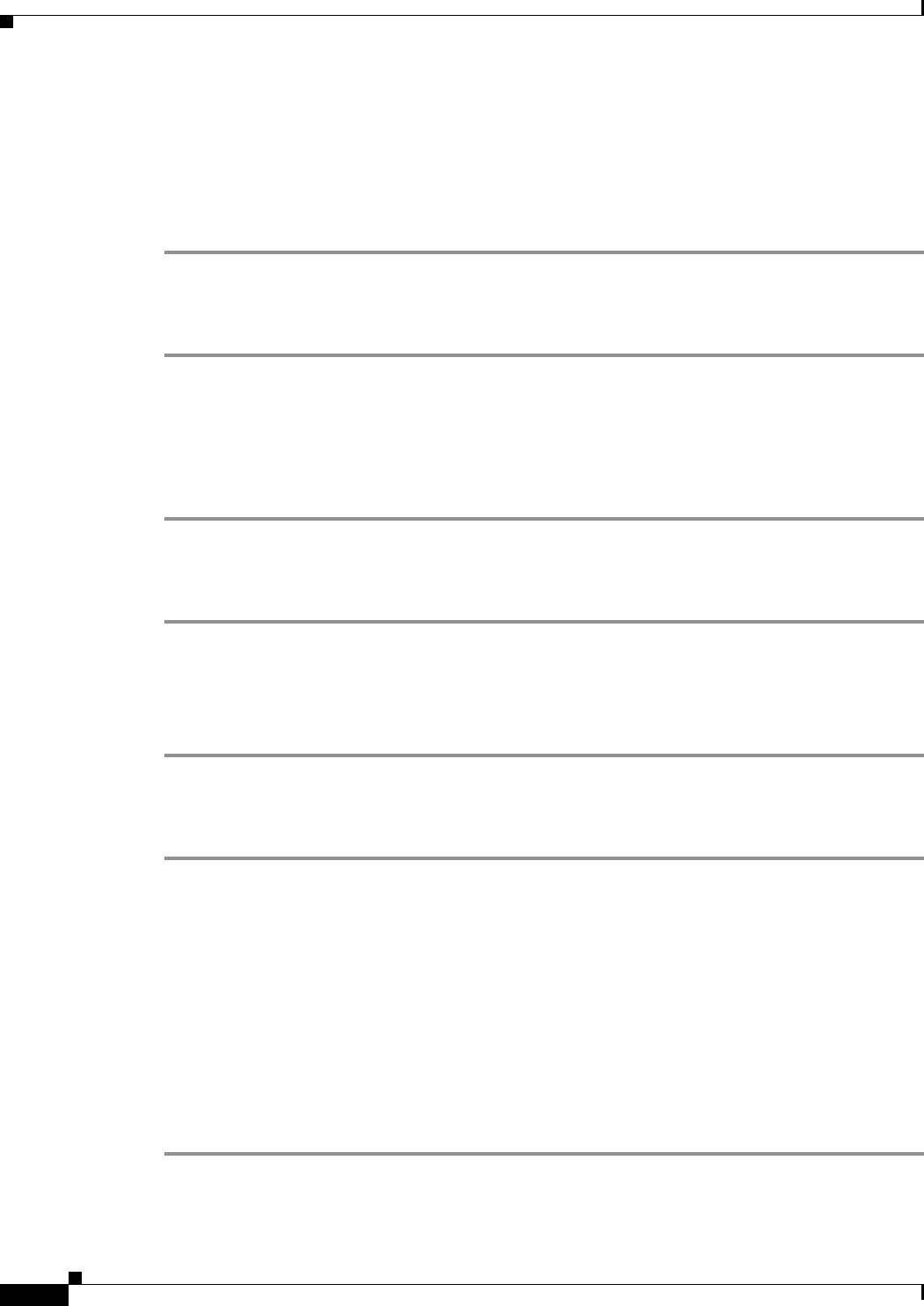
2-128
Cisco ONS 15327 Troubleshooting Guide, R3.4
March 2004
Chapter 2 Alarm Troubleshooting
Common Procedures in Alarm Troubleshooting
Step 2 Display the node view.
Step 3 In node view, click the Maintenance > Protection tabs.
Step 4 Double-click the protection group that contains the reporting card.
Step 5 Click the working/active card of the selected groups.
Step 6 Click FORCE and Yes in the Confirmation dialog box.
Procedure: Clear an External Switching Command
Step 1 Log into a node on the network. If you are already logged in, go to Step 2.
Step 2 In node view, click the Maintenance > Protection tabs.
Step 3 Double-click the protection group that contains the reporting card.
Step 4 Highlight either selected group.
Step 5 Click CLEAR and click Yes at the confirmation dialog box.
Procedure: Delete a Circuit
Step 1 Log into a node on the network. If you are already logged in, go to Step 2.
Step 2 In node view, click the Circuits tab.
Step 3 Click the circuit row to highlight it and click Delete.
Step 4 Click Yes at the Delete Circuits dialog box.
Procedure: Clear a Loopback
Step 1 Log into a node on the network. If you are already logged in, go to Step 2.
Step 2 Double-click the reporting card in CTC to display the card view.
Step 3 Click the Maintenance tab.
Step 4 In the Loopback Type column, determine if any port row shows a state other than None.
Step 5 If a row contains another state besides None, click in the column cell to display the drop-down menu and
select None.
Step 6 In the State column, determine whether any port row shows a state other than INS.
Step 7 If a row shows a state other than INS, click in the column cell to display the drop-down menu and select
INS.
Step 8 Click Apply.


















