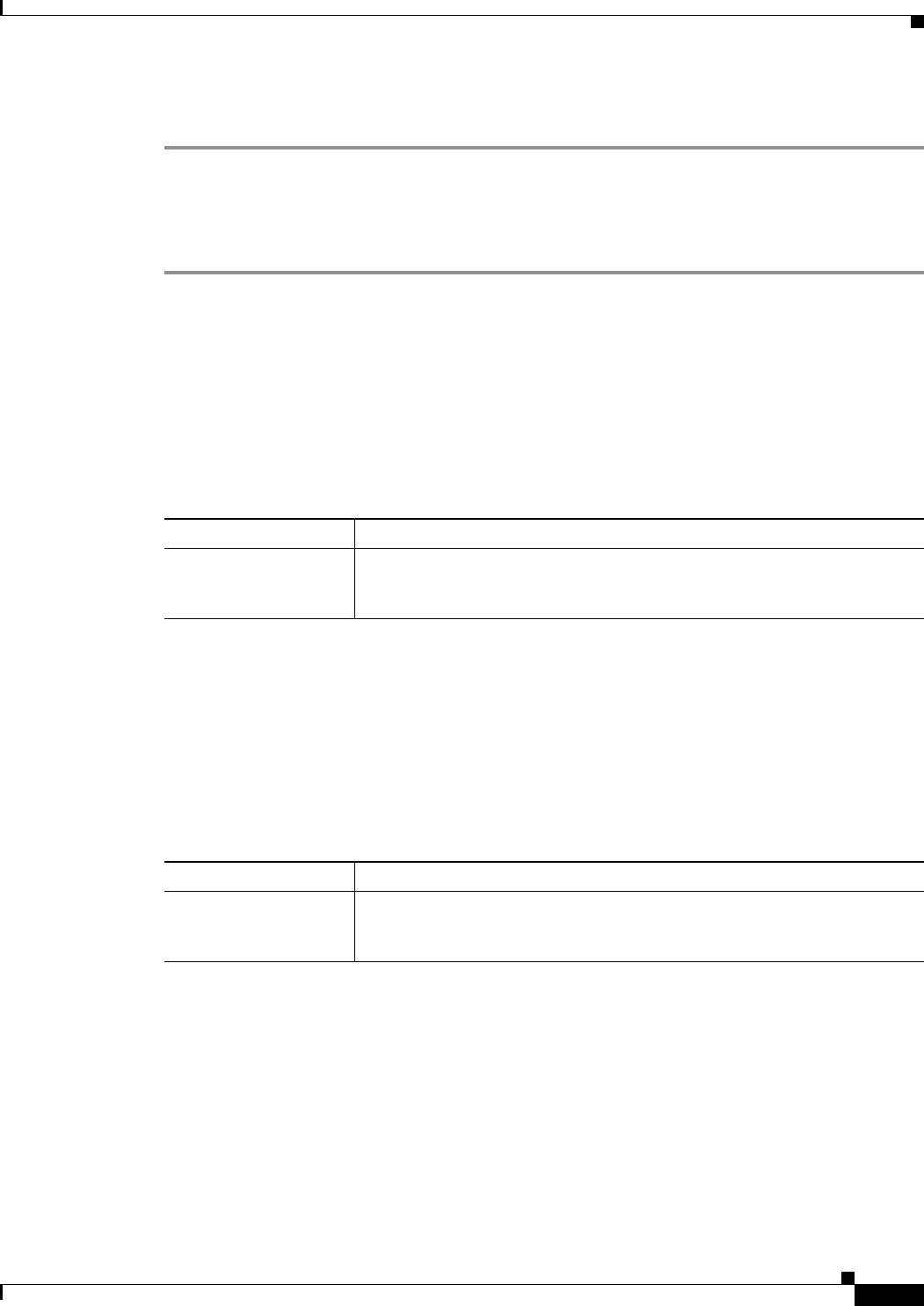
1-61
Cisco ONS 15327 Troubleshooting Guide, R3.4
April 2003
Chapter 1 General Troubleshooting
CTC Operation Troubleshooting
Procedure: Verify Correct Username and Password
Step 1 Ensure that your keyboard Caps Lock key is not turned on and affecting the case-sensitive entry of the
username and password.
Step 2 Contact your system administrator to verify the username and password.
Step 3 Call Cisco TAC to have them enter your system and create a new user name and password.
1.6.11 No IP Connectivity Exists Between Nodes
Symptom The nodes have a gray icon that is usually accompanied by alarms.
Table 1-19 describes the potential cause of the symptom and the solution.
1.6.12 DCC Connection Lost
Symptom The node is usually accompanied by alarms and the nodes in the network view have a gray icon.
This symptom is usually accompanied by an EOC alarm.
Table 1-20 describes the potential cause of the symptom and the solution.
1.6.13 “Path in Use” Error When Creating a Circuit
Symptom While creating a circuit, you get a “Path in Use” error that prevents you from completing the
circuit creation.
Table 1-21 on page 1-62 describes the potential cause of the symptom and the solution.
Table 1-19 No IP Connectivity Exists Between Nodes
Possible Problem Solution
Lost Ethernet
connection
Usually, this condition is accompanied by Ethernet-specific alarms. Verify
the Ethernet connections as described in the “1.6.15 Ethernet Connections”
section on page 1-62.
Table 1-20 DCC Connection Lost
Possible Problem Solution
A lost DCC connection Usually, this condition is accompanied by an EOC alarm. Clear the EOC
alarm and verify the DCC connection as described in the “2.6.49 EOC”
section on page 2-48.


















