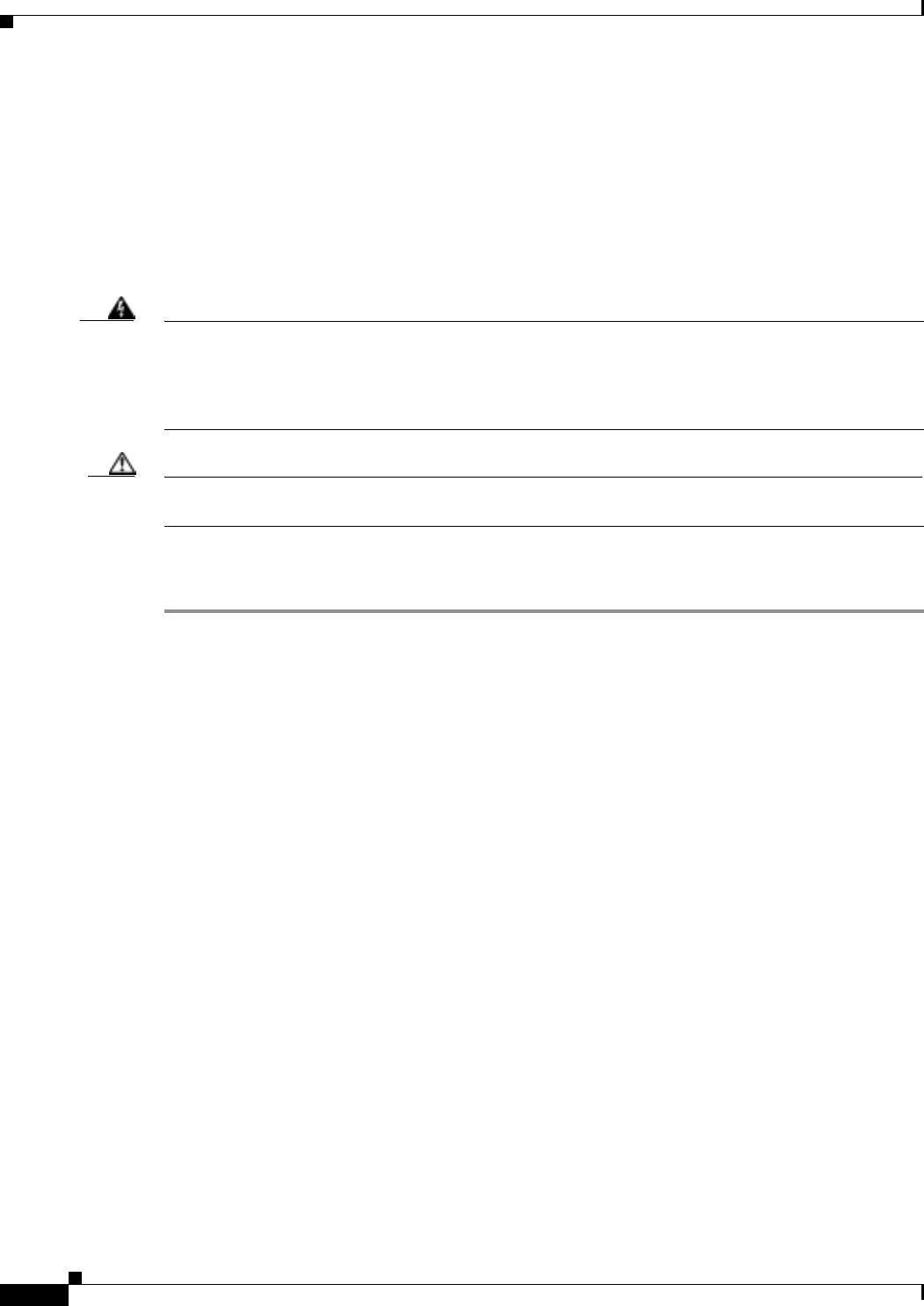
2-34
Cisco ONS 15327 Troubleshooting Guide, R3.4
March 2004
Chapter 2 Alarm Troubleshooting
Alarm Procedures
the reporting card. If a turned-off transmitter causes the CARLOSS alarm, other alarms such as a
TPTFAIL (G-Series) alarm (see page 2-120) or OC-N alarms or conditions on the end-to-end path
normally accompany the CARLOSS (G-Series) alarm.
Refer to the Cisco ONS 15327 Reference Manual for a description of the G1000-2 card's end-to-end
Ethernet link integrity capability. Also see the “TRMT” section on page 2-120 for more information
about alarms that occur when a point-to-point circuit exists between two G1000-2 cards.
Ethernet card ports must be enabled (in service, IS) for CARLOSS to occur. CARLOSS is declared after
no signal is received for approximately 2.5 seconds.
Warning
Invisible laser radiation might be emitted from the end of the unterminated fiber cable or connector.
Do not stare into the beam directly with optical instruments. Viewing the laser output with certain
optical instruments (for example, eye loupes, magnifiers, and microscopes) within a distance of 100
mm might pose an eye hazard. Use of controls or adjustments or performance of procedures other than
those specified might result in hazardous radiation exposure.
Caution Always use the supplied electrostatic discharge wristband when working with a powered ONS 15327.
Plug the wristband cable into the ESD jack located between the top high-speed and XTC slots.
Procedure: Clear the CARLOSS (G Series) Alarm
Step 1 Verify that the straight-through (Category 5) LAN cable is properly connected and attached to the correct
port.
Step 2 If the straight-through (Category 5) LAN cable is correctly connected and attached, verify that the cable
connects the card to another Ethernet device and is not misconnected to an OC-N card.
Step 3 If no misconnection to the OC-N card exists, verify that the attached transmitting Ethernet device is
operational. If not, troubleshoot the device.
Step 4 If the alarm does not clear, use an Ethernet test set to determine that a valid signal is coming into the
Ethernet port.
For specific procedures to use the test set equipment, consult the manufacturer.
Step 5 If a valid Ethernet signal is not present and the transmitting device is operational, replace the
straight-through (Category 5) LAN cable connecting the transmitting device to the Ethernet port.
Step 6 If the alarm does not clear and link autonegotiation is enabled on the G1000-2 port, but the
autonegotiation process fails, the G1000-2 turns off its transmitter laser and reports a CARLOSS alarm.
If link autonegotiation has been enabled for the port, verify whether there are conditions that could cause
autonegotiation to fail:
a. Confirm that the attached Ethernet device has autonegotiation enabled and is configured for
compatibility with the asymmetric flow control on the G1000-2.
b. Confirm that the attached Ethernet device configuration allows reception of flow control frames.
Step 7 If the alarm does not clear, disable and reenable the Ethernet port to attempt to remove the CARLOSS
condition. (The autonegotiation process restarts.)
Step 8 If the alarm does not clear and a TPTFAIL (G-Series) alarm (see page 2-120) alarm is also reported,
complete the “Clear the TPTFAIL (G-Series) Alarm” procedure on page 2-120. If the TPTFAIL alarm
is not reported, continue to the next step.


















