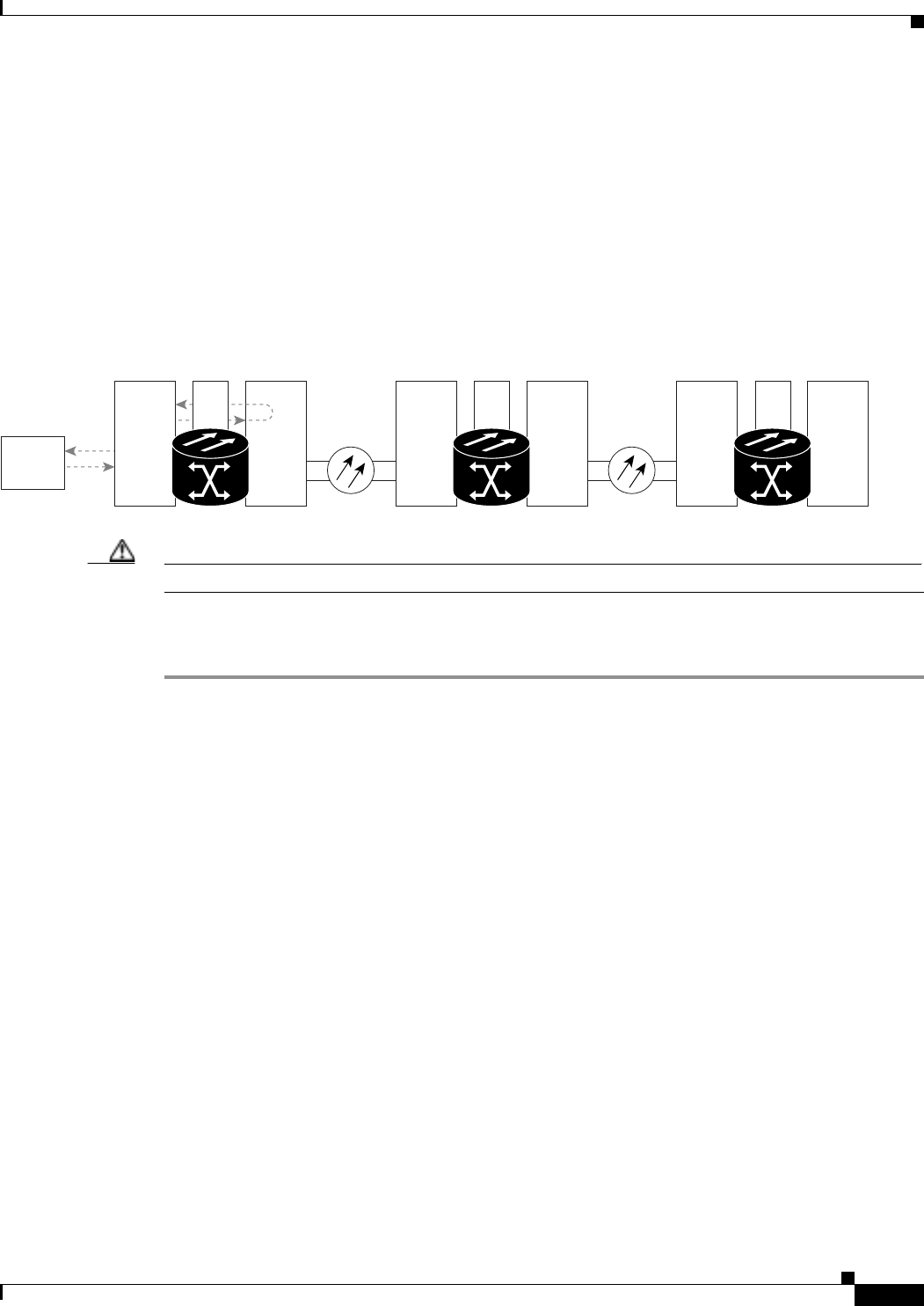
1-27
Cisco ONS 15327 Troubleshooting Guide, R3.4
April 2003
Chapter 1 General Troubleshooting
Identify Points of Failure on an OC-N Circuit Path
1.3.3 Perform a Terminal Loopback on a Source-Node OC-N Port
The terminal loopback test is performed on the node destination port in the circuit, in this example, the
destination OC-N port in the source node. First, create a bidirectional circuit that starts on the node
source OC-N port and loops back on the node destination OC-N port. Then proceed with the terminal
loopback test. Completing a successful terminal loopback to a node destination OC-N port verifies that
the circuit is good up to the destination OC-N. Figure 1-14 shows an example of a terminal loopback on
a source node OC-N port.
Figure 1-14 Terminal Loopback on a Source-Node OC-N Port
Caution Performing a loopback on an in-service circuit is service-affecting.
Procedure: Create the Terminal Loopback on a Source Node OC-N Port
Step 1 Connect an optical test set to the port you are testing:
a. If you just completed the “1.3.1 Perform a Facility Loopback on a Source-Node OC-N Port” section
on page 1-21, leave the optical test set hooked up to the OC-N port in the source node.
b. If you are starting the current procedure without the optical test set hooked up to the OC-N port, use
appropriate cabling to attach the Tx and Rx terminals of the optical test set to the port you are
testing. Both Tx and Rx connect to the same port.
c. Adjust the test set accordingly.
Step 2 Use CTC to set up the terminal loopback circuit on the port being tested:
a. Click the Circuits tab and click the Create button.
b. Give the circuit an easily identifiable name, such as OCN1toOCN2.
c. Set circuit Type and Size to the normal preferences.
d. Leave the Bidirectional check box checked and click the Next button.
e. In the Circuit Source dialog box, fill in the same Node, card Slot, Port, and Type where the test set
is connected and click the Next button.
f. In the Circuit Destination dialog box, fill in the destination Node, card Slot, Port, and Type (the
OC-N port in the source node) and click the Finish button.
Destination
ONS Node
OC-N OC-NXTC
Source
ONS Node
Intermediate
ONS Node
OC-N OC-NXTCOC-N
Test Set
OC-N XTC
90640


















