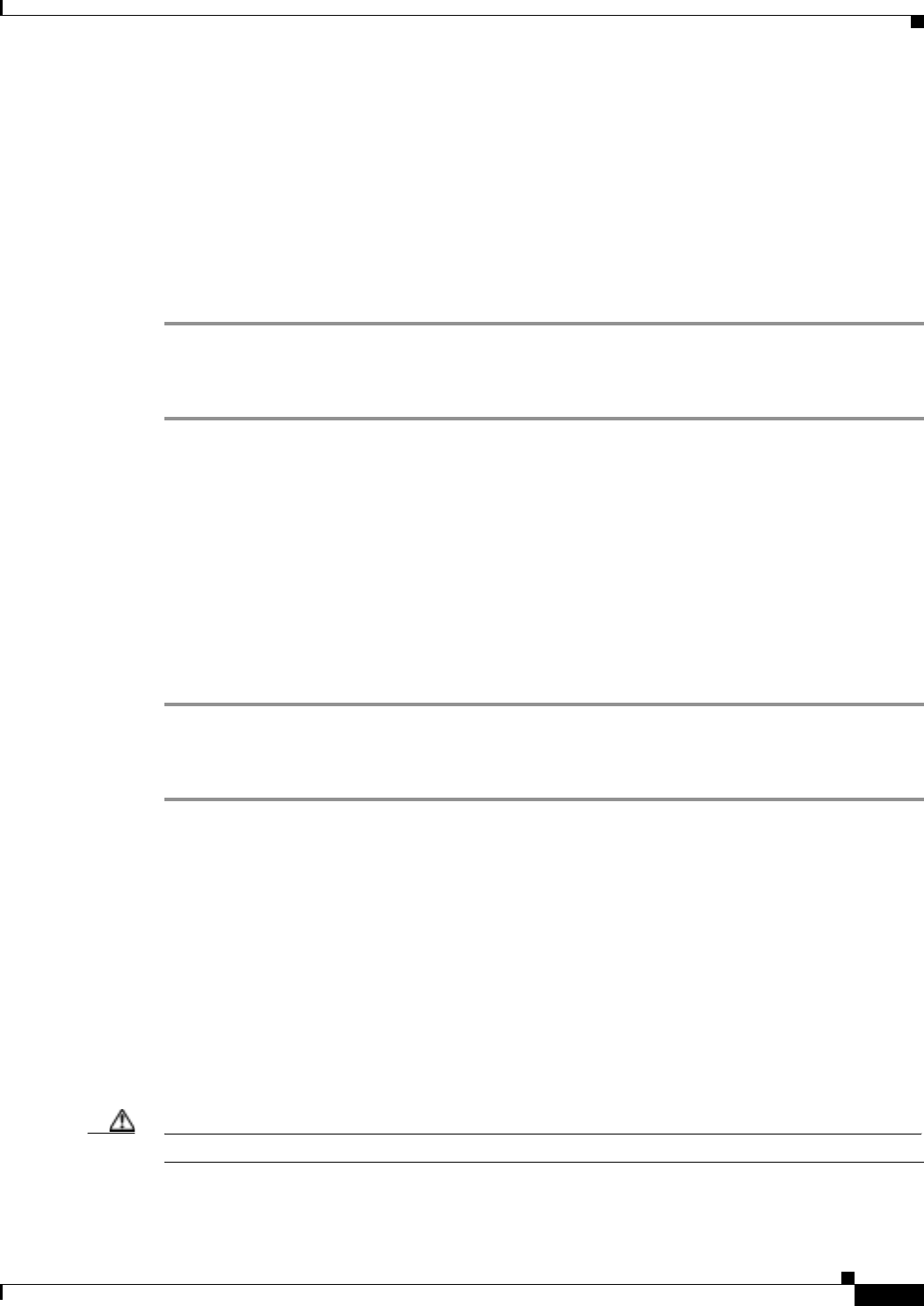
2-29
Cisco ONS 15327 Troubleshooting Guide, R3.4
March 2004
Chapter 2 Alarm Troubleshooting
Alarm Procedures
2.6.27 BAT-B-HGH-VLT
• Not Reported (NR), Non-Service Affecting (NSA)
The High Voltage Battery B (BAT-B-HGH-VLT) condition occurs when the voltage level on battery lead
B is between –52 VDC and –56.7 VDC. The condition indicates that the voltage on the battery lead is
high. The condition remains until the voltage remains under this range for 120 seconds.
Procedure: Clear the BAT-B-HGH-VLT Condition
Step 1 The problem is external to the ONS 15327. Troubleshoot the power source supplying battery lead B.
Step 2 If the alarm does not clear, log onto http://www.cisco.com/tac for more information or call TAC
(1-800-553-2447).
2.6.28 BAT-B-LOW-VLT
• Not Reported (NR), Non-Service Affecting (NSA)
The Low Voltage Battery B (BAT-B-LOW-VLT) condition occurs when the voltage level on battery lead
B is between –44 VDC and –40 VDC. The condition indicates that the voltage on the battery lead is high.
The condition remains until the voltage remains under this range for 120 seconds.
Procedure: Clear the BAT-B-LOW-VLT Condition
Step 1 The problem is external to the ONS 15327. Troubleshoot the power source supplying battery lead B.
Step 2 If the alarm does not clear, log onto http://www.cisco.com/tac for more information or call TAC
(1-800-553-2447).
2.6.29 BKUPMEMP
• Critical (CR), Non-Service Affecting (NSA)
The Primary Non-Volatile Backup Memory Failure (BKUPMEMP) alarm refers to a problem with the
XTC card’s Flash memory. The alarm occurs when the XTC card is in use and has one of four problems:
the Flash manager fails to format a Flash partition; the Flash manager fails to write a file to a Flash
partition; there is a problem at the driver level, or the code volume fails the cyclic redundancy check
(CRC). CRC is a method to verify for errors in data transmitted to the XTC.
The BKUPMEMP alarm can also cause the EQPT alarm (see page 2-50). If the EQPT alarm is caused
by BKUPMEMP, complete the following procedure to clear the BKUPMEMP and the EQPT alarm.
Caution It can take up to 30 minutes for software to be updated on a standby XTC card.


















