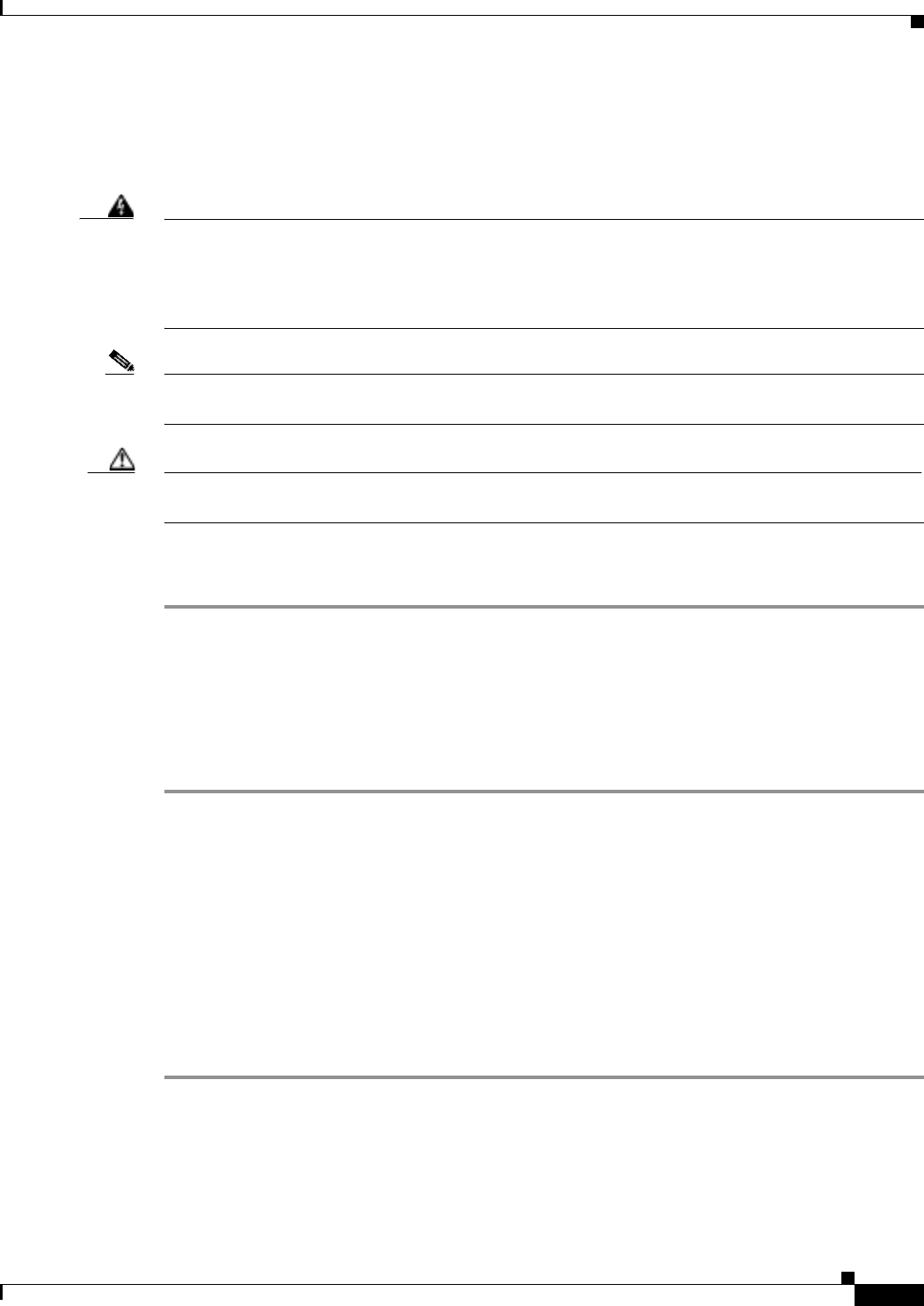
2-101
Cisco ONS 15327 Troubleshooting Guide, R3.4
March 2004
Chapter 2 Alarm Troubleshooting
Alarm Procedures
A Facility Termination Equipment Receiver Missing (RCVR-MISS) alarm occurs when the facility
termination equipment detects an incorrect amount of impedance on its connector. Incorrect impedance
usually occurs when a receive cable is missing from the XTC DS-1 port or a possible mismatch of
equipment occurs.
Warning
Invisible laser radiation might be emitted from the end of the unterminated fiber cable or connector.
Do not stare into the beam directly with optical instruments. Viewing the laser output with certain
optical instruments (for example, eye loupes, magnifiers, and microscopes) within a distance of 100
mm might pose an eye hazard. Use of controls or adjustments or performance of procedures other than
those specified might result in hazardous radiation exposure.
Note DS-1s are four-wire circuits and need a positive (tip) and negative (ring) connection for both transmit
and receive.
Caution Always use the supplied electrostatic discharge wristband when working with a powered ONS 15327.
Plug the wristband cable into the ESD jack located between the top high-speed and XTC slots.
Procedure: Clear the RCVR-MISS Alarm
Step 1 Ensure that the device attached to the XTC port is operational.
Step 2 If the attachment is correct, verify that the cabling is securely connected.
Step 3 If the cabling is correct, verify that the pinouts are correct.
Step 4 If the pinouts are correct, replace the receive cable.
Step 5 If the alarm does not clear, log onto http://www.cisco.com/tac for more information or call TAC to report
a service-affecting problem (1-800-553-2447).
2.6.142 RFI-L
• Not Reported (NR), Non-Service Affecting (NSA)
A Remote Fault Indication (RFI) Line condition occurs when the ONS 15327 detects an RFI in the
SONET overhead because of a fault in another node. Resolving the fault in the adjoining node clears the
RFI-L condition in the reporting node. RFI-L indicates that the condition is occurring at the line level.
Procedure: Clear the RFI-L Condition
Step 1 Log into the node at the far-end node of the reporting ONS 15327.
Step 2 Verify whether there are other alarms, especially an LOS (OC-N) alarm (see page 2-84).
Step 3 Clear the alarms; to clear an LOS (OC-N) alarm (see page 2-84), refer to the LOS section in this chapter.


















