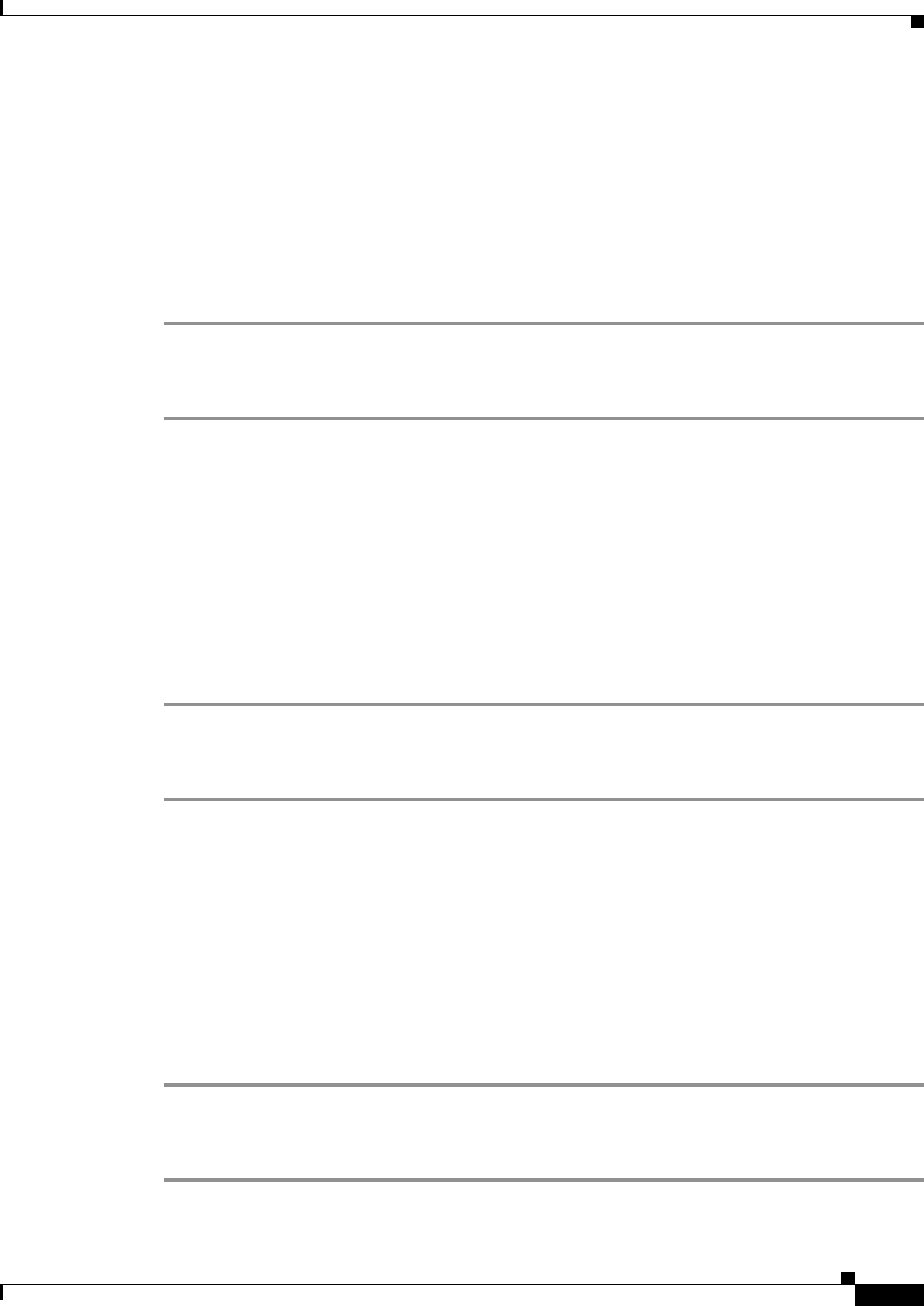
2-27
Cisco ONS 15327 Troubleshooting Guide, R3.4
March 2004
Chapter 2 Alarm Troubleshooting
Alarm Procedures
2.6.21 AUTOSW-SDBER
• Not Alarmed (NA), Non-Service Affecting (NSA)
The Automatic UPSR Switch Caused by Signal Degrade Bit Error Rate (SDBER) condition indicates
that an SD condition (see page 2-104) caused automatic UPSR protection switching to occur. The UPSR
is configured for revertive switching and reverts to the working path when the SD is resolved.
Procedure: Clear the AUTOSW-SDBER Condition
Step 1 Complete the “Clear the SD Condition” procedure on page 2-105.
Step 2 If the condition does not clear, log onto http://www.cisco.com/tac for more information or call TAC
(1-800-553-2447).
2.6.22 AUTOSW-SFBER
• Not Alarmed (NA), Non-Service Affecting (NSA)
The Automatic USPR Switch Caused by Signal Fail Bit Error Rate (SFBER) condition indicates that an
SF condition (see page 2-106) condition caused automatic UPSR protection switching to occur. The
UPSR is configured for revertive switching and reverts to the working path when the SF is resolved.
Procedure: Clear the AUTOSW-SFBER Condition
Step 1 Complete the “Clear the SF Condition” procedure on page 2-106.
Step 2 If the condition does not clear, log onto http://www.cisco.com/tac for more information or call TAC
(1-800-553-2447).
2.6.23 AUTOSW-UNEQ (STSMON)
• Not Alarmed (NA), Non-Service Affecting (NSA)
The Automatic UPSR Switch Caused by an UNEQ-P alarm (see page 2-122) indicates that an UNEQ
alarm caused automatic UPSR protection switching to occur. If the UPSR is configured for revertive
switching, it will revert to the working path after the fault clears.
Procedure: Clear the AUTOSW-UNEQ (STSMON) Condition
Step 1 Complete the “Clear the UNEQ-P Alarm” procedure on page 2-122.
Step 2 If the condition does not clear, log onto http://www.cisco.com/tac for more information or call TAC
(1-800-553-2447).


















