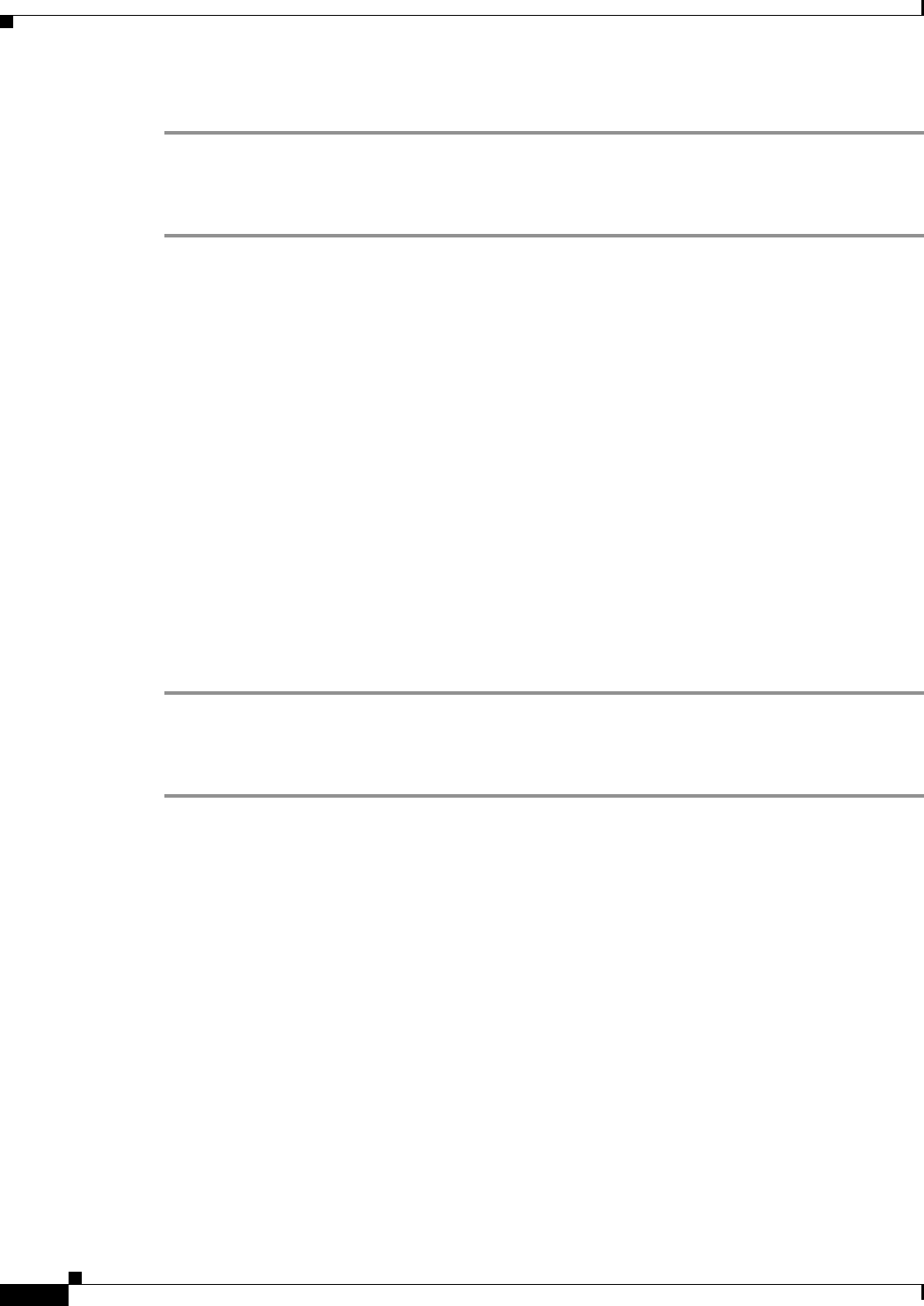
1-6
Cisco ONS 15327 Troubleshooting Guide, R3.4
April 2003
Chapter 1 General Troubleshooting
Identify Points of Failure on a DS-N Circuit Path
Step 3 Proceed to the “Test the Facility Loopback” procedure on page 1-6.
Procedure: Test the Facility Loopback
Step 1 If the test set is not already sending traffic, send test-set traffic on the loopback circuit.
Step 2 Examine the traffic received by the test set. Look for errors or any other signal information that the test
set is capable of indicating.
Step 3 If the test set indicates a good circuit, no further testing is necessary with the facility loopback:
a. Clear the loopback:
• Click the Maintenance > Loopback tabs.
• Choose None from the Loopback Type column for the port being tested.
• Choose the appropriate state (IS, OOS, or OOS_AINS) from the State column for the port being
tested.
• Click the Apply button.
• Click the Yes button in the Confirmation Dialog box.
b. Proceed to the “Perform a Cross-Connect Loopback on the Source OC-N Port” procedure on
page 1-23.
Step 4 If the test set indicates a faulty circuit, the problem might be a faulty MIC card, faulty XTC card, or
faulty cabling from the DS-N port.
Step 5 Proceed to the “Test the DS-N Cabling” procedure on page 1-6.
Procedure: Test the DS-N Cabling
Step 1 Replace the suspect cabling (the cables from the test set to the MIC ports) with a cable known to be good.
If a cable known to be good is not available, test the suspect cable with a test set. Remove the suspect
cable from the MIC and connect the cable to the Tx and Rx terminals of the test set. Run traffic to
determine whether the cable is good or suspect.
Step 2 Resend test-set traffic on the loopback circuit with a good cable installed.
Step 3 If the test set indicates a good circuit, the problem is probably the defective cable:
a. Replace the defective cable.
b. Clear the loopback:
• Click the Maintenance > Loopback tabs.
• Choose None from the Loopback Type column for the port being tested.
• Choose the appropriate state (IS, OOS, or OOS_AINS) from the State column for the port being
tested.
• Click the Apply button.
• Click the Yes button in the Confirmation Dialog box.


















