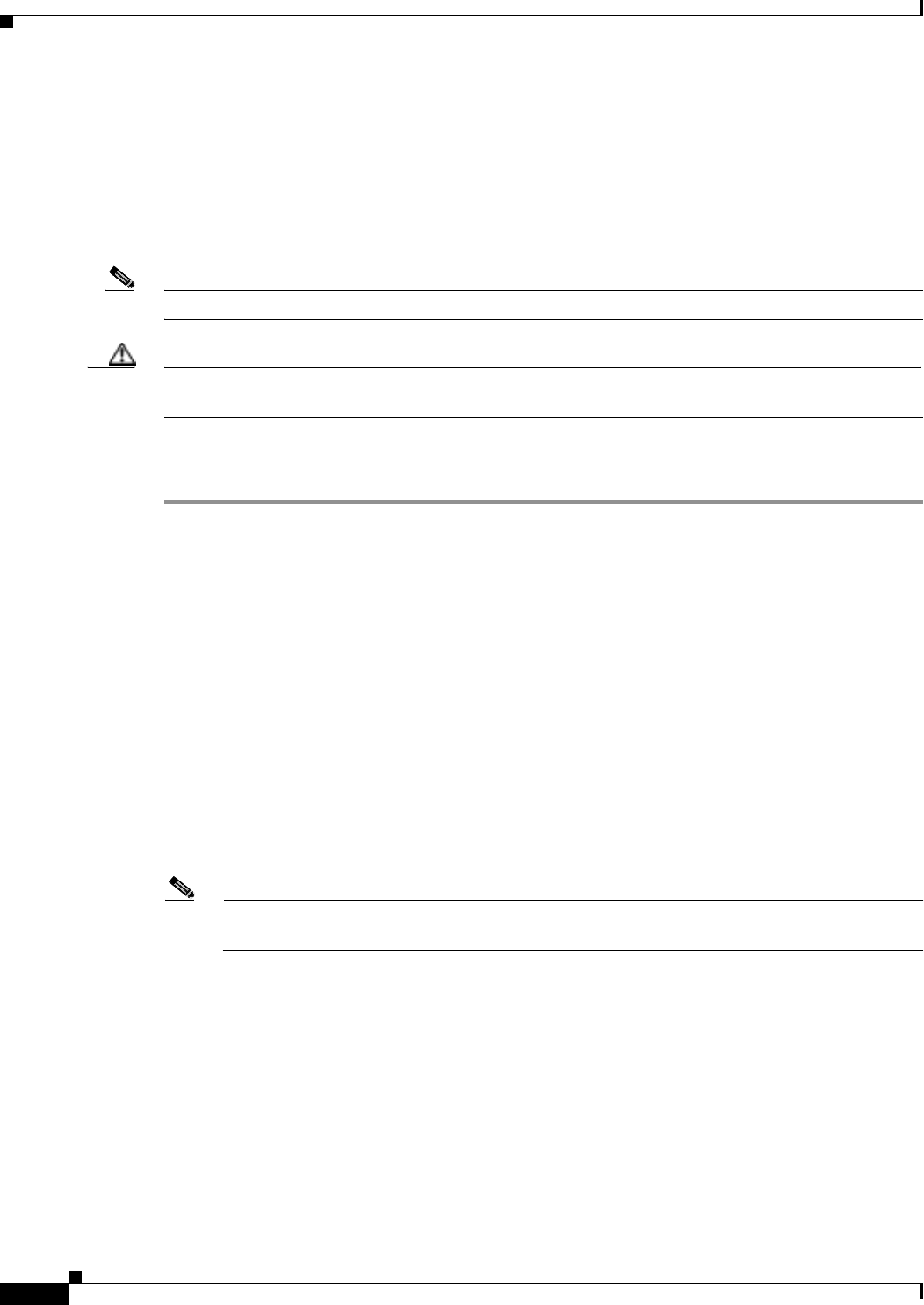
2-114
Cisco ONS 15327 Troubleshooting Guide, R3.4
March 2004
Chapter 2 Alarm Troubleshooting
Alarm Procedures
The Switching Matrix Module Failure (SWMTXMOD) alarm occurs on the XTC card or a traffic card.
If the alarm reports against a traffic card, it occurs when the logic component on the XTC card is out of
frame (OOF) with the logic component on the reporting traffic card. All traffic on the reporting traffic
card is lost.
If the alarm reports against an XTC card, it occurs when a logic component internal to the reporting XTC
card is out of frame with a second logic component on the same XTC card. One or more traffic cards
might lose traffic as a result of the cross-connect frame failure.
Note The only way to switch the XTC protection group is to reset the active XTC.
Caution Always use the supplied electrostatic discharge wristband when working with a powered ONS 15327.
Plug the wristband cable into the ESD jack located between the top high-speed and XTC slots.
Procedure: Clear the SWMTXMOD Alarm
Step 1 If the card reporting the alarm is the standby cross-connect card, complete the “Reset a Traffic Card in
CTC” procedure on page 2-129 for the card.
Step 2 If you reinsert a high-speed card, verify the following LED behavior:
• The FAIL LED blinks for approximately 30 seconds.
• All LEDs blink once and turn off.
• The ACT/STBY LED is green (active).
Step 3 Verify that the reset is complete and error-free:
• No new alarms appear in the Alarms window in CTC.
• If you are looking at the physical ONS 15327, the ACT/STBY LED is illuminated.
• If you are looking at the node view of the ONS 15327, an amber LED depiction with “Sby” has
replaced the white “LDG” depiction on the card in CTC.
Step 4 If the alarm does not clear, complete the “Remove and Reinsert (Reseat) a Card” procedure on
page 2-130 for the standby cross-connect card.
Note After the active cross-connect goes into standby, the original standby slot becomes active. The
former standby card ACT/STBY LED becomes green.
Step 5 If the alarm does not clear, complete the “Remove and Reinsert (Reseat) a Card” procedure on
page 2-130 for the standby XTC card.
The reboot takes up to ten minutes.
Step 6 Complete the “Reset a Traffic Card in CTC” procedure on page 2-129 for the reporting card:
• While the card resets, the FAIL LED on the physical card node blinks and turns off.
• While the card resets, the white LED with the letters “LDG” appears on the reset card in CTC.
Step 7 Verify that the reset is complete and error-free:
• No new alarms appear in the Alarms window in CTC.
• If you are looking at the physical ONS 15327, the ACT/STBY LED is illuminated.


















