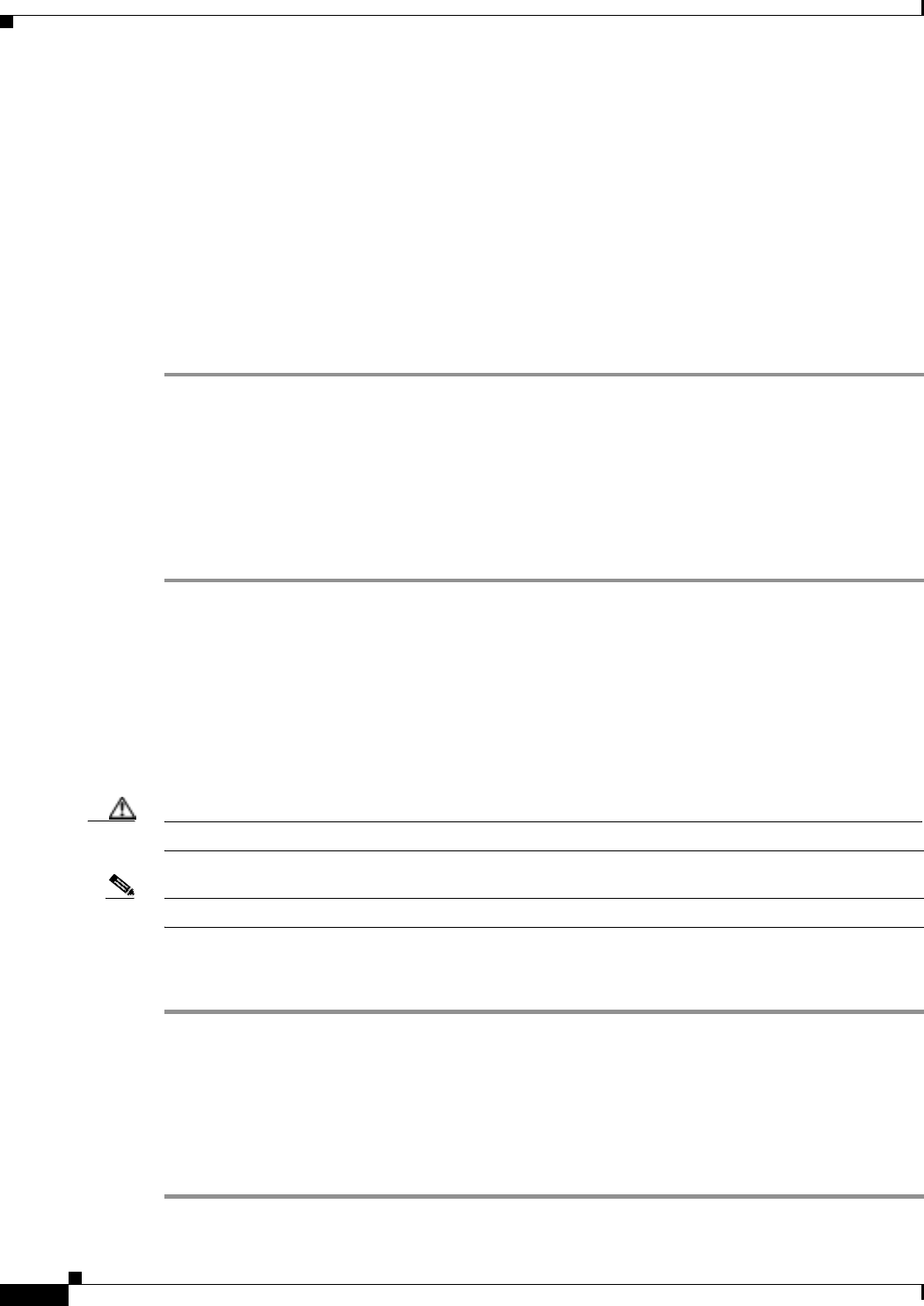
2-86
Cisco ONS 15327 Troubleshooting Guide, R3.4
March 2004
Chapter 2 Alarm Troubleshooting
Alarm Procedures
2.6.114 LPBKCRS
• Not Alarmed (NA), Non-Service Affecting (NSA)
The Loopback XTC (LPBKCRS) condition indicates that there is a software cross-connect loopback
active between a traffic card and an XTC card. A cross-connect loopback is a sub-line speed test that
does not affect traffic.
For more information on loopbacks, see the “Identify Points of Failure on a DS-N Circuit Path” section
on page 1-4.
Clear the LBKCRS Condition
Step 1 To remove the loopback cross-connect condition, double-click the traffic card in CTC to display the card
view.
Step 2 Click the Provisioning > SONET STS tabs.
Step 3 Under the XC Loopback column, deselect the check box for the port.
Step 4 Click Apply.
Step 5 If the condition does not clear, log onto http://www.cisco.com/tac for more information or call TAC
(TAC) at 1-800-553-2447.
2.6.115 LPBKFACILITY (DS-N)
• Not Alarmed (NA), Non-Service Affecting (NSA)
A DS-N Loopback Facility (LPBKFACILITY) condition occurs when a software facility loopback is
active for a port on the reporting card. For more information about loopbacks, see the “Identify Points
of Failure on a DS-N Circuit Path” section on page 1-4.
Caution CTC permits loopbacks to be performed on an in-service (IS) circuit. Loopbacks are service-affecting.
Note XTC-28-3 cards only support facility loopbacks on DS-1 circuits.
Procedure: Clear the LPBKFACILITY (DS-N) Condition
Step 1 From the node view, double-click the reporting XTC-28-3 card to display the card view.
Step 2 Click the Maintenance > DS3 tab.
If the condition is reported against a DS-1 line, also click the DS1 tab.
Step 3 Complete the “Clear a Loopback” procedure on page 2-128.
Step 4 If the condition does not clear, log onto http://www.cisco.com/tac for more information or call TAC
(1-800-553-2447).


















