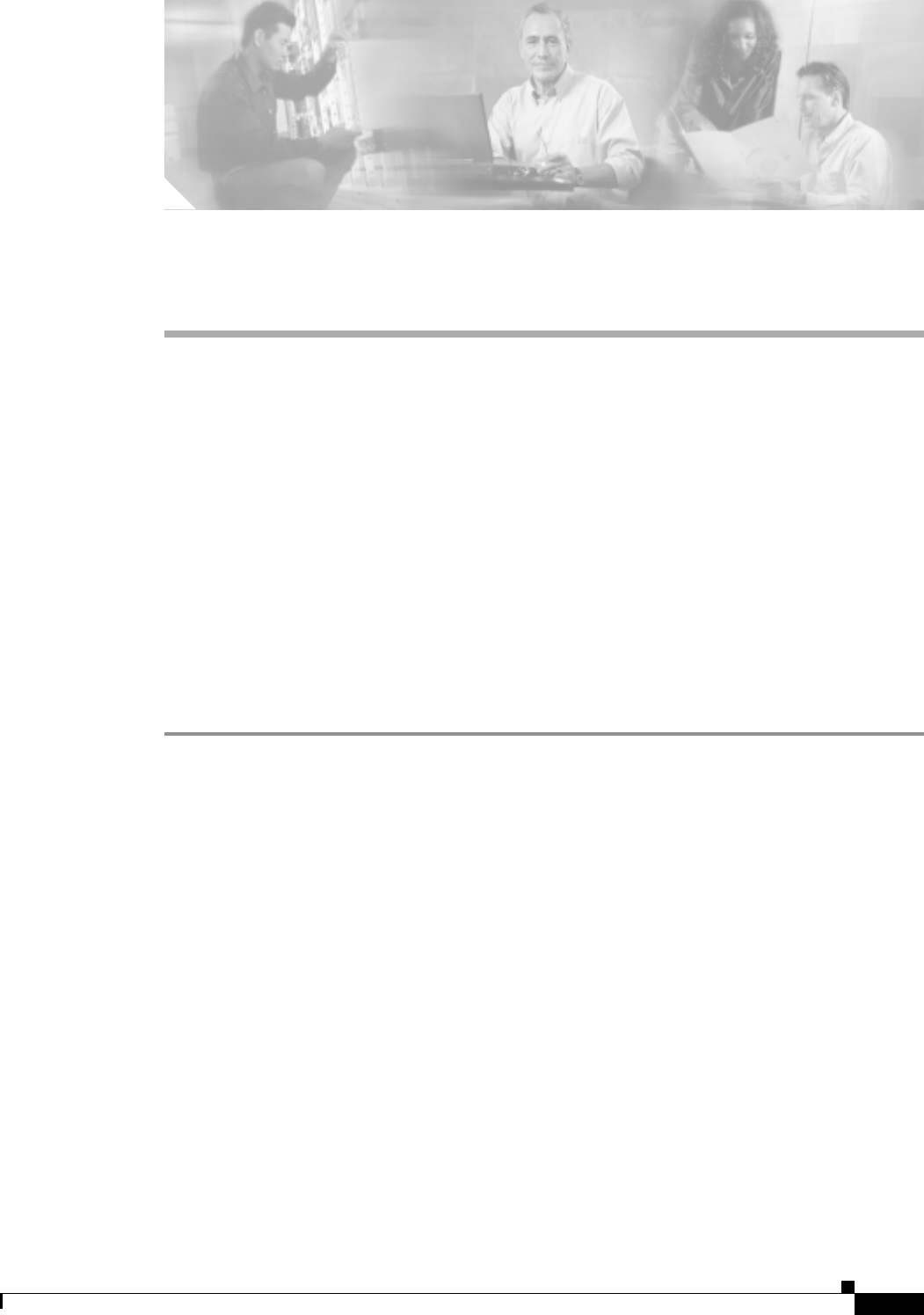
CHAPTER
3-1
Cisco ONS 15327 Troubleshooting Guide, R3.4
April 2003
3
Replace Hardware
This chapter provides procedures for replacing Cisco ONS 15327 hardware.
• 3.1 Replace the Fan-Tray Assembly, page 3-1—Complete this procedure to replace the fan-tray
assembly.
• 3.2 Remove and Reinsert (Reseat) the Standby XTC, page 3-3—Complete this procedure as needed
to reset the XTC by performing a card pull.
• 3.3 Inspect, Clean, and Replace the Reusable Air Filter, page 3-3—Complete this procedure to
replace a reusable or disposable air filter.
3.1 Replace the Fan-Tray Assembly
You should not need to remove the fan-tray assembly unless a fan failure occurs and you must replace
the fan-tray assembly. You cannot replace individual fans.
Step 1 Move any cables that are routed in front of the fan-tray assembly and air filter away so you can easily
slide the filter out.
Step 2 Loosen the fastening screw on the failed fan-tray assembly.
Step 3 Grasp the fan tray handle and gently pull it one inch out of the slot and wait until the fans stop turning.
Step 4 When the fans have stopped turning, pull the fan-tray assembly completely out of the shelf assembly.
(See Figure 3-1 on page 3-2.)


















