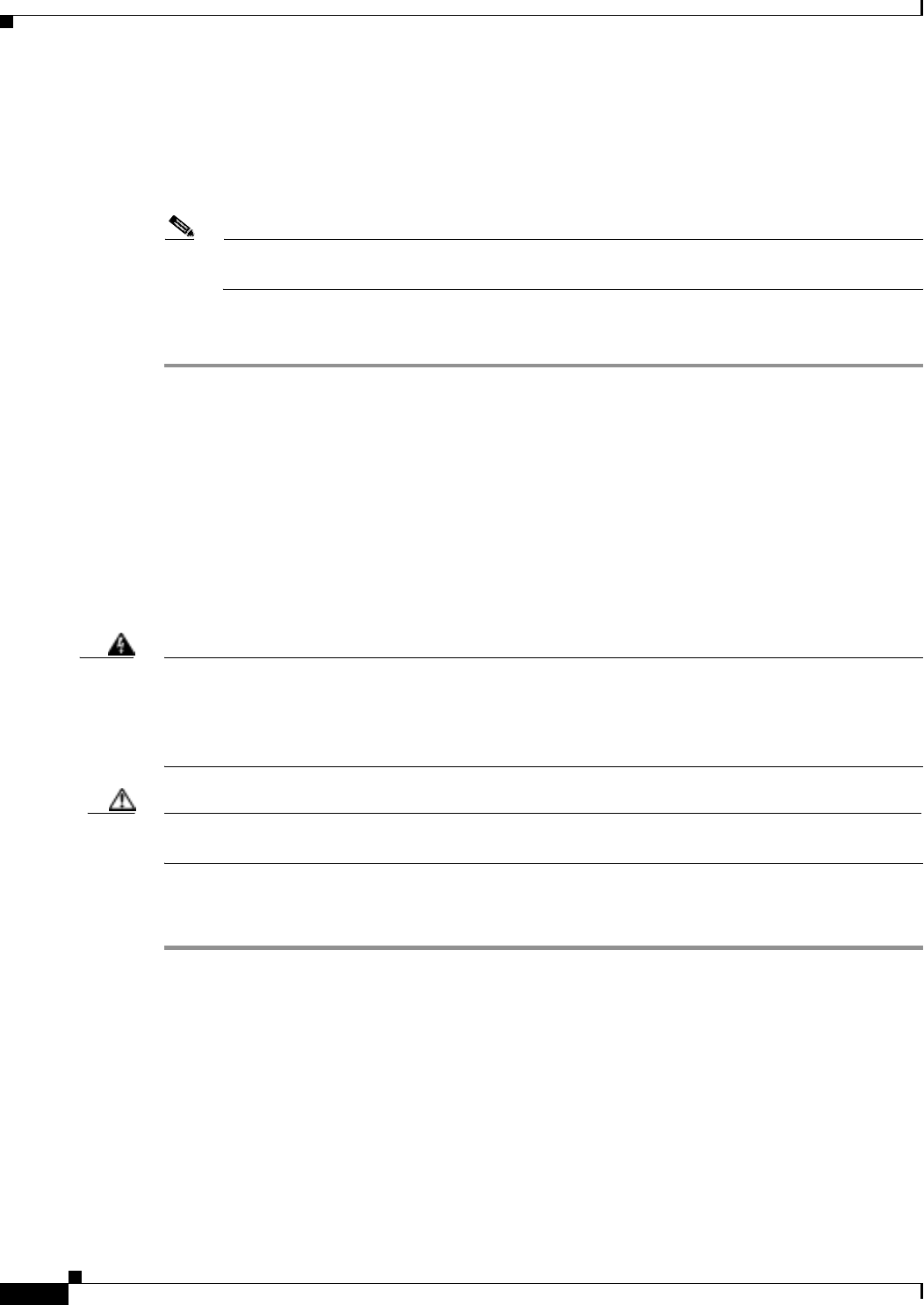
2-56
Cisco ONS 15327 Troubleshooting Guide, R3.4
March 2004
Chapter 2 Alarm Troubleshooting
Alarm Procedures
Step 2 If the condition does not clear, replace the active OC-N card that is reporting the higher priority alarm.
Complete the “Physically Replace a Card” procedure on page 2-130. Replacing the active OC-N card
that is reporting the higher priority alarm allows traffic to revert to the active slot. Reverting frees the
standby card, which can then take over traffic from the card reporting the lower priority alarm and the
FAILTOSW-PATH alarm.
Note When replacing a card with an identical type of card, no additional CTC provisioning is
required.
Step 3 If the condition does not clear, log onto http://www.cisco.com/tac for more information or call TAC
(1-800-553-2447).
2.6.60 FAILTOSWR
• Not Alarmed (NA), Non-Service Affecting (NSA)
The Fail to Switch to Protection Ring (FAILTOSWR) condition occurs when a ring switch did not
complete because of internal APS problems.
FAILTOSWR clears when one of the following actions occurs: a higher priority event, such as an
external switch command occurs, the next ring switch succeeds, or the cause of the APS switch [such as
an SD condition (see page 2-104) or an SF condition (see page 2-106)] clears.
Warning
Invisible laser radiation might be emitted from the end of the unterminated fiber cable or connector.
Do not stare into the beam directly with optical instruments. Viewing the laser output with certain
optical instruments (for example, eye loupes, magnifiers, and microscopes) within a distance of 100
mm might pose an eye hazard. Use of controls or adjustments or performance of procedures other than
those specified might result in hazardous radiation exposure.
Caution Always use the supplied electrostatic discharge wristband when working with a powered ONS 15327.
Plug the wristband cable into the ESD jack located between the top high-speed and XTC slots.
Procedure: Clear the FAILTOSWR Condition in a BLSR Configuration
Step 1 Perform the EXERCISE RING command on the reporting card:
a. Click the Provisioning > BLSR tabs.
b. Click the row of the affected ring under the West Switch column.
c. Select Exercise Ring in the drop-down menu.
Step 2 If the condition does not clear, in node view, click View > Go to Network View.
Step 3 Look for alarms on OC-N cards that make up the ring or span and troubleshoot these alarms.
Step 4 If clearing other alarms does not clear the FAILTOSWR condition, log into the near-end node and click
the Maintenance > BLSR tabs.


















