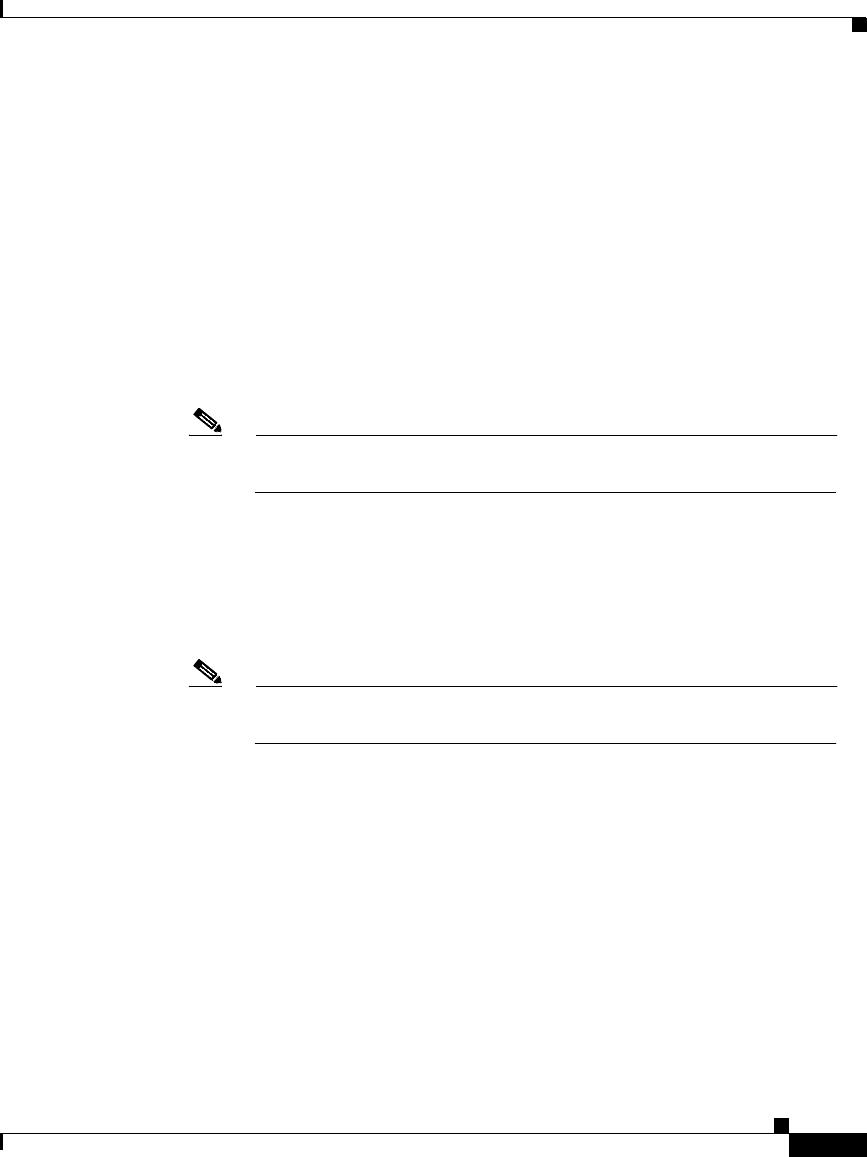
4-13
Cisco Secure ACS 3.0 for Windows 2000/NT Servers User Guide
78-13751-01, Version 3.0
Chapter 4 Setting Up and Managing Network Configuration
AAA Client Configuration
Step 2 Do one of the following:
a. If you are using NDGs, click the name of the NDG to which the AAA client
is assigned. Then, click the name of the AAA client.
b. To edit a AAA client when you have not enabled NDGs, click the name of the
AAA client from the AAA Client Hostname column of the AAA Clients
table.
Result: The AAA Client Setup For Name page appears.
Step 3 In the AAA Client IP Address box, type the corrected IP address assigned to the
AAA client, as applicable.
Step 4 In the Key box, type the corrected shared secret, as applicable.
Note For correct operation, the identical key must be configured on the
AAA client and Cisco Secure ACS. Keys are case sensitive.
Step 5 If you are using NDGs, from the Network Device Group list, correct the selection
of the name of the NDG to which this AAA client should belong, as applicable.
To set this AAA client to be independent of NDGs, select Not Assigned.
Step 6 From the Authenticate Using list, correct the selection of the network security
protocol, as applicable.
Note The previous procedure includes detailed information about these
security protocols.
Step 7 Change the status of any of the following three options, as applicable:
• Single Connect TACACS+ NAS
• Log Update/Watchdog Packets from this Access Server
• Log RADIUS tunneling Packets from this Access Server


















