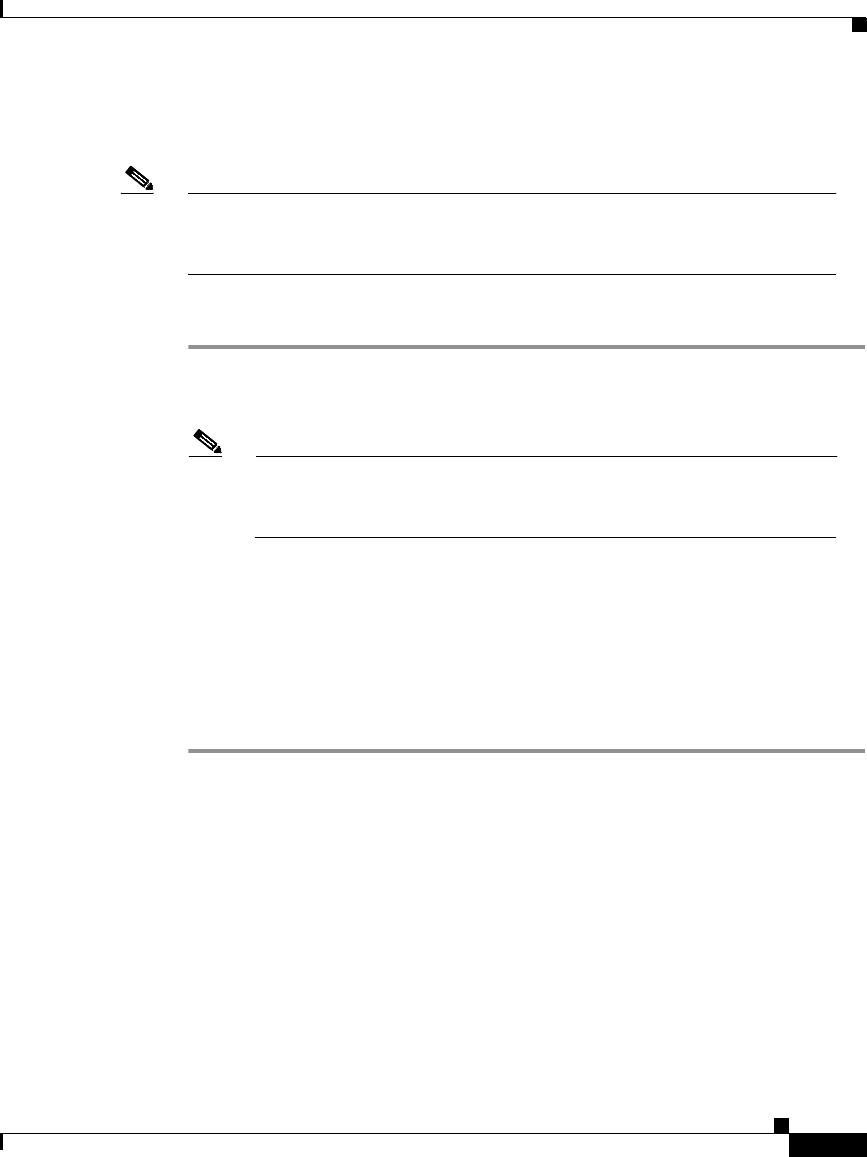
8-61
Cisco Secure ACS 3.0 for Windows 2000/NT Servers User Guide
78-13751-01, Version 3.0
Chapter 8 Establishing Cisco Secure ACS System Configuration
Cisco Secure ACS Certificate Setup
Configuring VoIP Accounting
Note The VoIP Accounting Configuration feature does not enable VoIP accounting.
To enable VoIP accounting, see Chapter 9, “Working with Logging and
Reports.”
To configure VoIP accounting, follow these steps:
Step 1 In the navigation bar, click System Configuration.
Step 2 Click VoIP Accounting Configuration.
Note If this feature does not appear, click Interface Configuration, click
Advanced Options, and then select the Voice-over-IP (VoIP)
Accounting Configuration check box.
Result: The VoIP Accounting Configuration page appears. The Voice-over-IP
(VoIP) Accounting Configuration table displays the options for VoIP accounting.
Step 3 Select the VoIP accounting option you want.
Step 4 Click Submit.
Result: Cisco Secure ACS implements the VoIP accounting configuration you
specified.
Cisco Secure ACS Certificate Setup
Cisco Secure ACS provides an Extended Authentication Protocol Transport Level
Security (EAP-TLS) feature for user authentication using digital certificates in
RADIUS. With EAP-TLS, the same enterprise PKI (public key infrastructure)
system and user certificates deployed for secure e-mail, Internet, or desktop
security can be used for RADIUS user authentication.


















