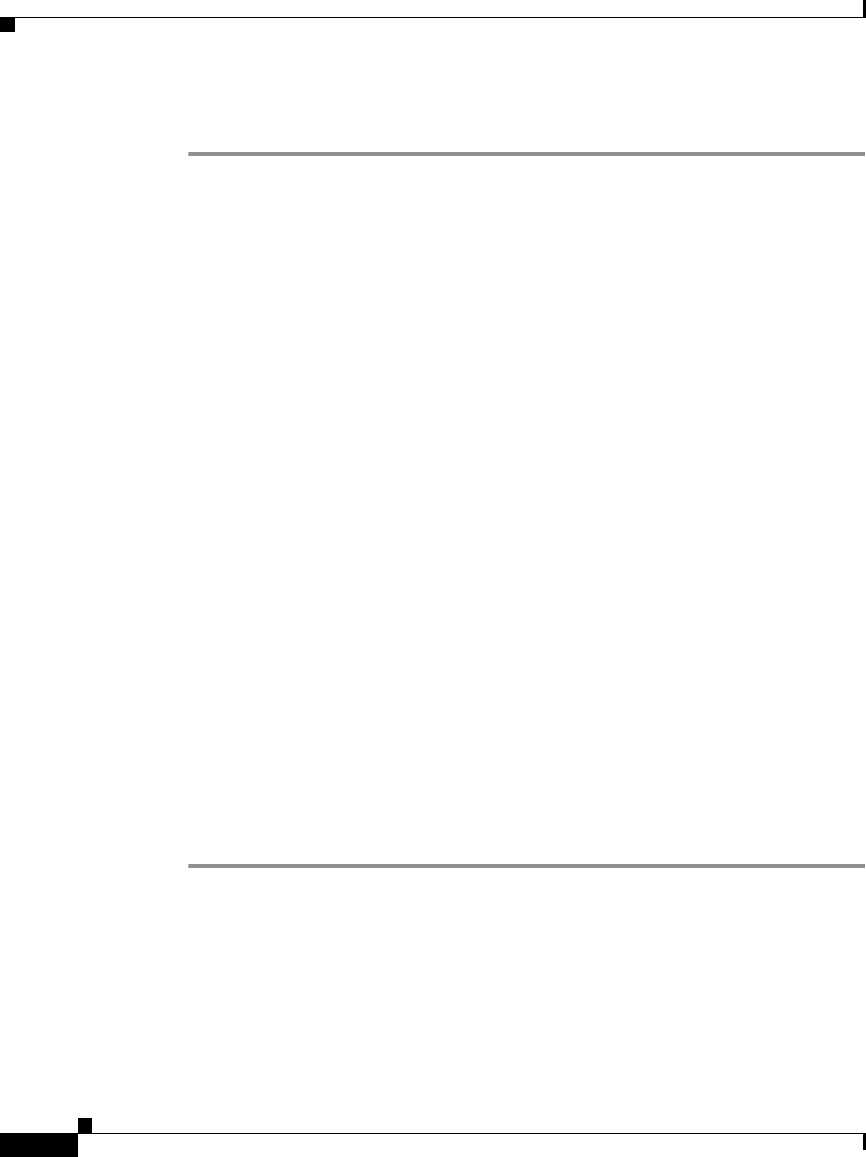
Appendix E Cisco Secure ACS Command-Line Database Utility
Creating a CiscoSecure User Database
E-8
Cisco Secure ACS 3.0 for Windows 2000/NT Servers User Guide
78-13751-01, Version 3.0
To create a CiscoSecure user database, follow these steps:
Step 1 If you have not performed a backup or dump of the CiscoSecure user database, do
so now before proceeding. For more information about backing up the database,
see the “Backing Up Cisco Secure ACS with CSUtil.exe” section on page E-5.
Step 2 On the Cisco Secure ACS server, open an MS DOS command prompt and change
directories to the directory containing CSUtil.exe. For more information about the
location of CSUtil.exe, see the “Location of CSUtil.exe and Related Files” section
on page E-2.
Step 3 If the CSAuth service is running, type:
net stop csauth
and press Enter.
Result: The CSAuth service stops.
Step 4 Type:
CSUtil.exe -n
and press Enter.
Result: CSUtil.exe displays a confirmation prompt.
Step 5 To confirm that you want to initialize the CiscoSecure user database, type Y and
press Enter.
Result: The CiscoSecure user database is initialized. This process may take a few
minutes.
Step 6 To resume user authentication, type:
net start csauth
and press Enter.


















