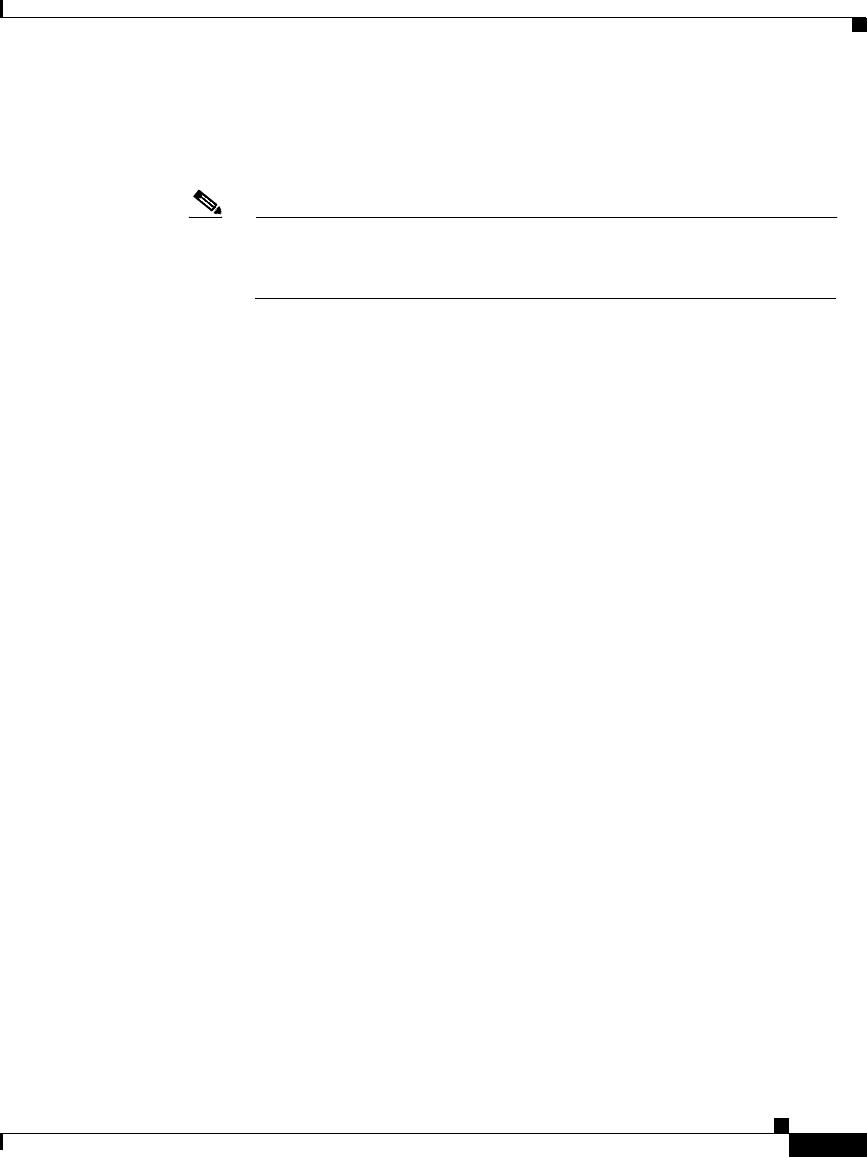
3-11
Cisco Secure ACS 3.0 for Windows 2000/NT Servers User Guide
78-13751-01, Version. 3.0
Chapter 3 Setting Up the Cisco Secure ACS HTML Interface
Protocol Configuration Options for RADIUS
use. Attributes for (IETF) RADIUS and the VSA for each RADIUS network
device vendor supported by Cisco Secure ACS appear in User Setup or Group
Setup.
Note The RADIUS (IETF) attributes are shared with RADIUS VSAs. You
must configure the first RADIUS attributes from RADIUS (IETF) for
the RADIUS vendor.
The Tags to Display Per Attribute option (located under Advanced
Configuration Options) enables you to specify how many values to display
for tagged attributes on the User Setup and Group Setup pages. Examples of
tagged attributes include [064]Tunnel-Type and [069]Tunnel-Password.
For detailed procedural information, see the “Setting Protocol Configuration
Options for (IETF) RADIUS” section on page 3-12.
• RADIUS (Cisco IOS/PIX) Settings—This section allows you to enable the
specific attributes for RADIUS (Cisco IOS/PIX). For detailed procedural
information, see the “Setting Protocol Configuration Options for RADIUS
(Cisco IOS/PIX)” section on page 3-14.
• RADIUS (Ascend) Settings—This section allows you to enable the
RADIUS vendor-specific attributes for RADIUS (Ascend). For detailed
procedures, see the “Setting Protocol Configuration Options for RADIUS
(Ascend)” section on page 3-14.
• RADIUS (Cisco VPN 3000) Settings—This section allows you to enable the
RADIUS vendor-specific attributes for RADIUS (Cisco VPN 3000). For
detailed procedures, see the “Setting Protocol Configuration Options for
RADIUS (Cisco VPN 3000)” section on page 3-15.
• RADIUS (Cisco VPN 5000) Settings—This section allows you to enable the
RADIUS vendor-specific attributes for RADIUS (Cisco VPN 5000). For
detailed procedures, see the “Setting Protocol Configuration Options for
RADIUS (Cisco VPN 5000)” section on page 3-16.
• RADIUS (Microsoft) Settings—This section allows you to enable the
RADIUS vendor-specific attributes for RADIUS (Microsoft). For detailed
procedures, see the “Setting Protocol Configuration Options for RADIUS
(Microsoft)” section on page 3-17.


















