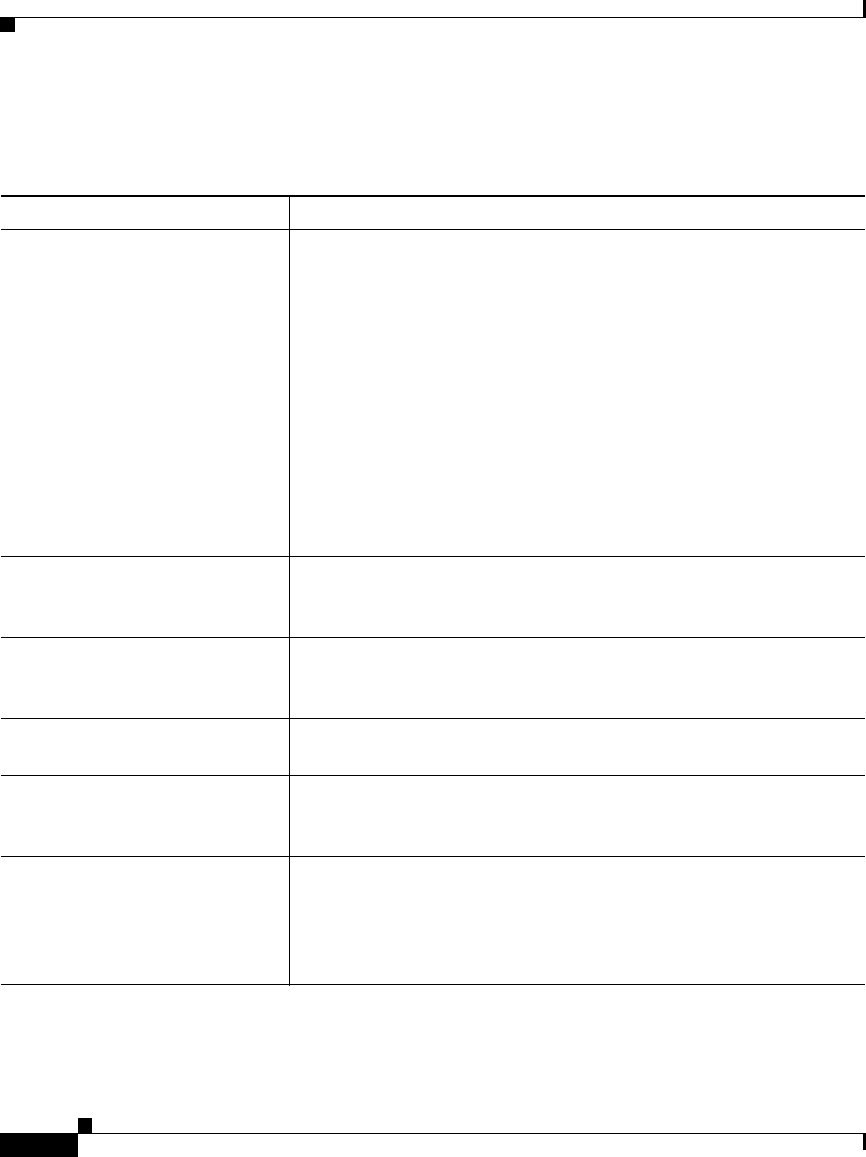
Appendix A Troubleshooting Information for Cisco Secure ACS
Administration Issues
A-2
Cisco Secure ACS 3.0 for Windows 2000/NT Servers User Guide
78-13751-01, Version 3.0
Administration Issues
Condition Recovery Action
Remote administrator cannot
bring up the Cisco Secure ACS
HTML interface in a browser or
receives a warning that access is
not permitted.
Ping the machine running Cisco Secure ACS to confirm
connectivity.
Verify that the remote administrator is using a valid administrator
name and password that has already been added in Administration
Control.
Verify that Java functionality is enabled in the browser.
Determine whether the remote administrator is trying to administer
Cisco Secure ACS through a firewall, through a device performing
network address translation, or from a browser configured to use an
HTTP proxy server. For more information about accessing the
HTML interface in these networking scenarios, see Network
Environments and Remote Administrative Sessions, page 1-24.
Unauthorized users can log in. Reject listed IP addresses is selected, but no start or stop IP
addresses are listed. Go to Administrator Control: Access Policy
and specify the Start IP Address and Stop IP Address.
Restart Services does not work. The system is not responding. To manually restart services, from the
Windows Start menu, choose Control Panel > Services. Click
CSAdmin, and then Stop, and then Start.
Cannot install Novell NDS
database authentication.
Make sure Novell Requestor is installed on the same
Windows NT/2000 server as the Cisco Secure ACS.
No remote administrators can
log in.
Allow only listed IP addresses to connect is selected, but no start or
stop IP addresses are listed. Go to Administrator Control: Access
Policy and specify the Start IP Address and Stop IP Address.
Administrator configured for
event notification is not
receiving e-mail.
Make sure that the SMTP server name is correct. If the name is
correct, make sure that the Cisco Secure ACS machine can ping the
SMTP server or can send e-mail via a third-party e-mail software
package. Make sure you have not used underscores in the e-mail
address.


















