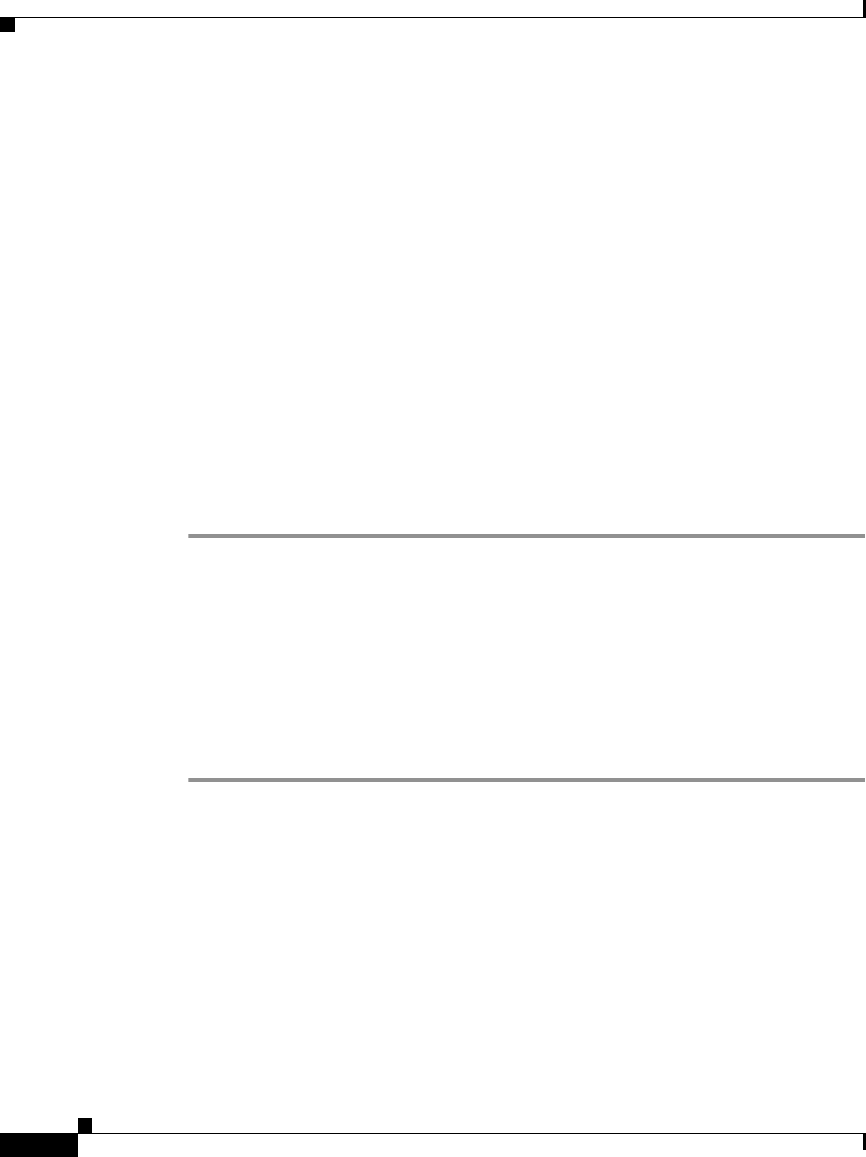
Chapter 6 Setting Up and Managing User Groups
Group Setting Management
6-48
Cisco Secure ACS 3.0 for Windows 2000/NT Servers User Guide
78-13751-01, Version 3.0
Group Setting Management
This section describes how to use the Cisco Secure ACS Group Setup section to
perform a variety of managerial tasks.
This section contains the following procedures:
• Listing Users in a User Group, page 6-48
• Resetting Usage Quota Counters for a User Group, page 6-49
• Renaming a User Group, page 6-49
• Saving Changes to User Group Settings, page 6-50
Listing Users in a User Group
To list all users in a specified group, follow these steps:
Step 1 In the navigation bar, click Group Setup.
Result: The Group Setup Select page opens.
Step 2 From the Group list, select the group.
Step 3 Click Users in Group.
Result: The User List page opens in the display area.
Step 4 To open a user account (to view, modify, or delete a user), click the name of the
user in the User List.


















