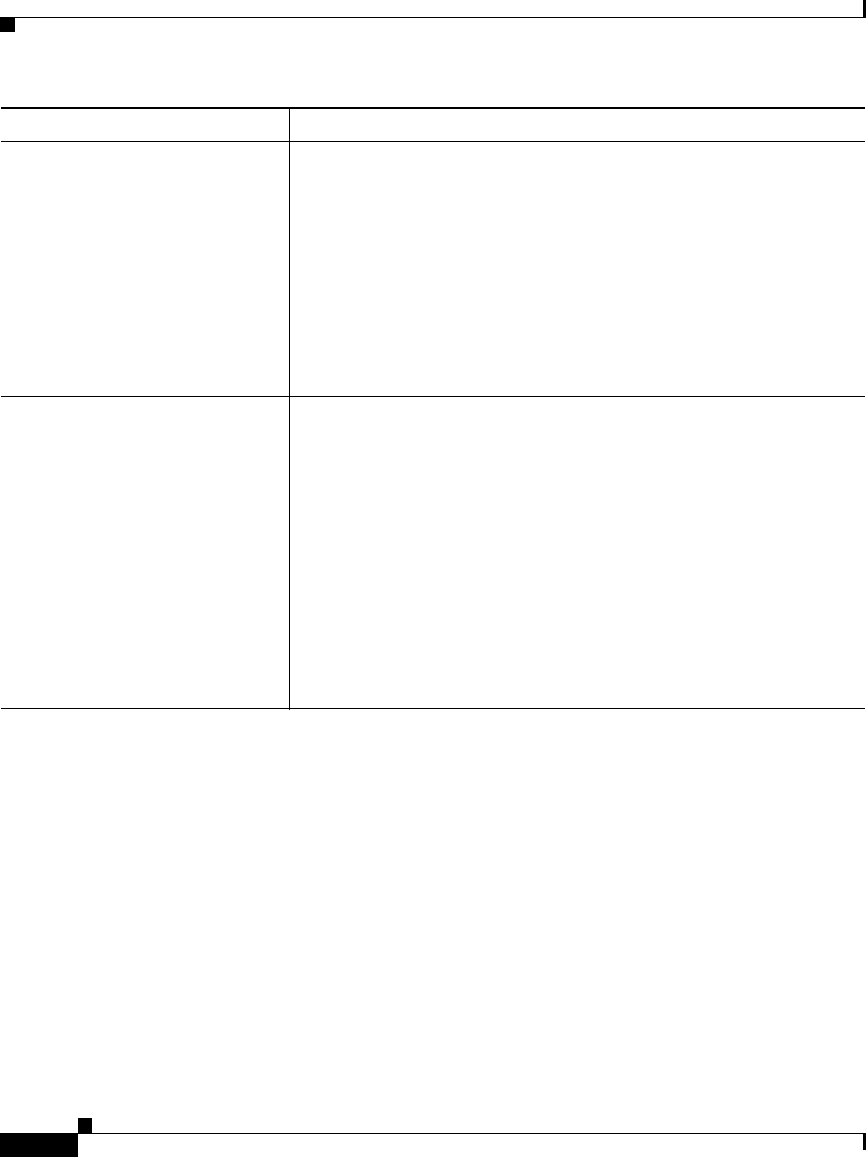
Appendix A Troubleshooting Information for Cisco Secure ACS
Dial-in Connection Issues
A-8
Cisco Secure ACS 3.0 for Windows 2000/NT Servers User Guide
78-13751-01, Version 3.0
(continued) Click External User Databases, and click List All Databases
Configured, and then make sure that the database configuration for
Windows NT/2000 is listed.
Check the Unknown User Policy to make sure that Fail the Attempt
is not selected.
Select the Selected Databases check box in the Unknown User
Policy page in the External User Databases section.
Verify that the Windows NT/2000 group that the user belongs to has
not been mapped to No Access.
A dial-in user is unable to make
a connection to the AAA client.
The CiscoSecure user database
being used for authentication.
A record of a failed attempt is
displayed in the Failed Attempts
Report (in the Reports &
Activity section, click Failed
Attempts).
From within Cisco Secure ACS confirm the following:
• The username has been entered into Cisco Secure ACS.
• CiscoSecure user database is selected on the Password
Authentication list and a password has been entered in User
Setup for the user
• The Cisco Secure ACS group to which the user is assigned has
the correct authorization enabled (such as IP/PPP, IPX/PPP or
Exec/Telnet). Be sure to click Submit + Restart if a change has
been made.
• Expiration information has not caused failed authentication. Set
to Expiration: Never for troubleshooting.
Condition Recovery Action


















