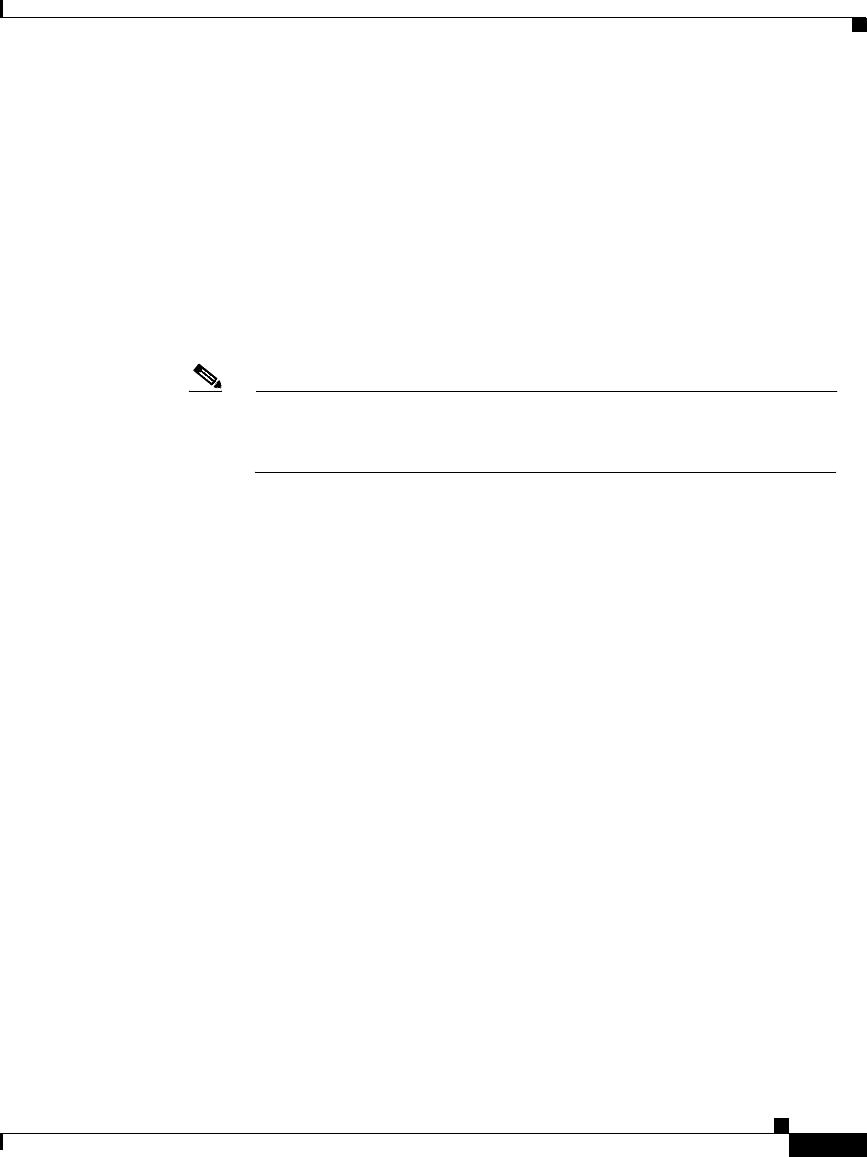
1-23
Cisco Secure ACS 3.0 for Windows 2000/NT Servers User Guide
78-13751-01, Version 3.0
Chapter 1 Overview of Cisco Secure ACS
Cisco Secure ACS HTML Interface
–
External User Databases—Configure external databases for
authentication
–
Reports and Activity—Display accounting and logging information
–
Online Documentation—View the Cisco Secure ACS User Guide
• Configuration Area—The frame in the middle of the browser window, the
configuration area displays web pages that belong to one of the sections
represented by the buttons in the navigation bar. The configuration area is
where you add, edit, or delete information. For example, you configure user
information in this frame on the User Setup Edit page.
Note Most pages have a Submit button at the bottom. Click Submit to
confirm your changes. If you do not click Submit, changes are not
saved.
• Display Area—The frame on the right of the browser window, the display
area shows one of the following options:
–
Online Help—Displays basic help about the page currently shown in the
configuration area. This help is not intended to offer in-depth
information, but rather give some basic information about what can be
accomplished in the middle frame. For more detailed information, click
Section Information at the bottom of the page to go to the applicable part
of Online Documentation.
–
Reports or Lists—Displays lists or reports, including accounting
reports. For example, in User Setup you can show all usernames that start
with a specific letter. The list of usernames beginning with a specified
letter is displayed in this section. The usernames are hyperlinks to the
specific user configuration, so clicking the name enables you to edit that
user.
–
System Messages—Displays messages after you click Submit if you
have typed in incorrect or incomplete data. For example, if the
information you entered in the Password box does not match the
information in the Confirm Password box in the User Setup section,
Cisco Secure ACS displays an error message here. The incorrect
information remains in the configuration area so that you can retype and
resubmit the information correctly.


















