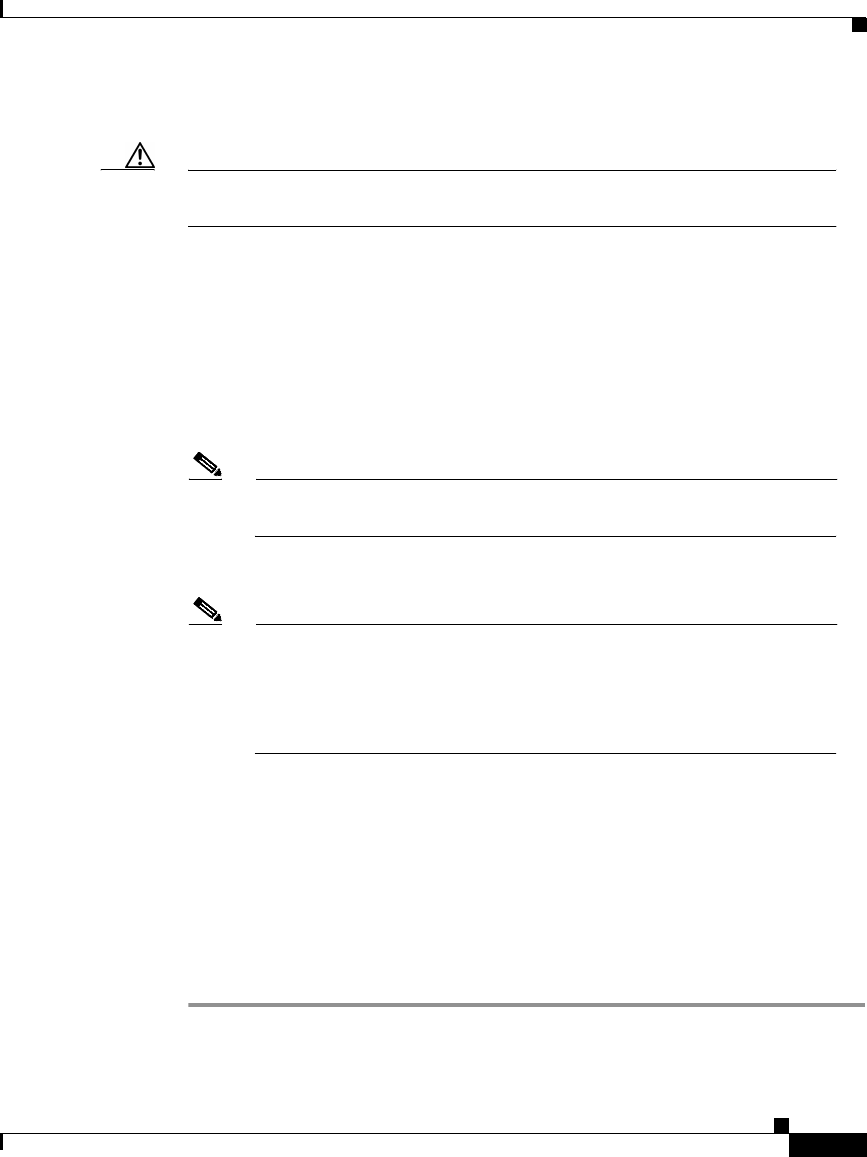
11-29
Cisco Secure ACS 3.0 for Windows 2000/NT Servers User Guide
78-13751-01, Version 3.0
Chapter 11 Working with User Databases
Novell NDS Database
Step 6 Click Configure.
Caution If you click Delete, the Cisco Secure ACS configuration for your Novell NDS
database is deleted.
Result: The NDS Authentication Support page appears. The NDS Authentication
Support page enables you to add a configuration for an Novell NDS tree, change
existing tree configurations, and delete existing tree configurations.
For more information about the content of the NDS Authentication Support page,
see the “Novell NDS External User Database Options” section on page 11-27.
Step 7 To add a new tree configuration, complete the fields in the blank form at the
bottom of the NDS Authentication Support page.
Note You must select the Add Tree check box to confirm that you want to
create a tree configuration.
Step 8 To change an existing tree configuration, edit the values you need to change.
Note The name of a tree is not changeable. If you need to change a tree
name, click Delete Tree? on the misnamed tree’s section and click
Submit. Then, add a new tree with the same configuration data as the
deleted, misnamed tree, making sure the tree name is correct before
clicking Submit.
Step 9 To delete an existing tree configuration, select the Delete Tree check box.
Step 10 Click Submit.
Result: Cisco Secure ACS saves the NDS configuration you created. You can add
it to your Unknown User Policy or assign specific user accounts to use this
database for authentication. For more information about the Unknown User
Policy, see the “Unknown User Processing” section on page 12-1. For more
information about configuring user accounts to authenticate using this database,
see Chapter 7, “Setting Up and Managing User Accounts.”


















