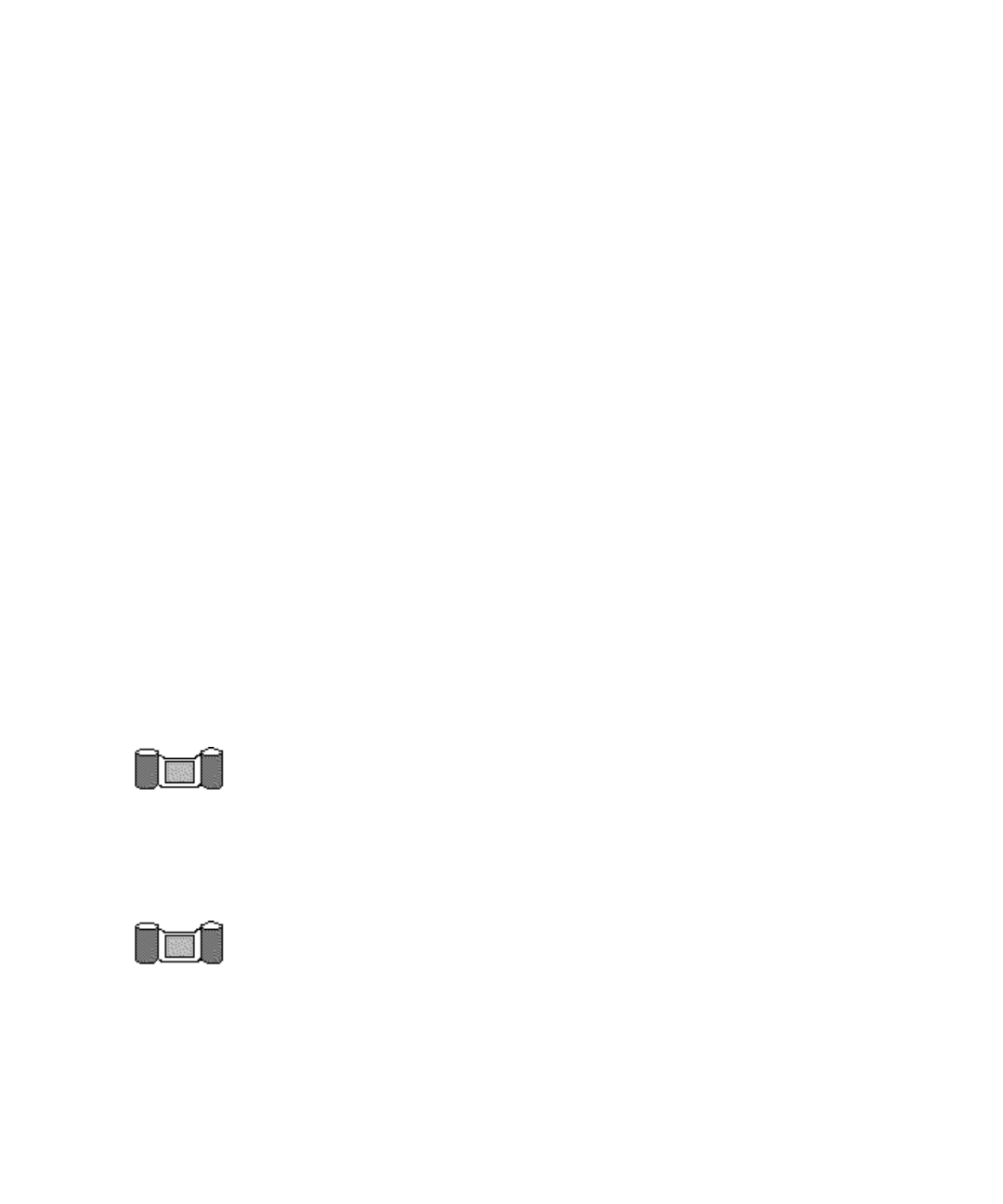
Advanced Information
5-19
User’s Guide for the Magna™ Class Printer
preheat value keeps the printhead closer to the temperature
needed to print a color, so it more readily prints pale shades. Too
high a preheat value prints a color where the card image does not
contain that color (such as an empty background). The preheat
usually does not need to be changed from the recommended
default values. The recommended default values are 18 for Black
(K), 31 for YMC and Tonal, and 8 for Topcoat. Use the Printhead
tab of the Status Monitor to change the preheat values.
• Printing intensity
You can fine-tune the appearance and function of cards you print
by changing the intensity used to print types of panels. For full-
color printing (YMC panels), intensity affects the darkness or
lightness of printing. For black (K) panels, intensity affects the
thickness of letters and barcodes. For topcoat (T) panels in the
print ribbon, intensity affects the degree of topcoat coverage. Use
the Printhead tab of the Status Monitor to change the printing
intensity.
• Position of printing on the card
You can change where the printing is positioned on the card.
When you select "Edge to edge" as the Print Margin value (in the
Default Document Properties dialog box), you should set the
position of printing on the card for best appearance and smooth
operation. You can also change the position of printing to address
card quality concerns. Use the Printhead tab of the Status
Monitor to change the position of printing on the card.
• Overlay material type setting
If you change the type of overlay material you use, you should
select the new material type using the Advanced Setup feature of
the Status Monitor. Use the factory settings unless you change
the type of material. When you select a material type, default
values for the material are sent to the printer and factory values
are erased.
• Overlay settings
You can change the temperature, pressure, and speed used to
apply overlay to cards. You can also change the position of the
overlay on the card. The combination of your cardstock and the
supply material might require values different from the defaults.
MagnaUserGuide.book Page 19 Friday, May 5, 2000 1:09 PM


















