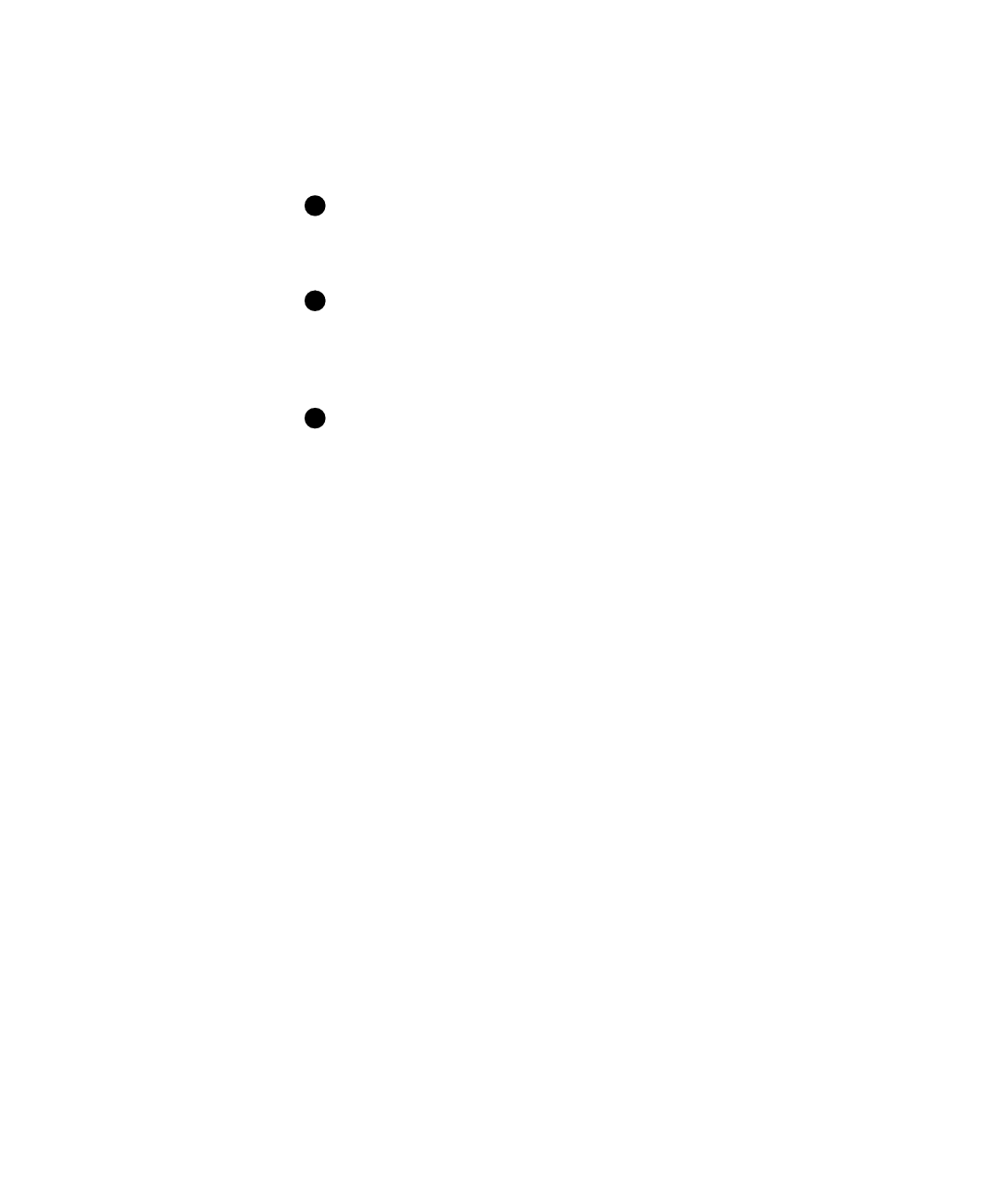
5-20
Advanced Information
User’s Guide for the Magna™ Class Printer
Use the Option Station tab of the Status Monitor to change
overlay settings.
Diagnostics are designed to be used with the assistance of your
service representative, who can guide you in making settings that
will meet your specific needs.
Operational settings should be changed only by someone familiar
with the operation of the printer and with Windows. Allow enough
time to perform all steps of the procedures to achieve the card
quality desired.
If this information does not result in the print quality that you want,
contact your service representative for assistance.
E
E
E
MagnaUserGuide.book Page 20 Friday, May 5, 2000 1:09 PM


















