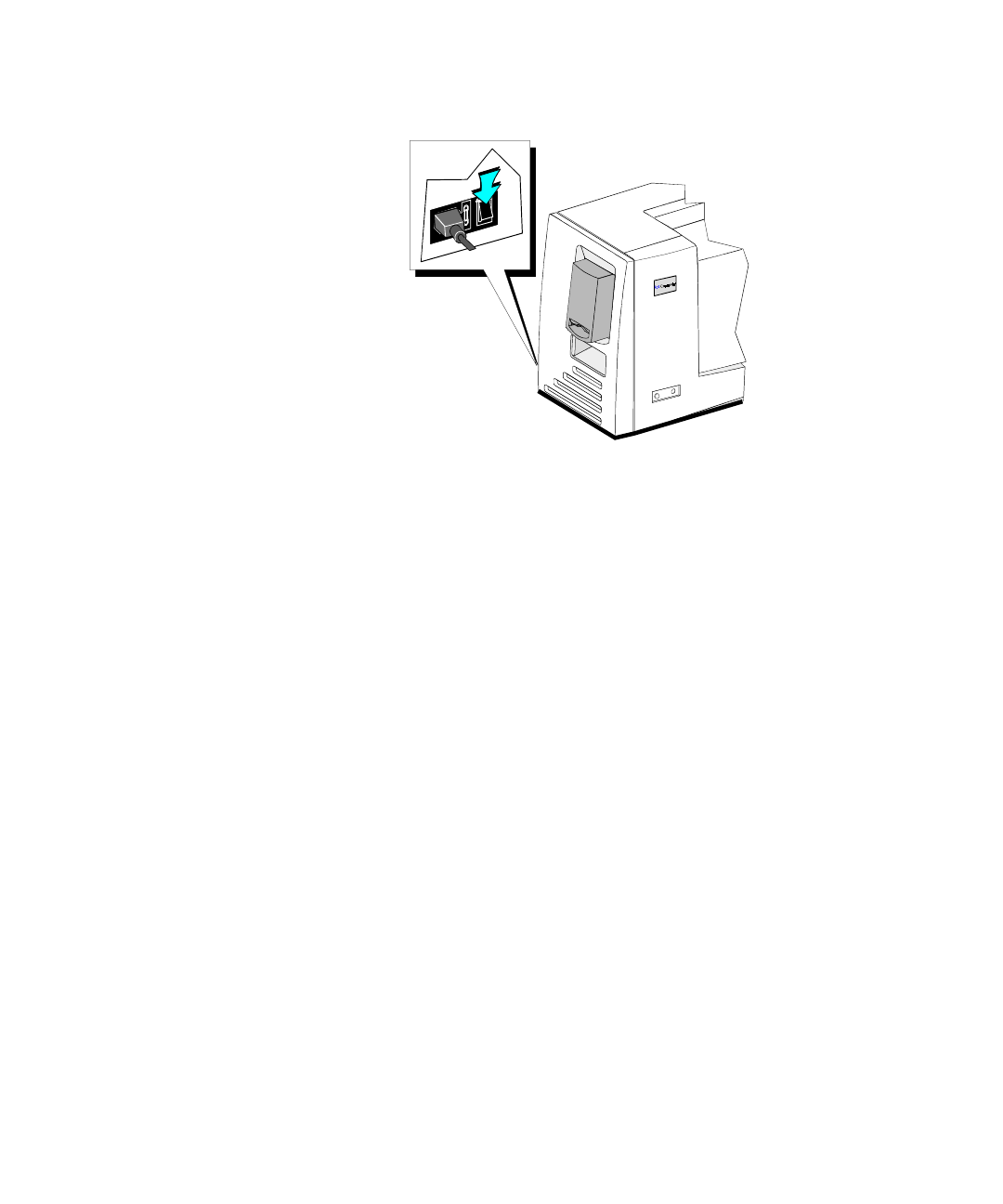
Using the printer
3-17
User’s Guide for the Magna™ Class Printer
Figure 3-9: Press the power button to power off the printer
3 Follow your policy to secure unprinted card stock, supplies, and
printed cards.
4 Close PC applications and power off other equipment (including
the PC) following the procedure established.
♦
MagnaUserGuide.book Page 17 Friday, May 5, 2000 1:09 PM


















